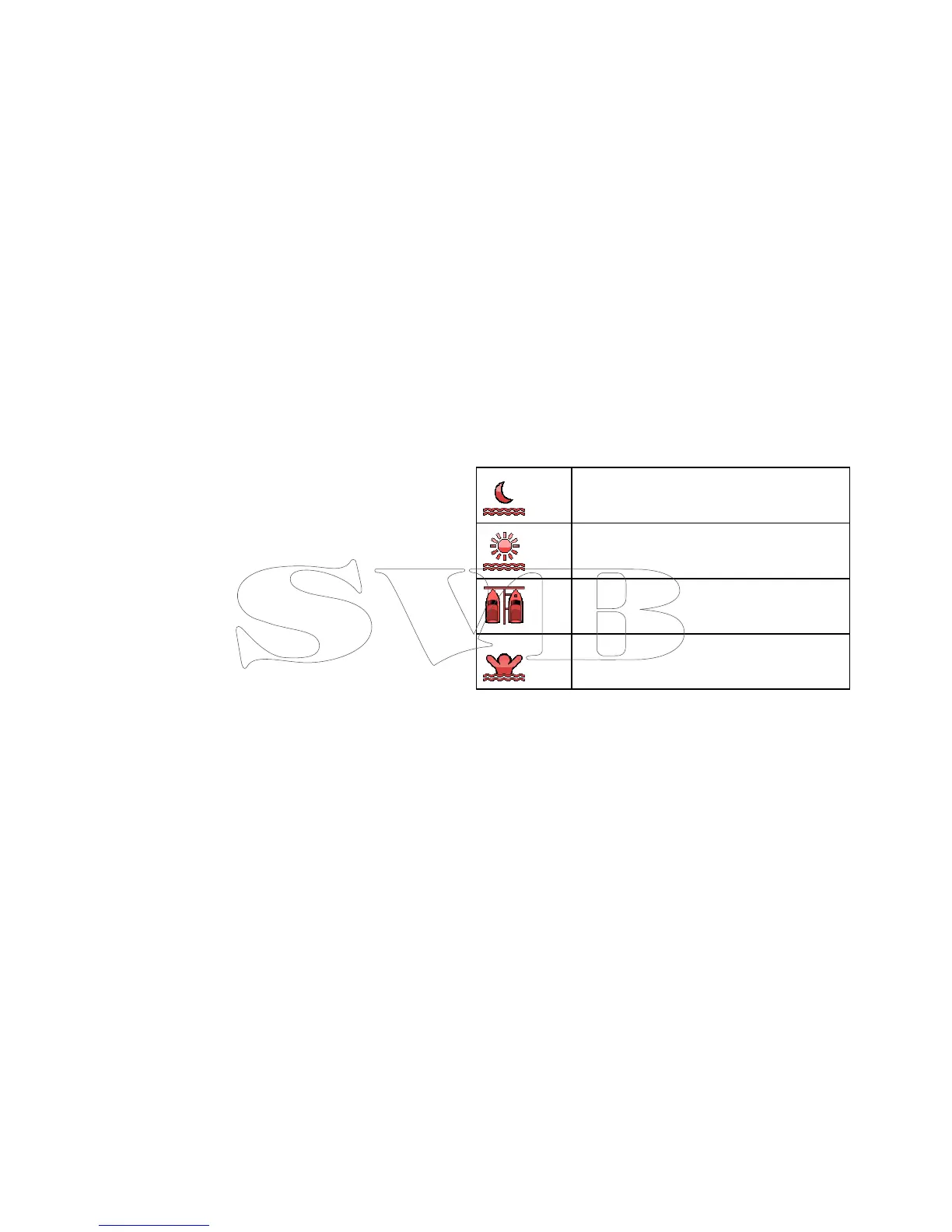isnowlockedtothebase.Whenyoudisablepoint
mode,theunlockicondisplaysmomentarily.The
cameraalwaysstartsupwithpointmodedisabled.
Enabling/Disablingpointmode
Pointmodeisdisabledbydefault.WithStabilization
enabledyoucanalsoenablepointmodeatanytime
byfollowingthestepsbelow.
Fromthethermalcameraapplication:
1.SelectMenu.
2.SelectCameraSet-up.
3.SelectPointMode.
SelectingpointmodeswitchespointmodeOn
andOff.
23.5Imageadjustments
Adjustingthethermalcameraimage
Withthethermalcameraapplicationdisplayed:
1.SelectMenu.
2.SelectAdjustContrast.
3.SelecttheContrast,Brightness,orColoroption
asappropriate.
Therelevantnumericadjustcontrolisdisplayed.
4.Adjustthevalueasrequired.
5.SelectBackorOktoconrmthenewvalue.
Thermalcamerascenepresets
Scenepresetsenableyoutoquicklyselectthe
bestimagesettingforthecurrentenvironmental
conditions.
Duringnormaloperationthethermalcamera
automaticallyadjustsitselftoprovideahigh-contrast
imageoptimizedformostconditions.TheScene
presetsprovide4additionalsettingsthatmay
providebetterimageryincertainconditions.The4
modesare:
NightRunning—scenepresetmodefor
nightconditions.
DayRunning—scenepresetmodefor
daytimeconditions.
NightDocking—scenepresetmodefor
nightdocking.
Search—scenepresetmodeforidentifying
peopleorobjectsinthewater.
Althoughthepresetnamesindicatetheirintended
use,varyingenvironmentalconditionsmightmake
anothersettingmorepreferable.Forexample,the
nightrunningscenepresetmightalsobeusefulwhile
inaharbor.Youmaynditbenecialtoexperiment
withthedifferentscenepresetstodiscoverthebest
presettousefordifferentconditions.
Changingthethermalcamerascenepreset
Withthethermalcameraapplicationdisplayed:
1.SelectMenu.
2.SelectImageOptions.
3.UsetheScenemenuitemtoswitchbetweenthe
availablescenepresets,asappropriate.
Thermalcameracolormodes
Arangeofcolormodesareavailabletohelpyou
distinguishobjectson-screenindifferentconditions.
Changingthecolormodeswitchesthethermal
cameraimagebetweenagreyscalemodeand1
ormorecolormodes.Thereare5colormodes
available.
Thefactorydefaultcolormodeiswhite,whichmay
improveyournightvision.Thisdefaultmodecanbe
changedifrequiredusingthecamera'son-screen
VideoSetupmenu.
356aSeries/cSeries/eSeries
