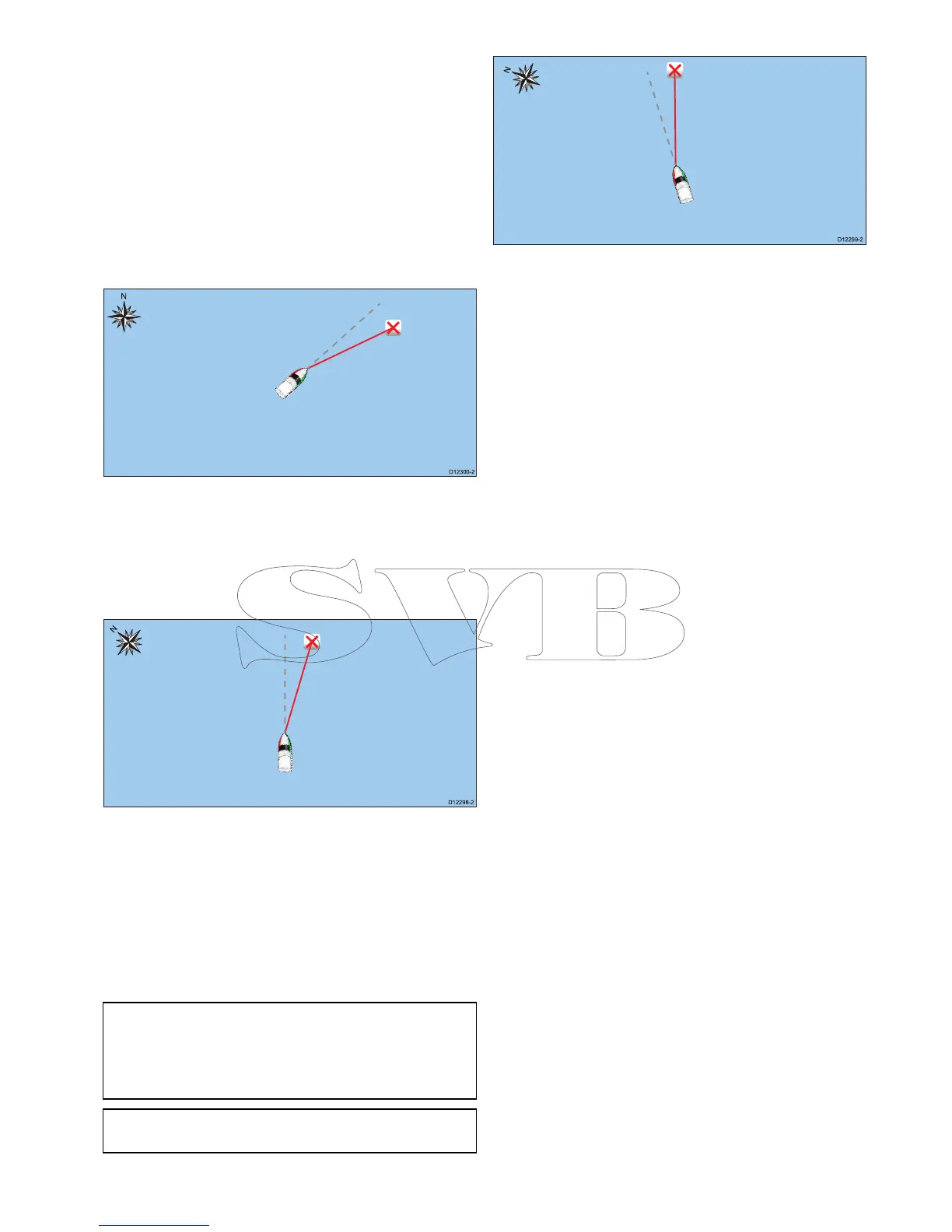18.7ChartOrientation
Theorientationofachartreferstotherelationship
betweenthechartandthedirectionthatyouare
travellingin.
ChartOrientationisusedinconjunctionwithMotion
Modetocontrolhowyourvesselandchartrelateto
oneanotherandhowtheyaredisplayedon-screen.
ThemodeyouchooseappliestotheactiveChart
instance,andisrestoredatpowerup.
Thefollowingoptionsareavailable:
NorthUp
InNorthUpmode,theChartOrientationis
xedwithtruenorthpointingupthisisthe(usual
orientationofnauticalcharts).Asyourheading
changesthevesselsymbolrotatesaccordingly.This
isthedefaultorientationfortheChartapplication.
HeadUp
InHeadUpmode,theChartapplicationdisplaysthe
vessel’scurrentHeadingdirectlyup.Asthevessel
Headingchangesthevesselsymbolremainsxed
andthechartpicturerotatesaccordingly.IfHeading
isnotavailablethenstableCOGisusedinstead.If
HeadingorstableCOGdataisnolongerpresent
thentheOrientationmodeissuspendedandthe
Chartapplicationwilldisplay0degreesdirectlyup
ifthereisnoactivenavigationorCourseUpifthere
isactivenavigation.
Note:Topreventcontinuousbackwardsand
forwardsrotationsasthevesselyawsfrom
side-to-side,thechartwillnotupdateunlessthe
headingchangesbyatleast10degreesfromthe
lastdisplayedorientation.
Note:ItisnotpossibletoselectHead-Upwhen
theMotionModeissettoTrue.
CourseUp
InCourseUpmode,duringactivenavigation,
theChartapplicationdisplaysthevessel’scurrent
destinationwaypointdirectlyup.Whenthe
destinationwaypointchangesthechartpicture
rotatesaccordingly.ThereferenceusedforCourse
Updependsupontheinformationavailableatagiven
time.Thesystemalwaysprioritizesthisinformation
inthefollowingorder:
1.BearingOrigintowaypoint
2.LockedheadingfromanAutopilot
3.BTW(BearingToWaypoint)
4.Headingsnapshot
5.StableCOG
6.NorthUp
IfHeadingorstableCOGdataisnolongerpresent
thentheOrientationmodeissuspendedandthe
Chartapplicationwilldisplay0degreesdirectlyup
ifthereisnoactivenavigationorCourseUpifthere
isactivenavigation.
Settingthechartorientation
FromtheChartapplicationmenu:
1.SelectPresentation.
2.SelectView&Motion.
3.SelectChartOrientation.
4.SelectHeadUp,NorthUp(default),orCourse
Upoptionasappropriate.
Onceselectedthescreenwillupdatetoreect
theneworientation.
Chartapplication
239
