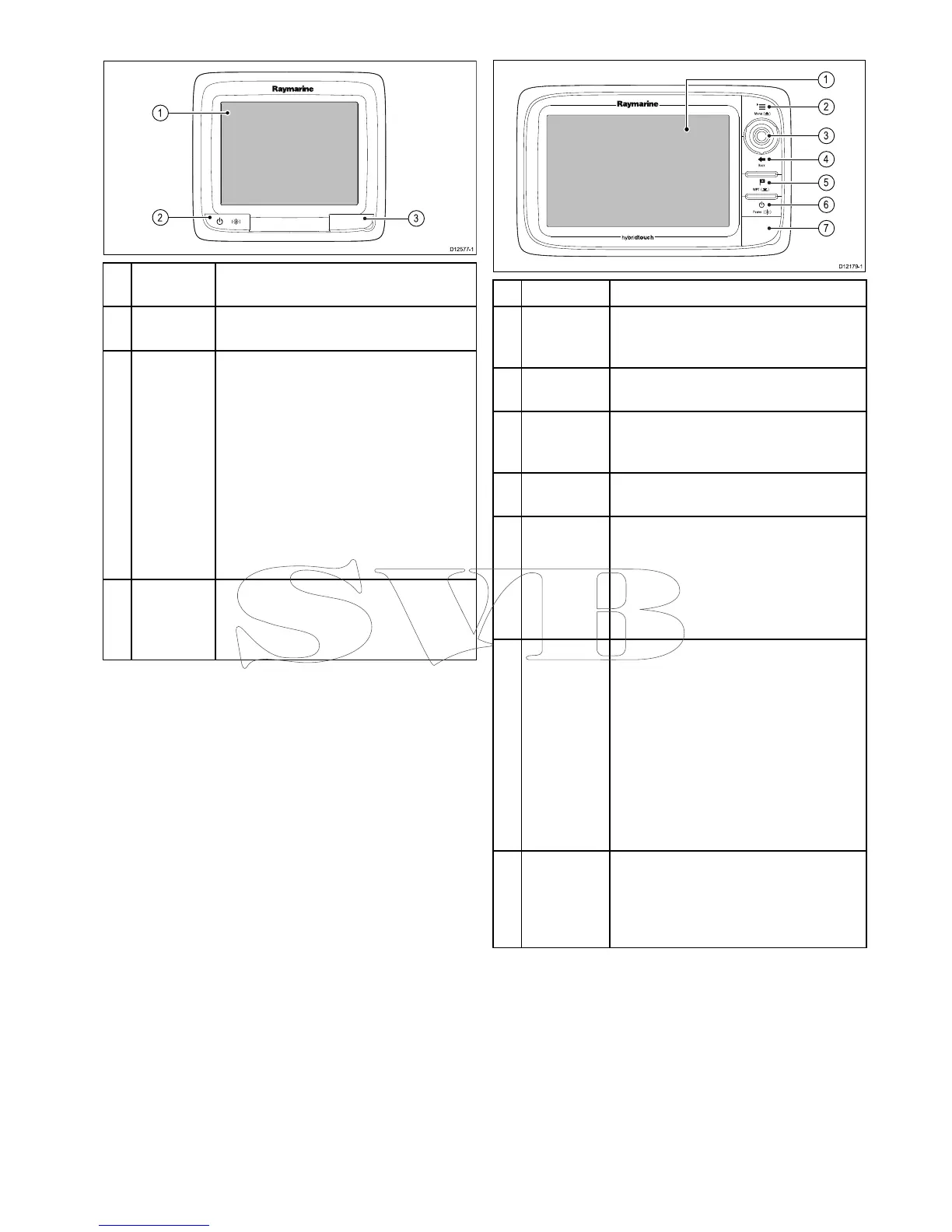Descrip-
tionFunctions
1Touch-
screen
Touchthescreentooperatefunctions,
includingallmenuoperations.
2Power
•PressoncetoswitchtheunitON.
•Oncepoweredon,pressthePower
buttonagaintoopentheshortcutspage
whereyoucanadjustthebrightness,
performascreencapture,access
Powersavemodeoraccessthepower
controlsofexternaldevices.
•PressandholdtoswitchtheunitOFF.
•Ifanintegratedpilotisengaged,press
andholdtoputtheautopilotinto
STANDBYmode.
3
Card
readerslot
MicroSDcardreader
•a6xanda7x=1xMicroSDcardslot
•a9xanda12x=2xMicroSDcardslots
6.3e7/e7DControls
DescriptionFunctions
1Touch-
screen
youcantouchthescreentooperatemany
commonfunctions,includingallmenu
operations.
2MenuAccessesmenus.Pressagaintoclose
menus.
3
UniControl
Providesajoystick,rotarycontroland
anOKpushbuttonforusingmenusand
applications.
4BackPresstoreturntoapreviousmenuor
dialoglevel.
5
WPT/MOB
•Pressandreleasetoaccessthe
waypointoptions.Pressagaintoplace
awaypoint.
•PressandholdtoplaceaMan
Overboard(MOB)markeratyour
currentposition.
6Power
•PressoncetoswitchtheunitON.
•Oncepoweredon,pressthePower
buttonagaintoadjustthebrightness,
performascreencapture,access
Powersavemodeoraccessthepower
controlsforexternaldevices.
•PressandholdtoswitchtheunitOFF.
•Ifanintegratedpilotisengaged,
pressandholdputtheautopilotinto
STANDBYmode.
7
Cardreader
slot
Openthecarddoortoinsertorremove
aMicroSDcard.Thereare2cardslots
(labelled1and2),usedforelectronic
chartsandarchivingwaypoint,route,
trackandsettingsdata.
Gettingstarted
89
