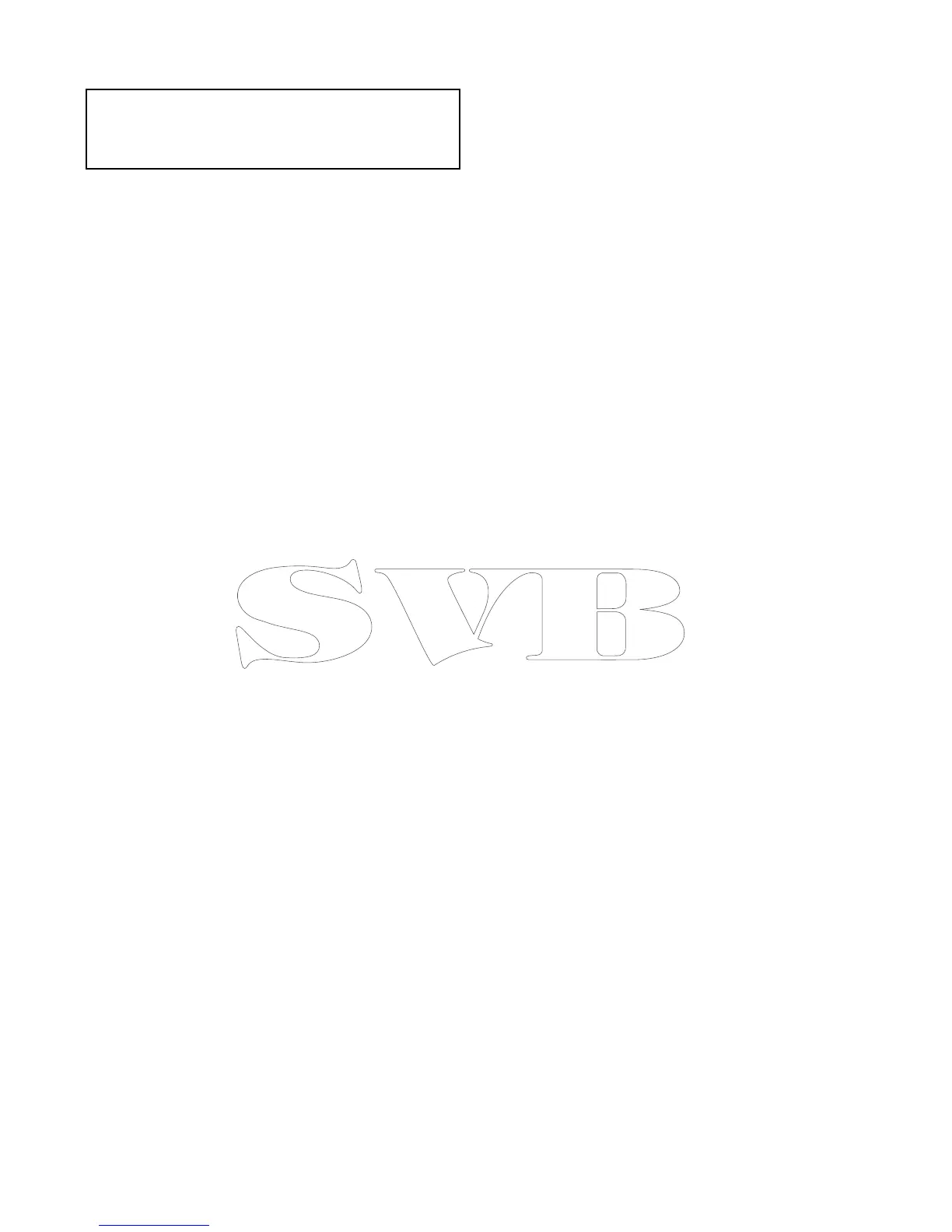Ifrequiredthisprocedurewillautomaticallycorrect
thecompassoffsetvalueaccessiblefromtheVessel
Settingsmenu.
Note:Ifthealignmentfailsitmeansthatthepilot
sensorismorethana10°deviationbetweenyour
COGheadingandthepilotsensor,inthissituation
thepilotsensorpositionmustbechecked.
11.11Commissioning
YoucancommissionanEvolutionautopilotusing
thePilotsettingsmenuonyourmultifunctiondisplay.
Allset-upandcommissioningproceduresmustbe
carriedoutbeforeusingtheautopilot.
Commissioningtheautopilotsystemconsistsofthe
followingprocedures:
•VesselHullTypeselection.
•DriveTypeselection.
•Ruddercheck
•Motorcheck
Commissioningpre-requisites
Beforecommissioningyoursystemforthersttime,
checkthatthefollowingprocesseshavebeencarried
outcorrectly:
•Autopilotsysteminstallationcompletedin
accordancewiththeInstallationinstructions.
•SeaTalk
ng
networkinstalledinaccordancewiththe
SeaTalk
ng
ReferenceManual.
•Wheretted,theGPSreceiverhasbeeninstalled
andconnectedinaccordancewiththeassociated
Installationinstructions.
Checkalsothatthecommissioningengineeris
familiarwiththeinstallationandcomponentsofthe
autopilotsystemincluding:
•Vesseltype.
•Vesselsteeringsysteminformation.
•Whattheautopilotwillbeusedfor.
•Systemlayout:componentsandconnections(you
shouldhaveaschematicofthevessel’sautopilot
system).
Vesselhulltypeselection
Thevesselhulltypeoptionsaredesignedtoprovide
optimumsteeringperformancefortypicalvessels.
Itisimportanttocompletethevesselhulltype
selectionaspartoftheinitialset-up,asitformsa
keypartofthecommissioningprocess.Youcan
alsoaccesstheoptionsatanytimewiththepilotin
StandbyfromthePilotSet-uppagebyselecting:
PilotSettings>VesselSettings>VesselHull
Type.
Asageneralguide,selecttheoptionthatmost
closelymatchesyourvesseltypeandsteering
characteristics.Theoptionsare:
•Sail.
•Sail(slowturn).
•SailCatamaran.
•Power
•Power(slowturn).
•Power(fastturn).
Itisimportanttobeawarethatsteeringforces(and
thereforerate-of-turn)varysignicantlydepending
onthecombinationofvesseltype,steeringsystem,
anddrivetype.Therefore,theavailablevesselhull
170aSeries/cSeries/eSeries
