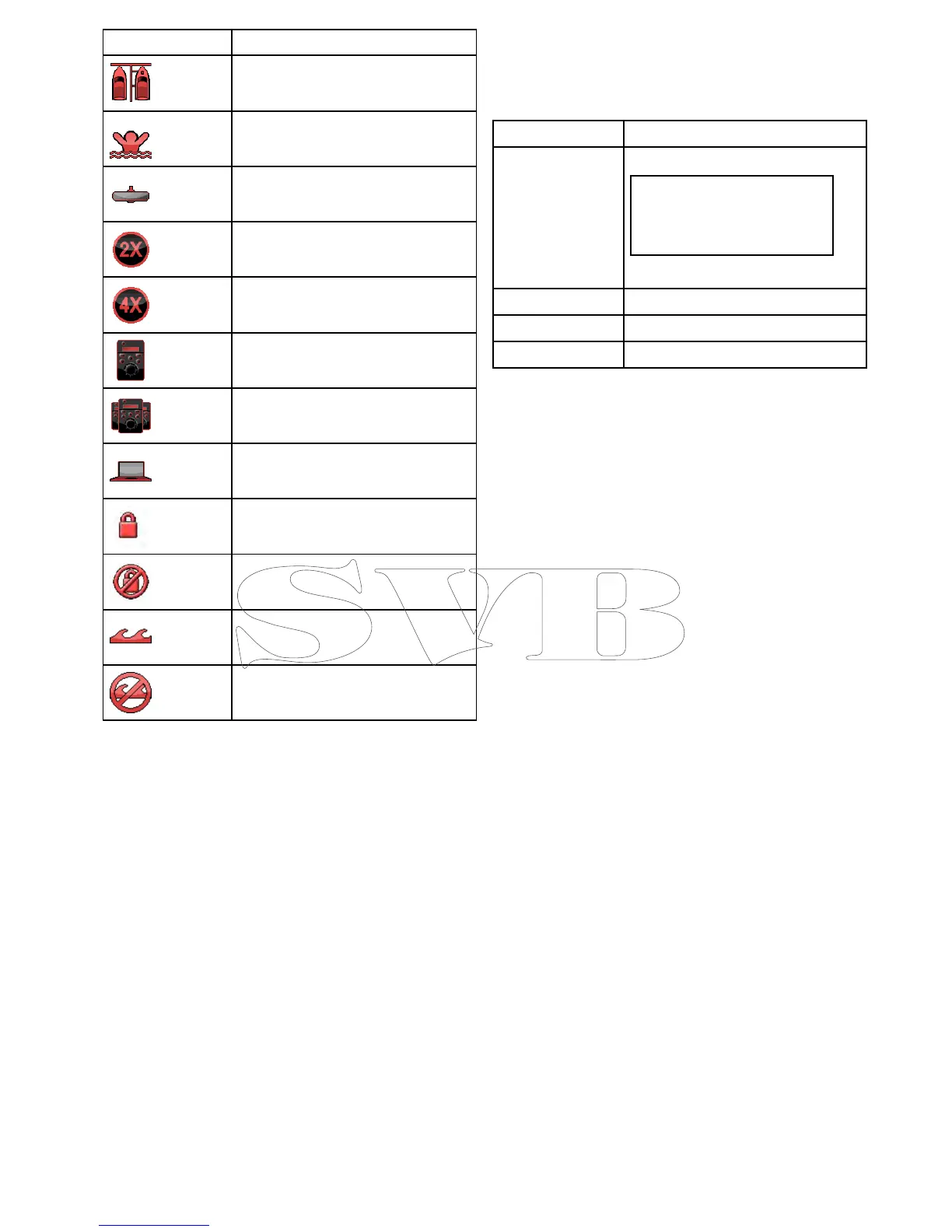IconDescription
Scenepresetmodefornightdocking.
Scenepresetmodeforidentifying
peopleorobjectsinthewater.
Rear-viewmode—imageisipped
horizontally.
Zoomsetting:2xzoom.
Zoomsetting:4xzoom.
Singleactivecontrolleronnetwork.
Multipleactivecontrollersonnetwork.
PC/laptopdetectedonnetwork.
Pointmodeenabled.
Pointmodedisabled.
StabilizationOff.
StabilizationOn.
FFC(FlatFieldCorrection)
PeriodicallythecamerawillperformaFlatField
Correction(FFC).Thiswillnetunethethermal
imagetosuitthecurrentambienttemperature.
TheFFCoperationisindicatedbyamomentary
pauseandagreenrectangledisplayedintheupper
leftofthethermalvideoimage.
23.3Controlsoverview
Thethermalcameraapplicationisavailableon
compatibleRaymarinemultifunctiondisplaysand
systems.Itincludescontrolsforthethermalcamera.
Rotarycontrol
Zoomimagein/out.
Joystick•Panandtiltcamera
Note:Ontouchscreen
displaysyoucanalsousethe
touchscreentopanandtiltthe
camera.
•Navigatemenus
OKConrmmenuselection
CANCEL/BackCancelselection
RANGEIN/OUTZoomimagein/out.
Thermalcameraapplication—Panandtiltcameras
353
