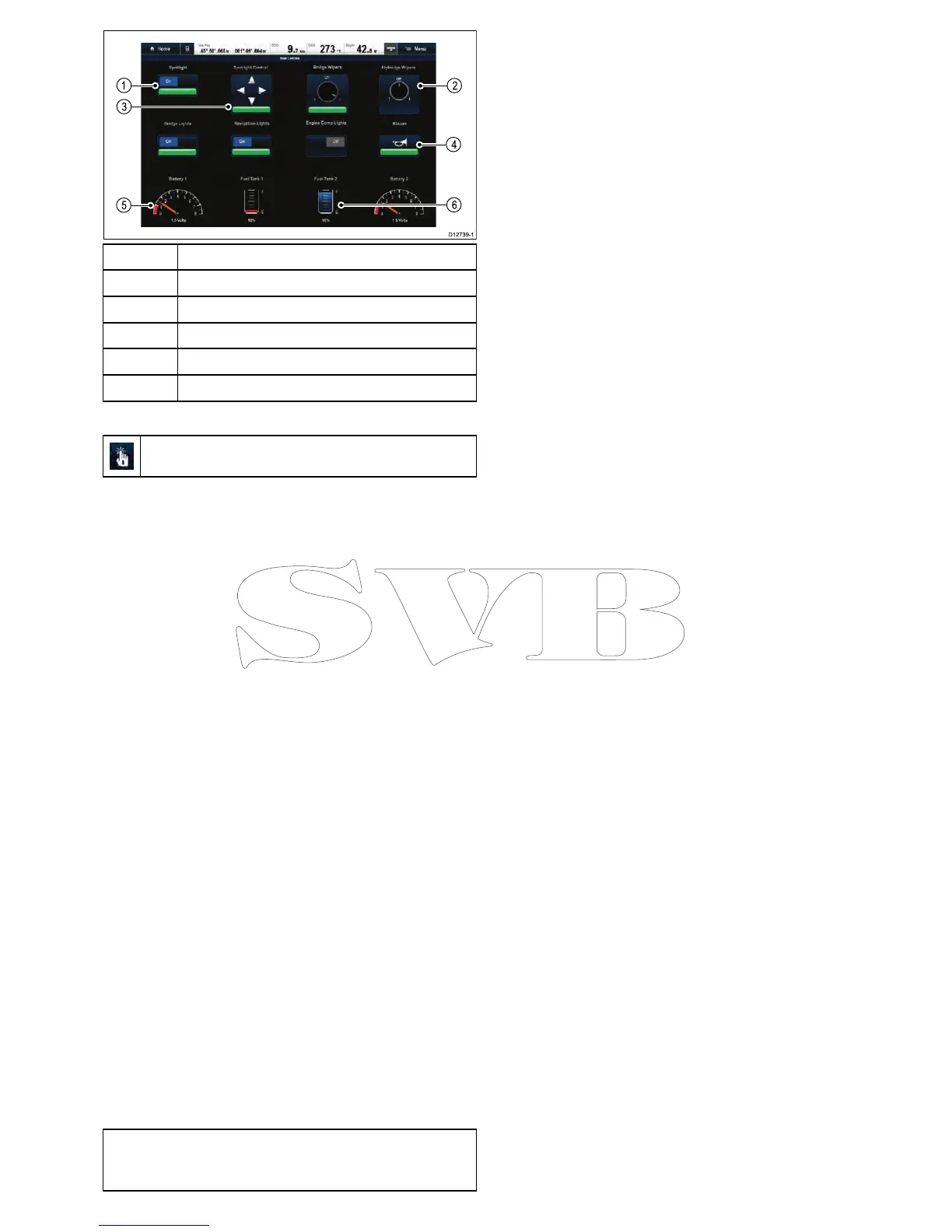1Toggleswitch.
2
Rotary(multi-state)switch.
3Positioncontrolswitch.
4Momentaryswitch.
5
Dataitem(dialgauge).
6
Dataitem(tanklevel).
UsingtheswitchesonaTouchscreen
ThisonlyappliestoHybridTouchdisplays.
Fromtheswitchpanelapplication:
1.Toggleswitch—Selecttheswitchtoswitchon
oroff.
2.Rotarycontrol—Selectingtherotarycontrol
willcyclethroughitsavailablestates.
3.PositionControl—Selectandholdona
directiontomove.
4.Momentaryswitch—Selecttheswitchto
activate.
5.Dimmerswitch—Selectandthendragthe
controltoadjustthevalue.
Usingtheswitches
Fromtheswitchpanelapplication:
1.UsetheJoysticktohighlighttherelevantswitch.
2.Toggleswitch—PressOktoswitchonoroff.
3.Rotarycontrol—PressingOkwillcyclethrough
itsavailablestates.
4.PositionControl—PressOkandusethe
Joysticktomovedirection.
5.Momentaryswitch—PressOktoactivate.
6.Dimmerswitch—PressOkontheswitchand
usetheRotaryControltoadjustthevalue,then
selectbacktoexitadjustmode.
Resettingatrippedcircuit
Whenacircuitistrippedapop-upmessagewillbe
displayedon-screenprovidingdetailsofthetripped
circuitandoptions,thecircuitwillalsobeidentied
astrippedintheswitchpanelpages.
1.Withatrippedcircuitpop-upmessagedisplayed
selectReset.toresetthetrippedcircuit,or
2.Selecttheswitchonaswitchpanelpagetoreset
thetrippedswitch.
Note:Performingmultipleresetsriskscausing
damagetoyoursystemsoifatrippersistscheck
themaincircuits.
Switchpanelapplication
455
