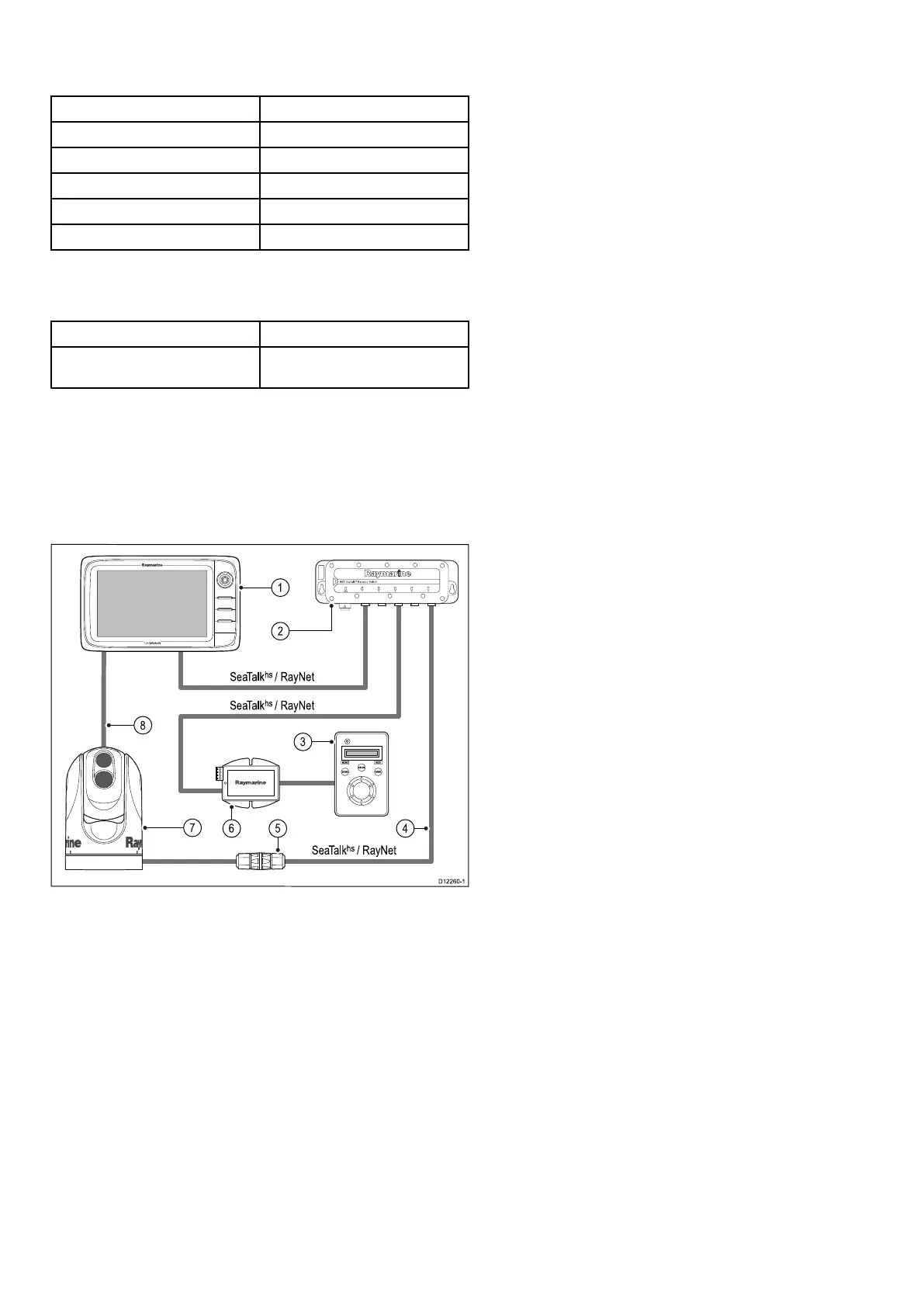Sonarvariantmultifunctiondisplays
Thetablebelowdetailswhichmultifunctiondisplayvariantsfeature
abuilt-insonarDSMandcanbeconnecteddirectlytocompatible
sonartransducers.
SonarvariantsNon-sonarvariants
e7D
e7
e97e95
e127e125
c97c95
c127c125
MinnKotatransduceradaptorcable
ConnectsaMinnKotasonartransducertoacompatibleRaymarine
multifunctiondisplay.
CablePartnumber
1m(3.28ft)MinnKotatransducer
adaptorcable
A62363
Thermalcameraconnection
Youcanconnectathermalcameratoyourmultifunctiondisplay.
ThecameraisconnectedviaaRaymarinenetworkswitch.If
youwanttousetheoptionalJoystickControlUnit(JCU)withthe
camerathismustalsobeconnectedtothenetworkswitch.A
compositevideoconnectionisrequiredbetweenthecameraand
themultifunctiondisplay.
2
3
4
56
D12 2 60 -1
1
8
7
SeaTalk
hs
/ RayNet
SeaTalk
hs
/ RayNet
SeaTalk
hs
/ RayNet
1.Multifunctiondisplay.
2.Raymarinenetworkswitch.
3.PoE(PoweroverEthernet)injector(onlyrequiredifusingthe
optionalJCU).
4.JoystickControlUnit(JCU),optional.
5.Cablecoupler.
6.Thermalcamera.
7.Videoconnection.
Importantnotes
•Youcancontrolthethermalcamerausingyourmultifunctional
display.TheJoystickControlUnit(JCU)isoptional,butcanbe
usedinconjunctionwiththemultifunctionaldisplaytocontrolthe
thermalcameraifrequired.
•“Dualpayload”thermalcamerasinclude2independentlenses;1
forthermal(infrared)andvisiblelight,1forthermal(infrared)only.
Ifyouonlyhave1displayyoushouldonlyconnectthevideocable
labelled“VIS/IR”(visiblelight/infrared)tothedisplay.Ifyouhave
2ormoredisplaysyoushouldconnect1cabletoeachdisplay.
•Youcanonlyviewthethermalcameraimageonthemultifunction
displaytowhichthecameraisphysicallyconnected.Ifyouwant
toviewthethermalcameraimageonmorethan1displayyou
mustobtainasuitablethird-partyvideodistributionunit.
•Forfurtherinformationregardingthecamera’sinstallation
(includingconnectionsandmounting),refertotheinstallation
instructionsthataccompanythecamera.
Thermalcameracables
Cablingrequirementsforthermalcameras.
Cameratonetworkswitch
Anetworkpatchcableisrequiredtoconnectthecameratothe
networkswitch.Theconnectionismadebetweenthecamera
cabletailandthenetworkswitchviathecoupler(suppliedwiththe
camera).Networkpatchcablesareavailableinavarietyoflengths.
JoystickControlUnit(JCU)
AnEthernet(withpower)cableisusedtoconnecttheJCU.TheJCU
issuppliedwitha7.62m(25ft)Ethernetcableforthisconnection.If
yourequireadifferentlengthcontactyourdealerforsuitablecables.
PoweroverEthernet(PoE)injectortonetworkswitch
AnetworkpatchcableisrequiredforconnectingthePoEinjector
tothenetworkswitch.Networkpatchcablesareavailableina
varietyoflengths.
Videocables
Contactyourdealerforsuitablecablesandadaptors.
Cablesandconnections39
