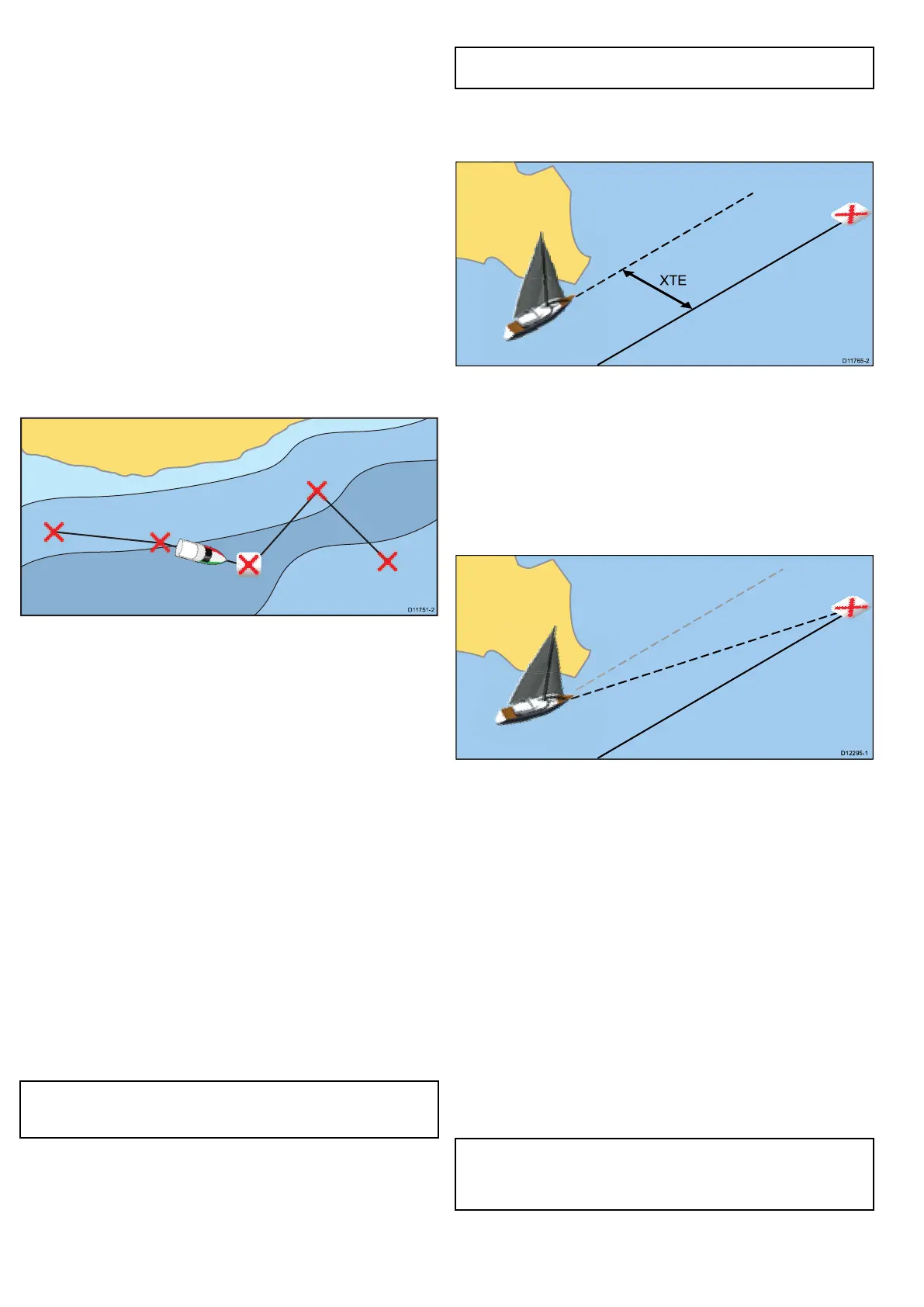•HideRoute
•InsertWaypoint
•EditRoute
•EraseRoute
•AddRouteLeg
Whenfollowingaroutethecontextmenuoptionschangeto:
•StopFollow
•RestartXTE
•AdvanceWaypoint
•InsertWaypoint
•EditRoute
•EraseRoute—Disabled
•AddRouteLeg
Navigatingaroute
Youcanfollowanyroutestoredonthedisplay.Whenfollowing
arouteyouvisiteachwaypointinorder.Youmayalsousethe
followrouteoptionsinconjunctionwithacompatibleautopilotto
automaticallynavigatealongyourchosenroute.
Thereareanumberofwaystoselectthefollowrouteoption:
•Usingastoredroutewithintheroutelist.
•Fromaselectedwaypointoranylegwithinaroute.
Youcanalsofollowanyrouteinreverseorder.
Followingastoredroute
Fromthechartapplication:
1.SelectMenu.
2.SelectNavigate.
3.SelectFollowRoute.
TheRoutelistisdisplayed.
4.Selecttherouteyouwanttofollow.
5.SelectFollowRoute.
Cancellingnavigationofaroute
Fromthechartapplication:
1.SelecttheRoute.
Theroutecontextmenuisdisplayed.
2.SelectStopFollow.
Arrivingatawaypoint
Asyourvesselapproachesawaypoint,thewaypointarrivalalarm
providesawarning.
1.SelectOkonthewaypointarrivalalarmpopupmessage.
Oncethealarmisacknowledged,thenextwaypointisselected,and
thedisplayupdatestoindicatethenextlegoftheroute.
Note:Youcansettheapproachdistance(radius)atwhichthe
waypointarrivalalarmwillsoundusingtheAlarmsmenufromthe
homescreen:Set-up>Alarms>WaypointArrival.
Advancingtothenextwaypointinaroute
Youcanskipthecurrentactivewaypointandadvancetothenext
waypointinarouteatanytime.
Whilefollowingarouteinthechartapplication:
1.Selecttheroute.
Theroutecontextmenuisdisplayed.
2.SelectAdvanceWaypoint.
Note:Ifthecurrentdestinationisthelastwaypoint,thechart
advancesontotherstwaypointintheroute.
CrossTrackError(XTE)
CrossTrackError(XTE)istheamountofdeviationfromyour
intendedrouteorwaypoint,expressedasadistance.
Intheeventthatyousteeroff-track,youcangostraighttoyour
targetbyresettingXTE.
ResettingCrossTrackError(XTE)
Whilefollowingarouteinthechartapplication:
1.Selecttheroute.
Theroutecontextmenuisdisplayed.
2.SelectRestartXTE.
ResettingXTEresultsinanewcoursefromthecurrentvessel
positiontothecurrenttargetwaypoint.Thisdoesnotaffectyour
savedroute.
YoucanalsoresettheXTEfromtheNavigateMenu:Menu>
Navigate>RestartXTE.
Followingarouteinreverseorder
Fromthechartapplication:
1.Selecttheroute.
Theroutecontextmenuisdisplayed.
2.SelectFollowRouteInReverse.
YoucanalsoselectFollowRouteInReversebyselectingaroute
fromtheroutelist:Menu>Navigate>FollowRoute.
Revieworeditaroute
Thereareavarietyofattributesassociatedwithroutes.Thesecan
bereviewedandedited.
Youcan:
•Showorhidearouteonthechartscreen.
•Reviewdetailsoftheroute
•Changethenameorcolorofaroute.
•Add,moveandremovewaypointsfromaroute.
•Changetheroutelineswidth.
Note:Anactiveroutecanbeedited,withtheexceptionofthe
activewaypoint.Ifawaypointbeingeditedbecomesactive,then
thesystemshallcanceltheedit;thewaypointshallremainin
itsoriginalposition.
Showingorhidingaroute
Fromthechartapplication:
90e7/e7D/e95/e97/e125/e127/c95/c97/c125/c127
