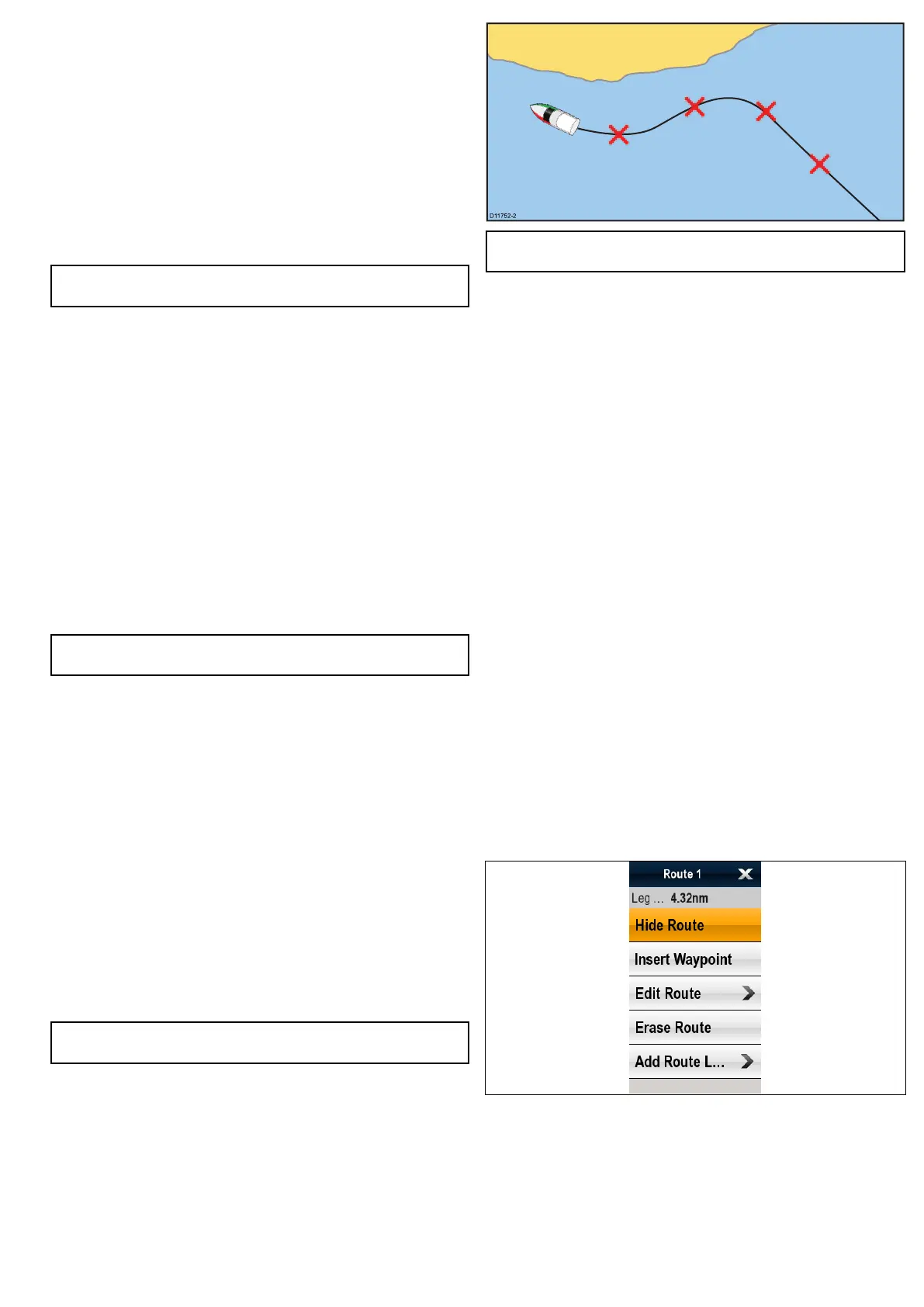1.Selectandholdalocationonscreen.
Thechartcontextmenuisdisplayed.
2.SelectBuildRoute.
Thebuildroutemenuisdisplayed.
3.Selectalocationonscreentobethestartingposition.
4.Selectrelevantlocationstoplacesubsequentwaypointsinorder.
Therouteissavedanddisplayedaseachwaypointisplaced.
5.WhencompleteselectFinishBuild.
Thenishroutebuildpopupmessageisdisplayed.
6.SelectFollowtoimmediatelyfollowtheroute.or
7.SelectEdittochangetheroutenameorchangetheroutecolor.
or
8.SelectExittosavetherouteandreturntothechartapplication.
Note:Ifyouplaceawaypointatthewrongposition,selectUndo
WaypointfromtheRouteMenu.
Buildingarouteonthechart
Fromthechartapplication:
1.SelectMenu.
2.SelectNavigate.
3.SelectBuildRoute.
Thebuildroutemenuisdisplayed.
4.SelectPlaceRoute.
5.UsingtheJoystickselectalocationonscreen.
6.PresstheOkbuttontoplacetherstwaypointintheroute.
7.UsetheJoystickandOkbuttontoplacesubsequentwaypoints.
Therouteissavedanddisplayedaseachwaypointisplaced.
8.WhenyourrouteiscompleteselectFinishBuild.
Thenishroutebuildpopupmessageisdisplayed.
9.SelectFollowtoimmediatelyfollowtheroute.or
10.SelectEdittochangetheroutenameorchangetheroutecolor.
or
11.SelectExittosavetherouteandreturntothechartapplication.
Note:Ifyouplaceawaypointatthewrongposition,selectUndo
Waypoint.
Buildingarouteusingthewaypointlist
Fromthechartapplication:
1.SelectMenu.
2.SelectNavigate.
3.SelectBuildRoute.
Thebuildroutemenuisdisplayed.
4.SelectUseWPTList.
Thewaypointlistisdisplayed.
5.Selecttherequiredwaypoint.
Youwillbetakenbacktothebuildroutemenu.
6.Addsubsequentwaypointstotheroute.
Therouteissavedanddisplayedaseachwaypointisplaced.
7.WhenyourrouteiscompleteselectFinishBuild.
Thenishroutebuildpopupmessageisdisplayed.
8.SelectFollowtoimmediatelyfollowtheroute.or
9.SelectEdittochangetheroutenameorchangetheroutecolor.
or
10.SelectExittosavetherouteandreturntothechartapplication.
Note:Ifyouselectthewrongwaypoint,selectUndoWaypoint
fromtheroutemenu.
Adjustingchartrangewhilebuildingaroute
FromtheBuildRoutemenu:
1.SelectAdjustRange.
2.UsetheRangeControltorangeinandoutofthechart.
Buildaroutefromatrack
Youcancreatearoutefromarecordedtrack.
Whenatrackisconvertedthesystemcreatestheclosestroute
throughtherecordedtrack,usingtheminimumnumberof
waypoints.Eachwaypointcreatedwillbesavedwiththedepthand
temperaturedata(ifapplicable)forthatposition.
Note:Ifatrackbreakoccurs,onlythelastsegmentisconverted
toaroute.
Buildingaroutefromatrack
FromtheTrackList:
•accessedfromthehomescreen:MyData>TrackList
•accessedfromthechartapplication:Menu>MyData>Track
List
1.SelecttheTrackyouwanttoconverttoaroute.
Thetrackoptionsdialogisdisplayed.
2.SelectCreateRouteFromTrack.
Oncompletion,themaximumdeviationoftheroutefromthe
recordedtrackisdisplayedinadialogandthenewrouteis
addedtotheroutelist.Itcannowbedisplayed,editedand
erasedetc.inthesamewayasotherroutesinthesystem.
3.SelectOktoconrm.
4.SelectEdittochangethenameandlinecolorofthecreated
route.
Buildingaroutefromatrackdisplayedonthechart
Fromthechartapplication:
1.Selecttherequiredtrack.
Thetrackcontextmenuisdisplayed.
2.SelectCreateRouteFromTrack.
Oncompletion,themaximumdeviationoftheroutefromthe
recordedtrackisdisplayedinapopupmessageandthenew
routeisaddedtotheroutelist.Itcannowbedisplayed,edited
anderasedetc.inthesamewayasotherroutesinthesystem.
3.SelectOktoconrm.
4.SelectEdittochangethenameandlinecolorofthecreated
route.
Routecontextmenu
Placingthecursoroverarouteinthechartapplicationdisplaysa
contextmenushowingthelegoftheroutehighlightedbythecursor
andmenuitems.
Thewaypointcontextmenucanbeaccessedby:
•HighlightingarouteusingtheJoystickandpressingtheOk
button,or
•Selectingarouteusingtouch—Hybridtouchmultifunction
displaysonly.
Thecontextmenuprovidesthefollowingmenuitems:
•FollowRoute
•FollowRouteInReverse
Usingwaypoints,routesandtracks
89
