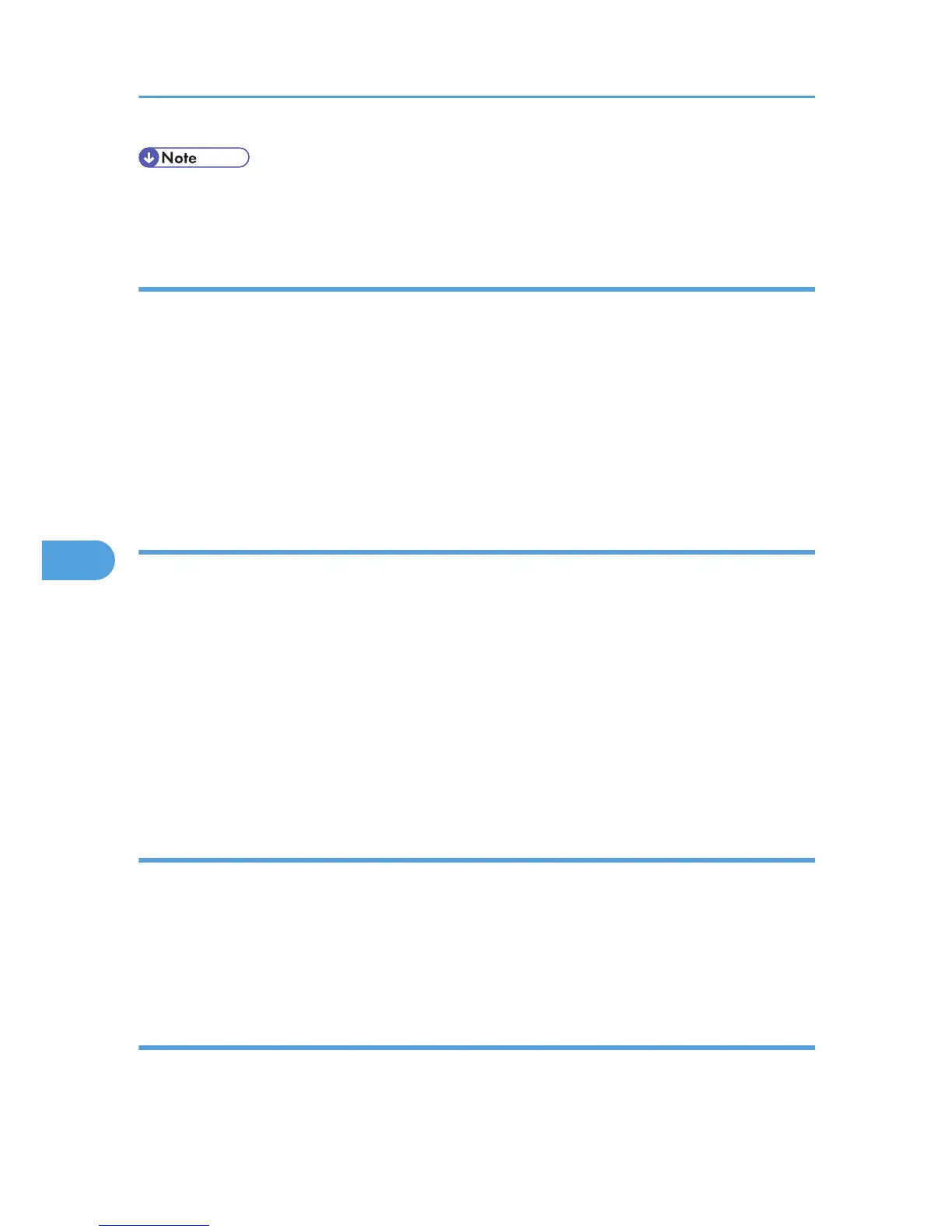• The factory setting is sensor control mode. Image pixel count mode should only be used temporarily
until a defective TD or ID sensor can be replaced.
Sensor Control Mode
In the sensor control mode, the amount of toner required to print the page is calculated by the CPU. The
CPU adds up the image data value of each pixel and converts the sum to a value between 0 and 255.
(255 would mean a completely black page.)
The machine must vary toner supply for each print in order to maintain the correct amount of toner in the
developer and to account for changes in drum reflectivity due to changes in temperature and humidity. The
CPU uses data from the TD sensor and ID sensor to determine whether or not the toner supply motor should
be switched on and to calculate how long it should remain on in order to supply more toner to the mixture
in the development unit.
TD Sensor
When new developer of standard toner concentration is installed, namely 20 g of toner per 500 g of
developer (4.0% by weight), the TD sensor must be set to its initial setting of 4.0 V with SP2801. This initial
setting is used as the toner supply reference voltage or Vref. For every print cycle, the TD sensor directly
checks the toner density in the developer mixture, and after 10 copies these 10 readings are averaged
and this value becomes TD sensor output voltage Vt (10).
The machine compares Vt (10) with Vref. If Vt (10) is greater than Vref, the toner concentration in the
development unit judged to be low. When Vt (10) is detected to be greater than Vref 20 times, then this
indicates that the toner concentration is consistently low, Vref is incremented by 0.1 V, and the conditions
are checked again. The result of this check determines the value of K, the toner supply rate coefficient,
which is one of the factors that is used in the toner supply motor on-time calculation.
ID Sensor
In addition to comparing Vt(10) from the TD sensor and Vref after every 10 copies, the ID sensor (located
at the lower right area of the drum) checks both the reflectivity (Vsg) and the pattern on the drum (Vsp)
created by the laser diodes and charge roller. If the reflected light is too strong, this indicates that toner is
low and toner is added to the development unit. (The frequency of these checks can be adjusted with
SP2210.).
Image Pixel Count Mode
This mode should only be used only as a temporary measure while waiting for replacement parts, such as
a TD sensor. This mode controls the toner supply amount using the same method for determining the toner
bottle motor on time. However, the values that were in effect when the toner density control mode was
6. Details
330
