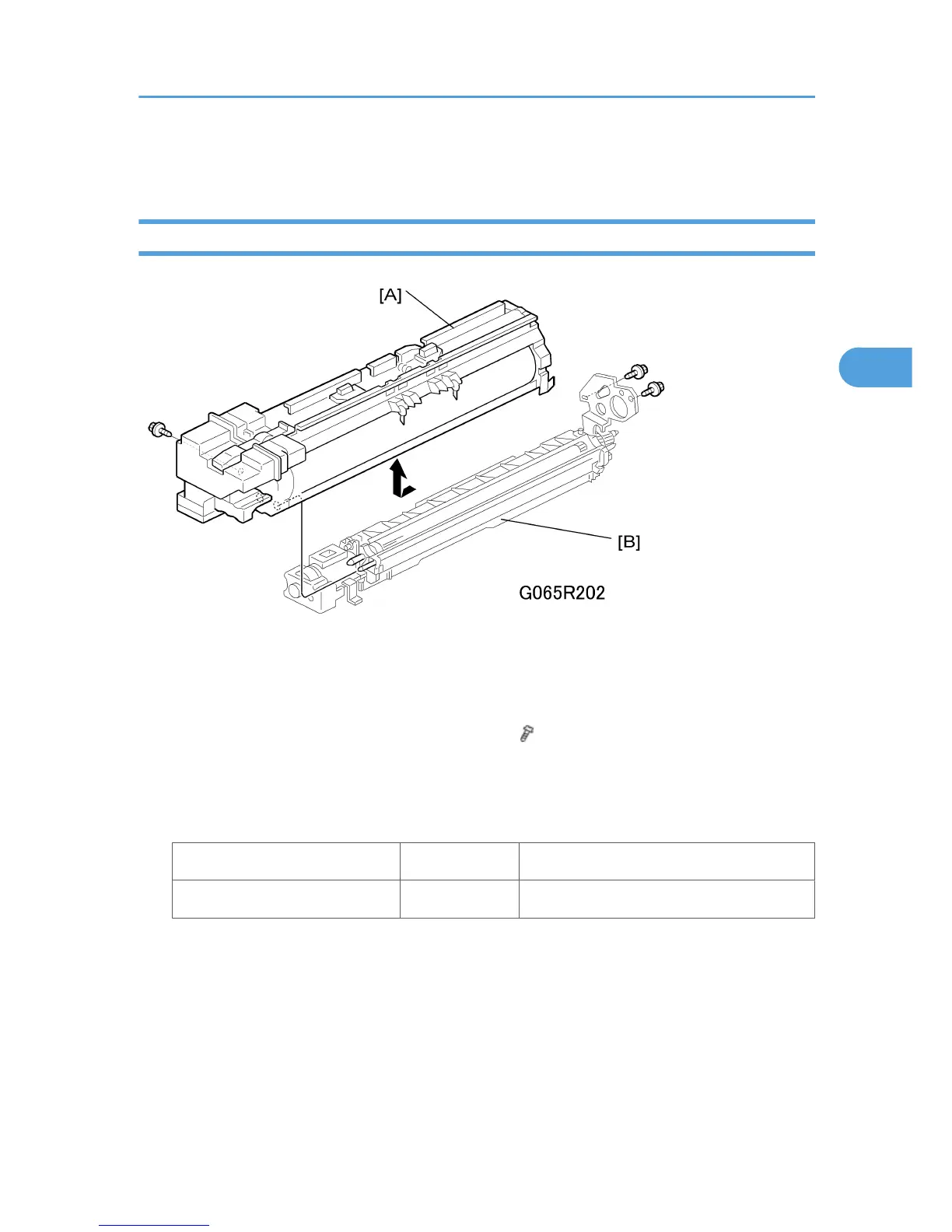Development
Development Unit
1. PCDU. (See "PCDU")
2. Spread paper on a clean flat surface that is free of pins, paper clips, staples, screws or any
other metal objects.
3. Separate the PCU [A] and development unit [B] ( x 3).
4. Set the development unit on the spread paper, and cover the exposed drum with a clean
piece of paper.
5. SP adjustment if you are temporarily installing a used development unit for test purposes:
Vref Manual Set SP2220 Set TD Sensor reference voltage to 4.0 V.
TD Manual Set – Initial Vt SP2802-01 Adjusts TD sensor output.
Development
89
