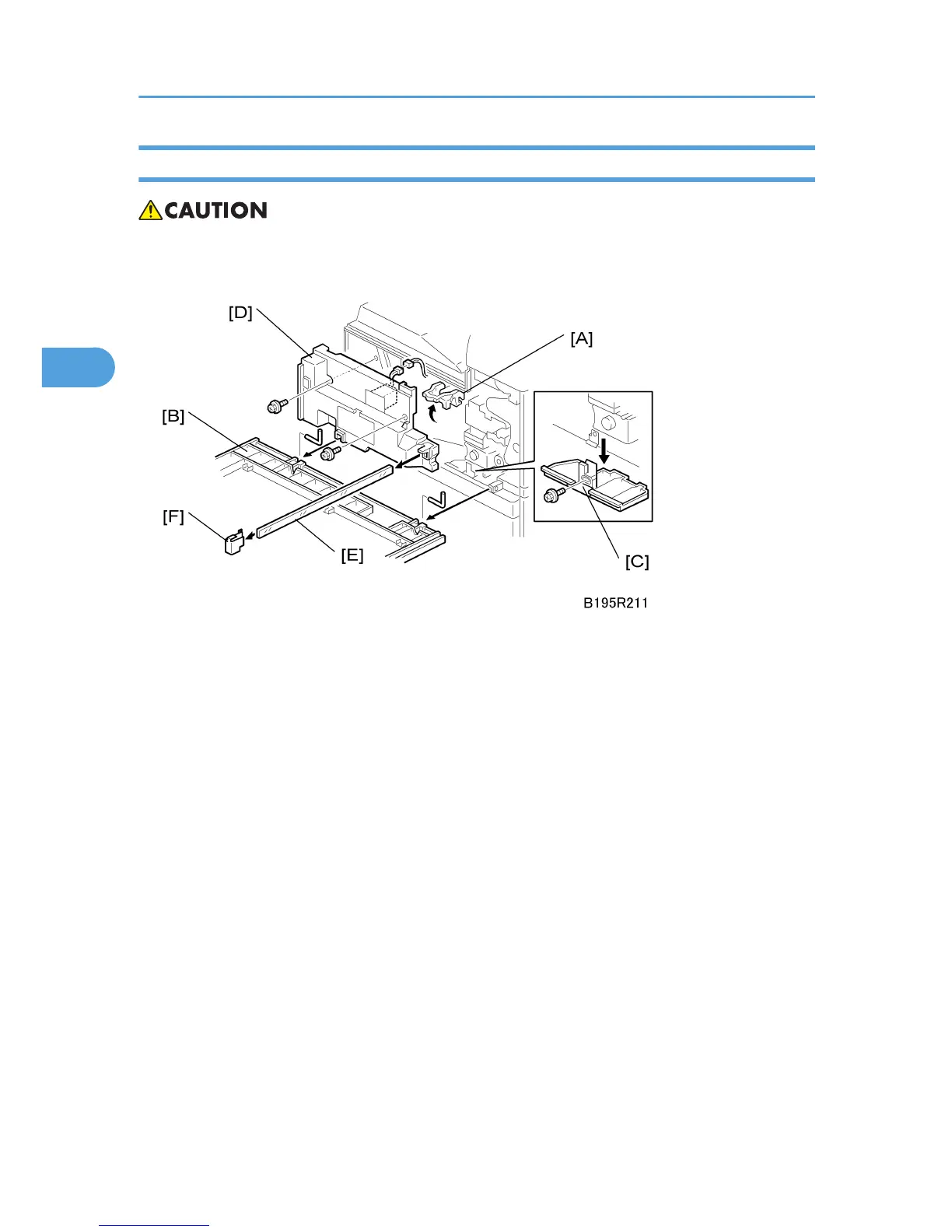Laser Unit Removal
• Turn off the power switch and unplug the machine before attempting this procedure. Laser beams can
seriously damage your eyes.
1. Open the front door.
2. Raise the toner bottle holder handle [A].
3. Remove front door [B] (Pins x2)
4. Remove toner collection plate [C] ( x).
5. Remove inner cover [D] ( x 2, x 1)
6. While pressing in the top leaf on the left side, remove the shield glass cover [E].
7. The shield glass cover holds the shield glass firmly in place and prevents it from accidental
removal.
8. When re-attaching the shield glass cover, the top leaf lies on top of the plastic form.
9. Shield glass clip [F]
3. Replacement and Adjustment
76
