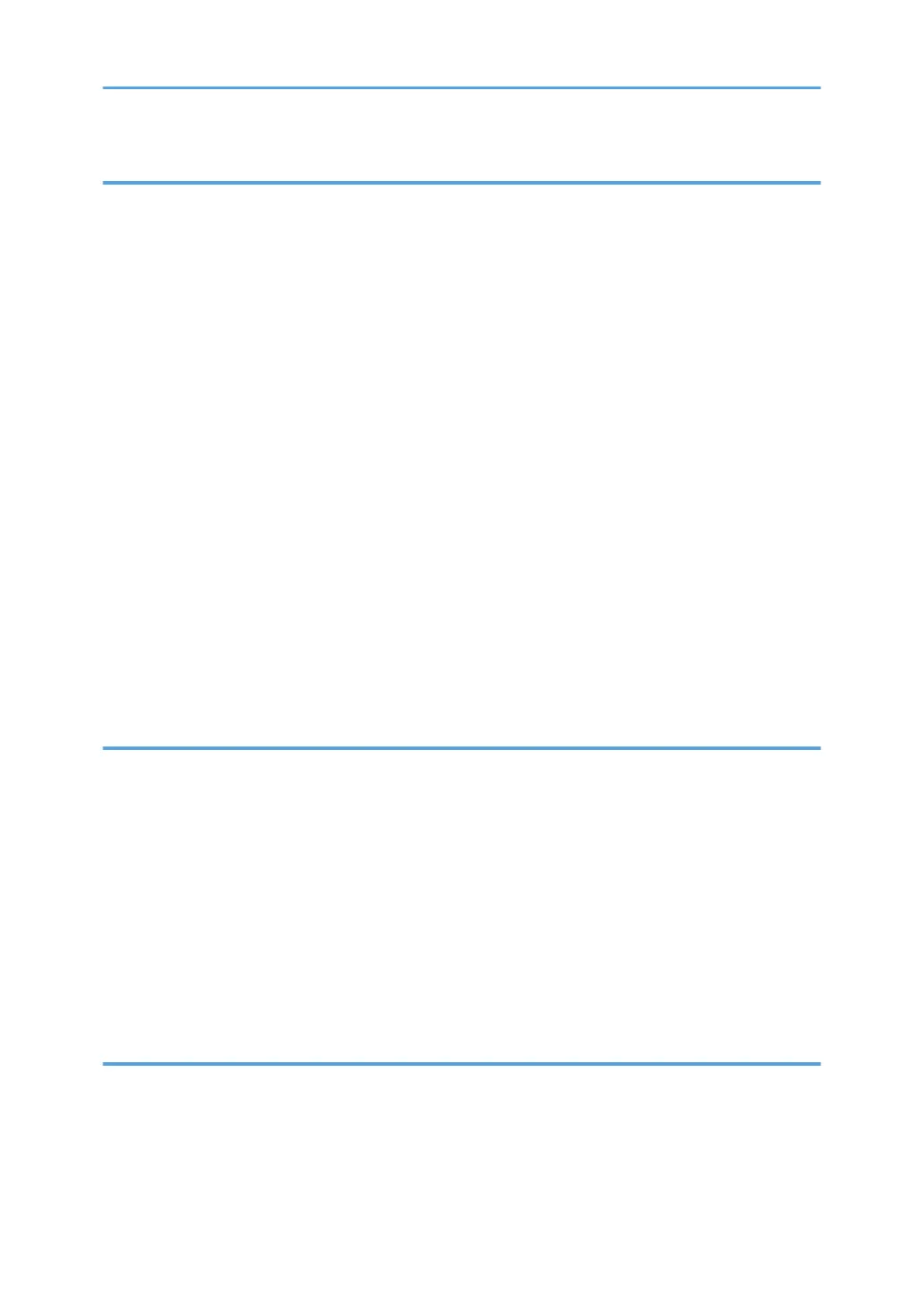5. Discovery and Polling
Discovery and Polling...................................................................................................................................... 51
Add Device...................................................................................................................................................51
Manual Discovery........................................................................................................................................54
Access Profiles..............................................................................................................................................56
Configuring Access Accounts..........................................................................................................................59
Setting a SNMP Account............................................................................................................................ 59
Setting a Device Administrator Account.....................................................................................................59
Overwriting an Access Account................................................................................................................. 60
Deleting an Access Account....................................................................................................................... 60
Specifying Access Profiles............................................................................................................................... 61
SNMP........................................................................................................................................................... 61
Device Administrator................................................................................................................................... 61
Searching for Devices......................................................................................................................................62
Search the Device........................................................................................................................................62
Search the Device Again.............................................................................................................................63
Registering a Device to the RS Center System...........................................................................................64
Classifying Devices by Group Name.............................................................................................................65
6. System
System Settings................................................................................................................................................. 67
Setup.............................................................................................................................................................67
Server Settings..............................................................................................................................................72
Security......................................................................................................................................................... 78
Logs...............................................................................................................................................................79
Scheduled Tasks...........................................................................................................................................82
Activating the RC Gate.................................................................................................................................... 84
Activating......................................................................................................................................................84
Deactivating the Product............................................................................................................................. 84
7. @Remote
@Remote Settings............................................................................................................................................. 87
Connect to @Remote System...................................................................................................................... 87
Collect/Notify Managed Device Information.......................................................................................... 89
Permit @Remote Task Performance............................................................................................................ 91
9