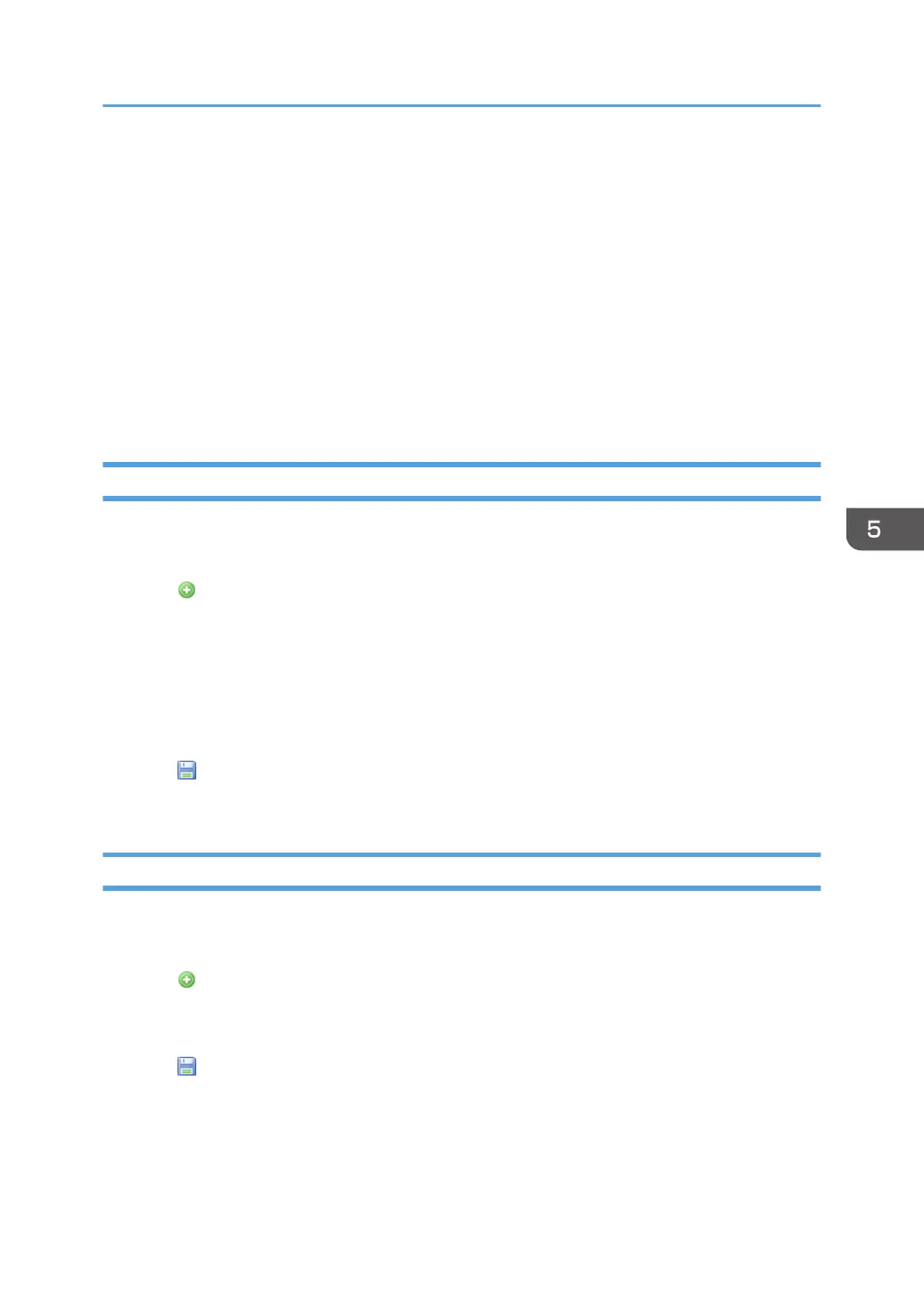Configuring Access Accounts
Specify user account information so that the RC Gate can access a device. Multiple accounts can be
configured in the RC Gate. If an account is created and its information is specified, the account can be
used with the discovery function and associated with devices.
Multiple accounts can be created for the device administrator account and SNMP account. The device
can be accessed in the specified order. An account that is successfully accessed is registered to the
device profile, and the registered device access account is used for future access to these devices.
By default, one access account is provided for the device administrator account and SNMP account.
These default SNMP access accounts can be edited but cannot be deleted.
Setting a SNMP Account
1. In the section area, click [Discovery & Polling].
2. In the [Access Profiles] category on the section tree, click [SNMP].
3. Click (Add) in the list area.
4. In the properties area, set [Profile Name], [Description], [Retry], and [Timeout] for the
account.
5. Select protocol [SNMP v1/v2] or [SNMP v3].
6. Specify values appropriate for the selected protocol.
For details about values that can be specified, see page 56 "Access Profiles".
7. Click (Save) when the setting is configured.
8. Click [OK].
Setting a Device Administrator Account
1. In the section area, click [Discovery & Polling].
2. In the [Access Profiles] category on the section tree, click [Device Administrator].
3. Click (Add) in the list area.
4. In the properties area, set [Profile Name], [Description], [Retry], [User Name], and
[Password] for the account.
5. Click (Save) when the setting is configured.
6. Click [OK].
Configuring Access Accounts
59
