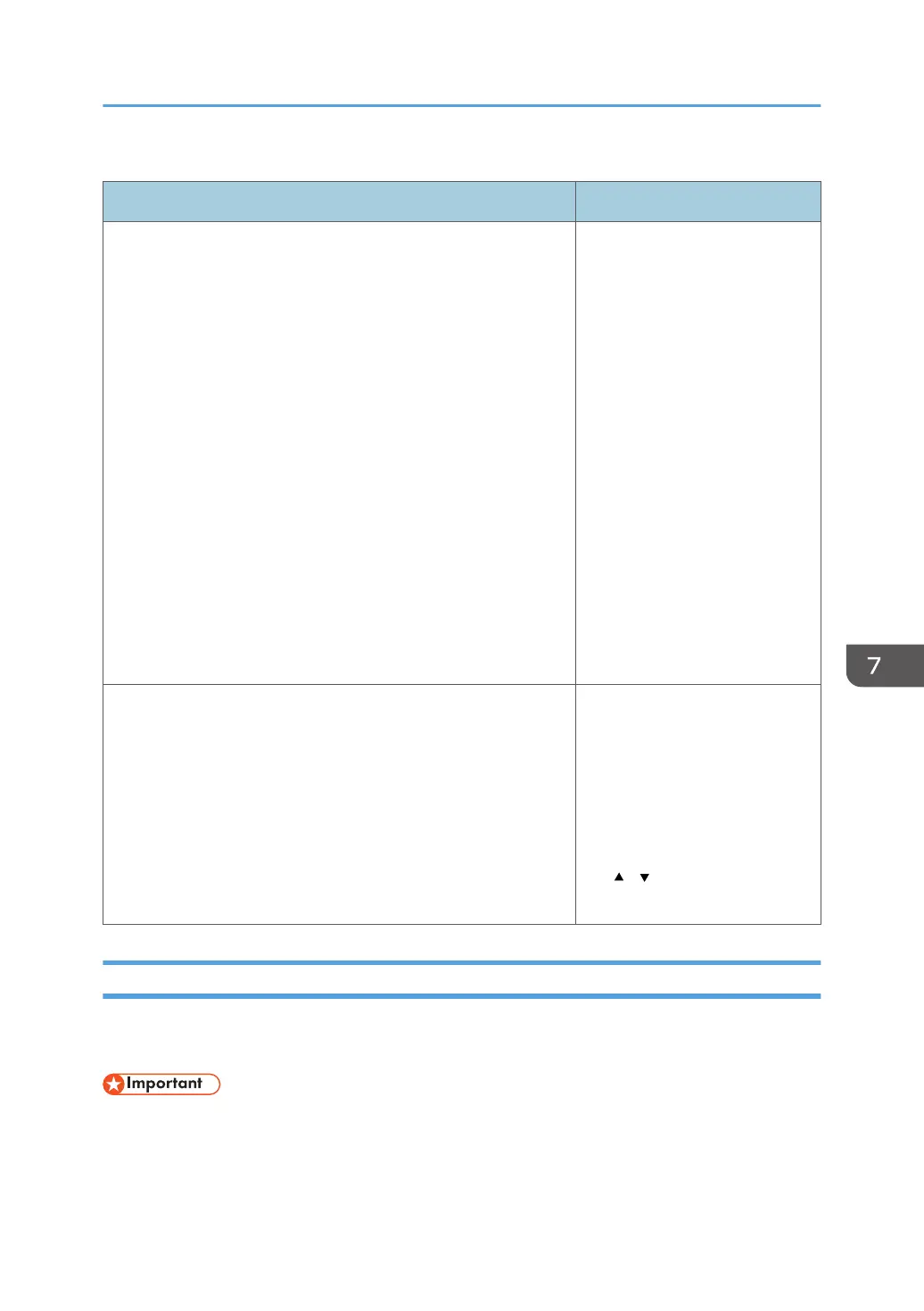[Network Search] tab
Item Detail
[Discovery Range (Broadcast)] tab [Discovery Range (Network
Search)] can enter the following
item.
• Include/Exclude
• Range Type
- One Host Name
- One IP Address
- Specify IP Range
- IPv6 Address
• Host Name
• From
• To
• Subnet Mask
• Range Name
• Comment
[Access Accounts] tab Select the access accounts
suitable for communicating with
the devices in the discovery
range.
Change the account to be used
from [Not Assigned Accounts] to
[Assigned Account] by clicking
the [ ] [ ] button or by dragging
and dropping.
Migration
You can collectively manage multiple devices registered to the RC Gate by entering the RC Gate ID. To
display the settings screen, click [@Remote] - [@Remote Settings] and [Migration] tab.
• You do not have the authority to perform this function.
@Remote Settings
97