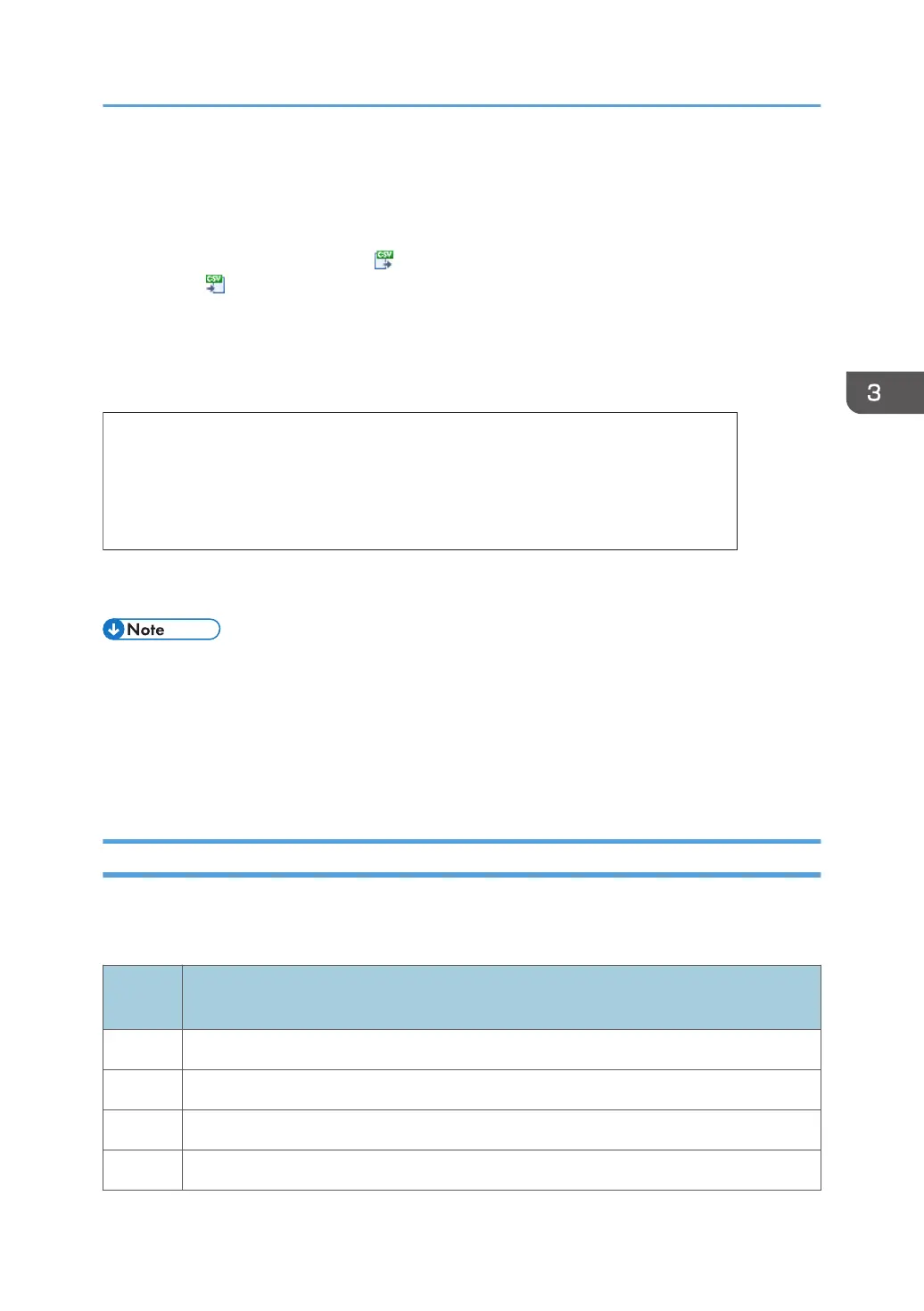Format of CSV Files
CSV files are used for import/export of the RC Gate.
Devices can be exported to a CSV file ( ), and the data from the CSV file can be loaded to a CSV file
after editing it ( ).
This procedure is explained using the CSV file for broadcasting the discovery range.
The variables are indicated by "X".
Typical description of a CSV file
# Format Version: 6.1.1.X
# Generated at: XX/XX/XXXX XX:XX:XX
# Function Name: Broadcast Discovery Range
Subnet
X.X.X.X
Subnet Mask
X.X.X.X
Range Name
XXXX
Description
XXXX
DJG150
Items in the CSV file appear in the following format.
• UTF-8 is used as the character code for CSV files. However, GB18030 is used as the character
code when the language is Chinese.
• When data includes commas (,) or double quotations ("), enclose the entire data with double
quotations. When enclosing with double quotation marks data with a double quotation marks,
place additional quotation marks outside the double quotation marks in the data. (e.g., a, "b", c =>
"a, ""b"", c")
Format of a Device List CSV File
A device information CSV file is written out in the format indicated below:
The variables are indicated in bold letters.
Line
number
Contents
1 # Format Version: 6.1.1.X
2 # Generated at: (Date/time of write-out)
3 # Function Name: Device List
4 "(Item name of the column)"
Format of CSV Files
35