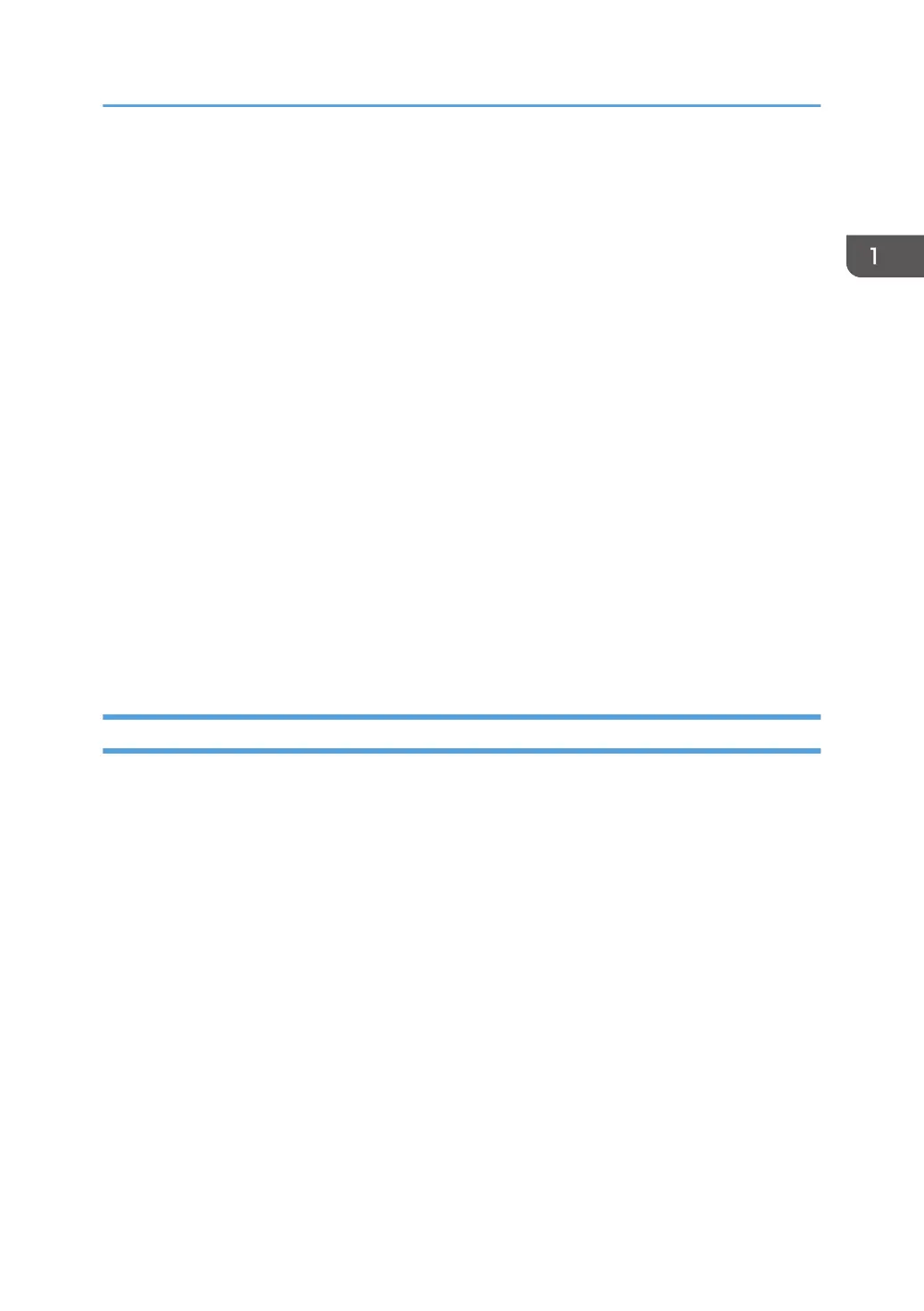• There are two types of devices managed by the RC Gate. One is compatible with HTTPS, and the other
is compatible with SNMP. The user can identify the type by selecting [@Remote Properties] on the
[Device List] and referring to [Connection Type].
• Mutual authentication in the HTTPS connection ensures the security of communication between the RC
Gate and an HTTPS-compatible device. As a requirement for HTTPS-compatible devices, [Do not
Prohibit] must be specified in [@Remote Service] under the Administrator Tools menu.
• SNMPv1/v2 or SNMPv3 can be used for communication between the RC Gate and SNMP-compatible
devices.
• TLS 1.0, TLS 1.1, and TLS 1.2 can be used to communicate between the RC Gate and TLS-compatible
devices.
If you have installed optional storage to expand the capacity, up to 1,000 devices can be registered. For
details, contact your service representative.
For option information, see page 16 "About Options".
4. Mail Server (SMTP Server)
This machine is equipped with the server to use e-mail notification.
5. Computer for Administration
You can manage this equipment by accessing the RC Gate Monitor via web browser. For details, see
page 17 "About the RC Gate Monitor".
6. This Equipment (RC Gate)
Intermediates the managed devices and the RS Center System. Sends the device information to the RS Center
System, and receives software to update the devices from the RS Center System.
Notes on an Environment Using both IPv4 and IPv6
This product supports the dual-stack environment of IPv4 and IPv6 while it does not support the
environment using a translator. In an environment using a translator, depending on the MFP or printer in
use, no communication with this product can be established.
If the no communication is possible between the device and the RC Gate, check whether the
environment supports the translator. For details, contact your service representative.
Outline of the System
13