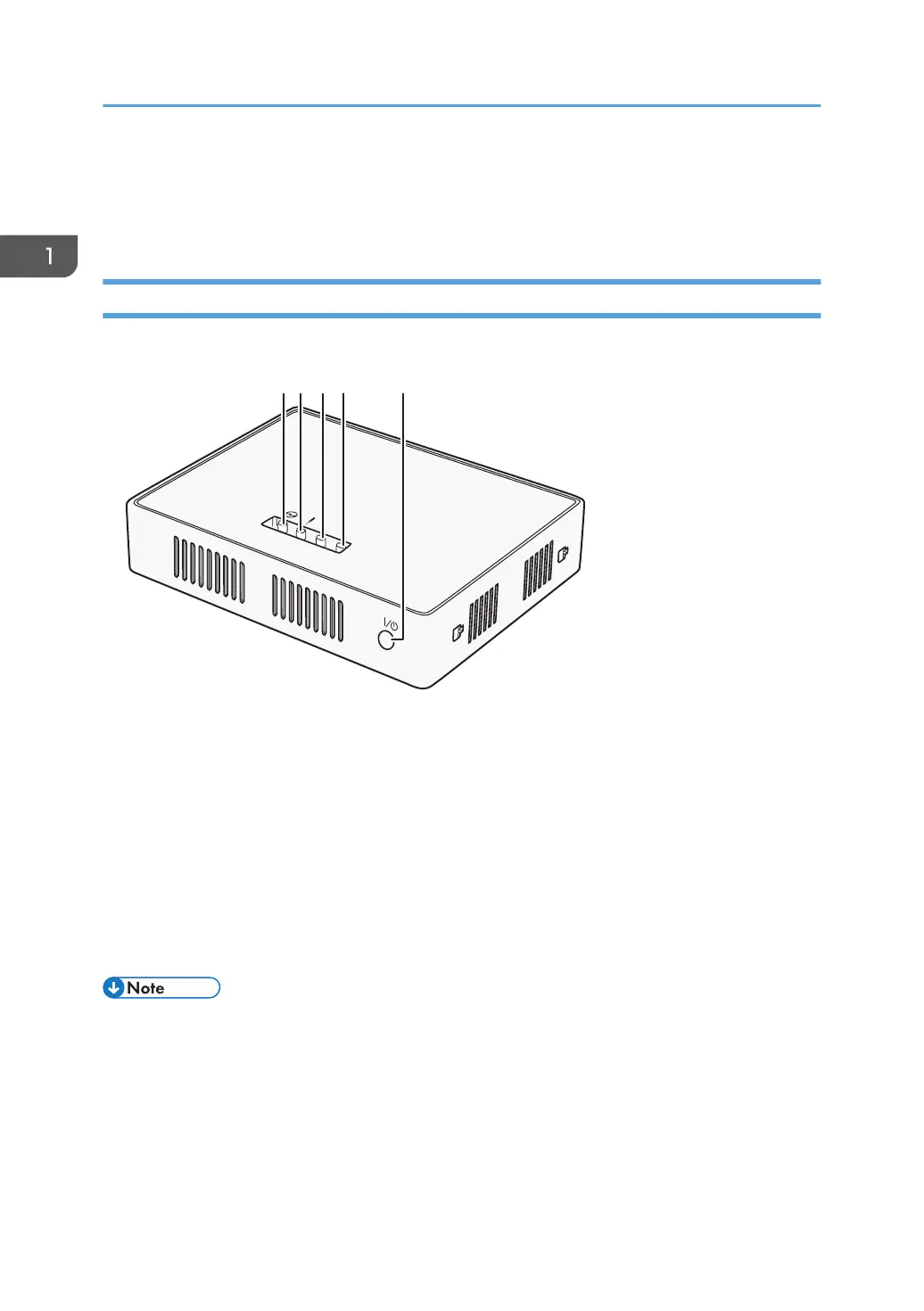Guide to Equipment
This section explains names and functions of each part.
Front
This section explains names and functions of the parts on the front side of the RC Gate.
1. Power LED (Blue)
2. Alert LED (Red)
3. Status 1 LED (Yellow)
4. Status 2 LED (Yellow)
5. Power button
Press the button to turn on the power or switch to standby mode.
The power is switched on when the power cable is plugged into the receptacle even without pressing the
power button. Also by holding down the power button for 4 seconds, the system shuts down and switches to
the standby mode.
• Before disconnecting the power plug, be sure to shut down the machine to switch to the standby
mode. Otherwise, the storage medium and the log of the latest operation will be lost.
• If the Error Status LED blinks or an error, see page 105 "The RC Gate LED display".
1. About the RC Gate
14