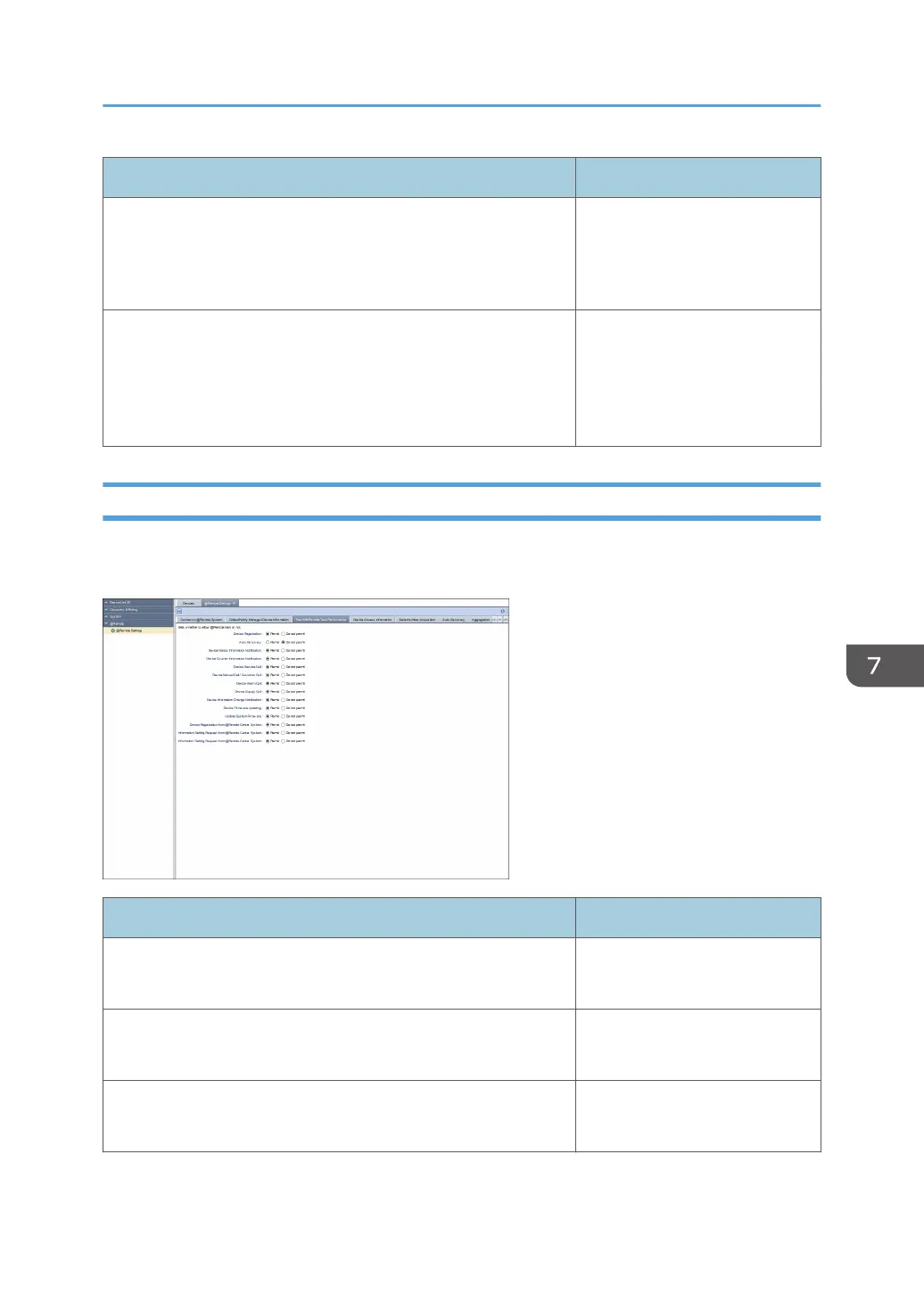Item Detail
Interval to Regard Device as Temporarily Suspended Indicates how long it takes to
decide a network device is
offline temporarily after its
connection to the network is lost.
Interval to Regard Device as Suspended Indicates how long it takes to
decide that a network device is
offline for a long period of time
after its connection to the
network is lost.
Permit @Remote Task Performance
You can specify privileges for an @Remote task. To display the settings screen, click [@Remote] -
[@Remote Settings] and [Permit @Remote Task Performance] tab.
Item Detail
Device Registration Permit
Do not permit
Auto Discovery Permit
Do not permit
Device Status Information Notification Permit
Do not permit
@Remote Settings
91