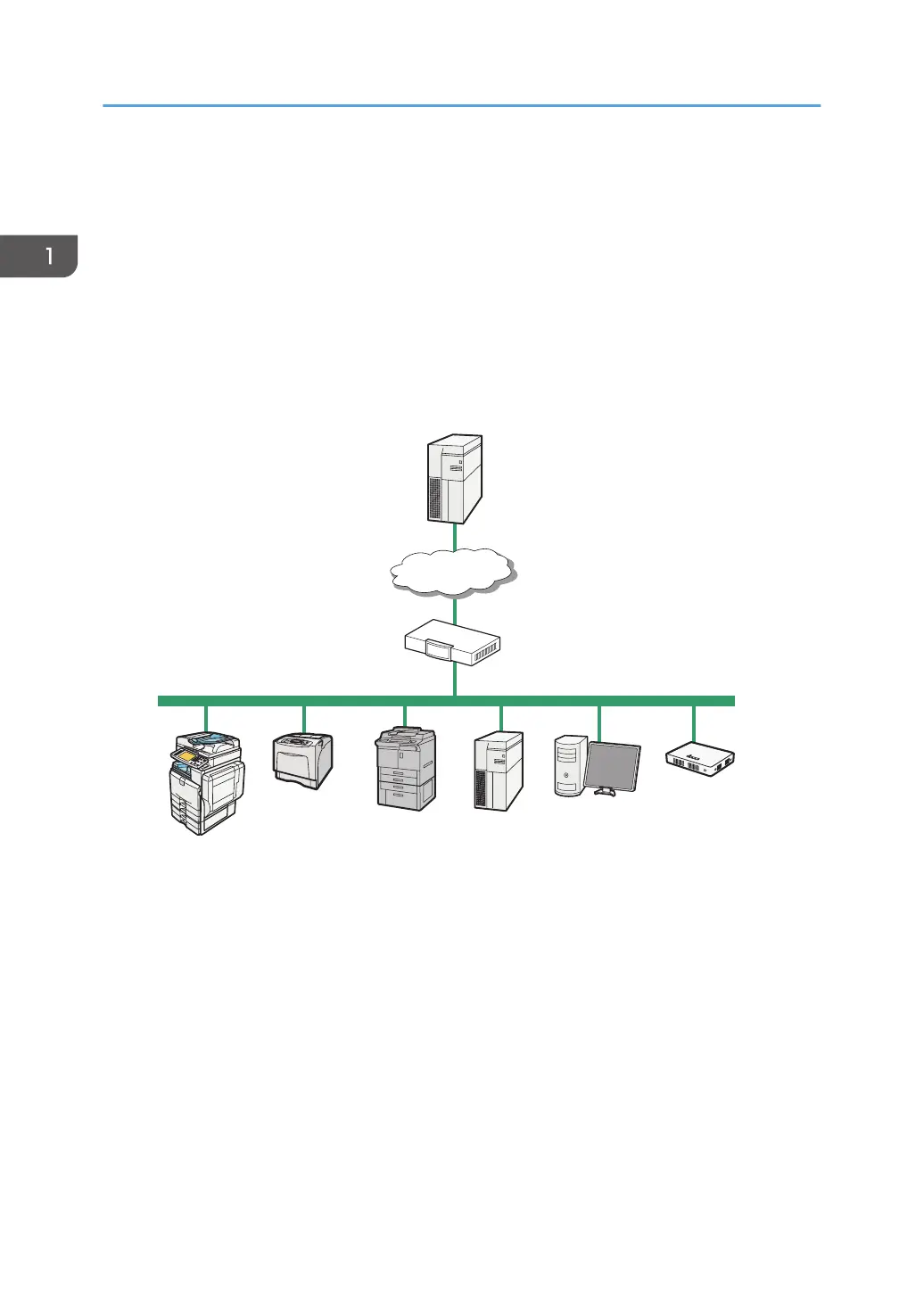Outline of the System
The RC Gate communicates with the RS Center System over the Internet using HTTPS. Authentication by
HTTPS ensures the security of communication between the RC Gate and the RS Center System.
The RS Center System serves as the HTTPS server, and the RC Gate works as the HTTPS client.
Communication is possible when the following conditions are satisfied:
• Your environment is arranged to be able to access Web sites outside of your network.
• The network setting is specified for a communication that may require a proxy server.
DJH013
1
2
333456
TCP/IP
Internet
1. RS Center System
Information sent for various services will be aggregated to this server.
2. Proxy Server and/or Firewalls
You are able to use your proxy server and firewalls with this equipment. The proxy server can be used without
authentication or with Basic authentication, Digest authentication, Windows authentication, or Kerberos
authentication.
3. Device
A printer and multifunction machine can be managed by this equipment. This equipment can manage a
maximum of 100 devices.
1. About the RC Gate
12