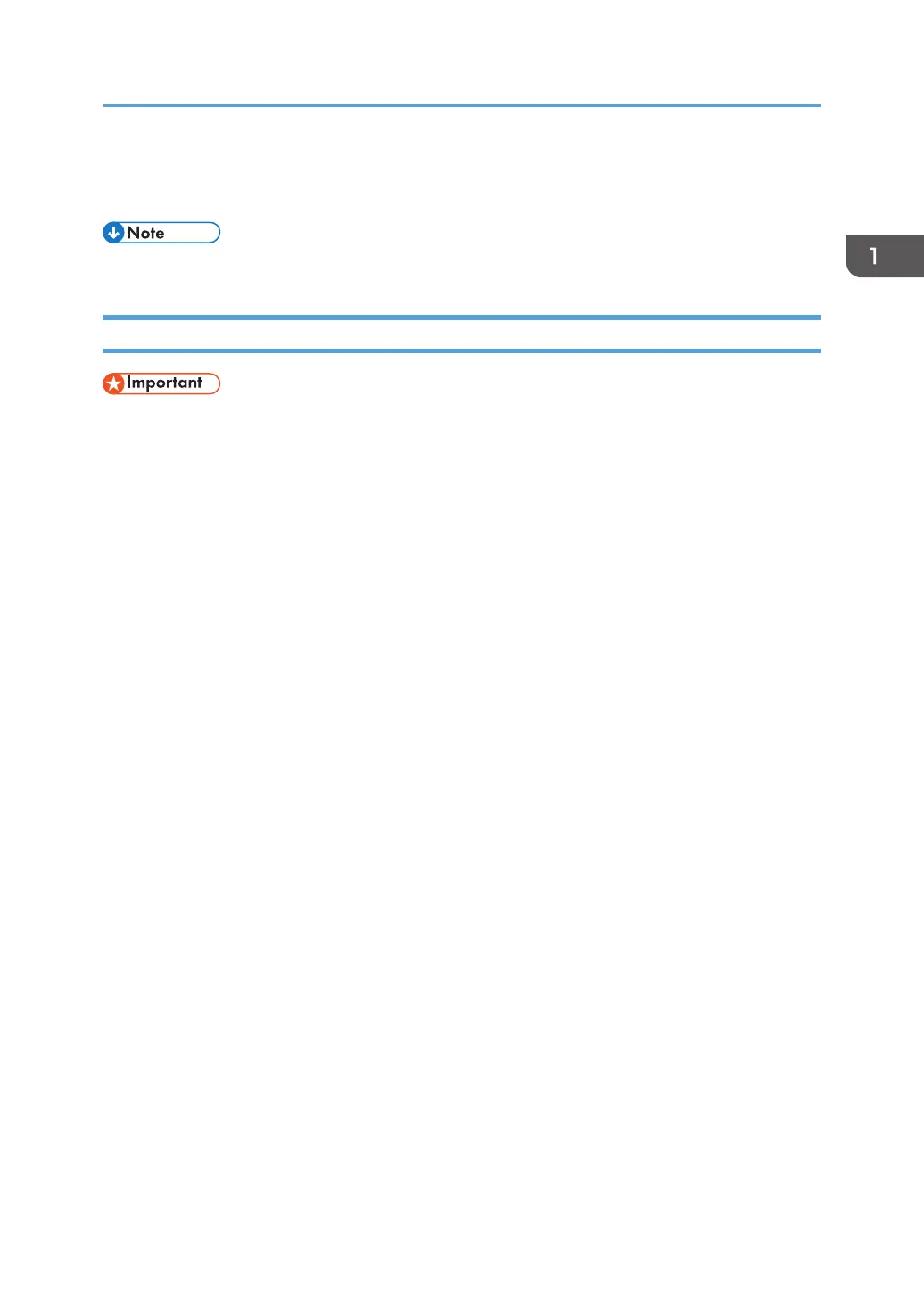5. Select the display language in [Language].
6. Click [Login].
• Security logs can be configured. For details, see page 79 "Security Log".
To Close the RC Gate Monitor
• User must always click [Logout] before closing the web browser.
• When you are finished using the RC Gate Monitor, remember to click [Logout]. If you leave the RC
Gate Monitor idle for 15 minutes, the screen locks. The idle time before locking the screen can be
changed.
1. Click [Logout] in the header area.
2. Confirm that you have logged out of the RC Gate Monitor, and then close the web
browser.
About the RC Gate Monitor
19