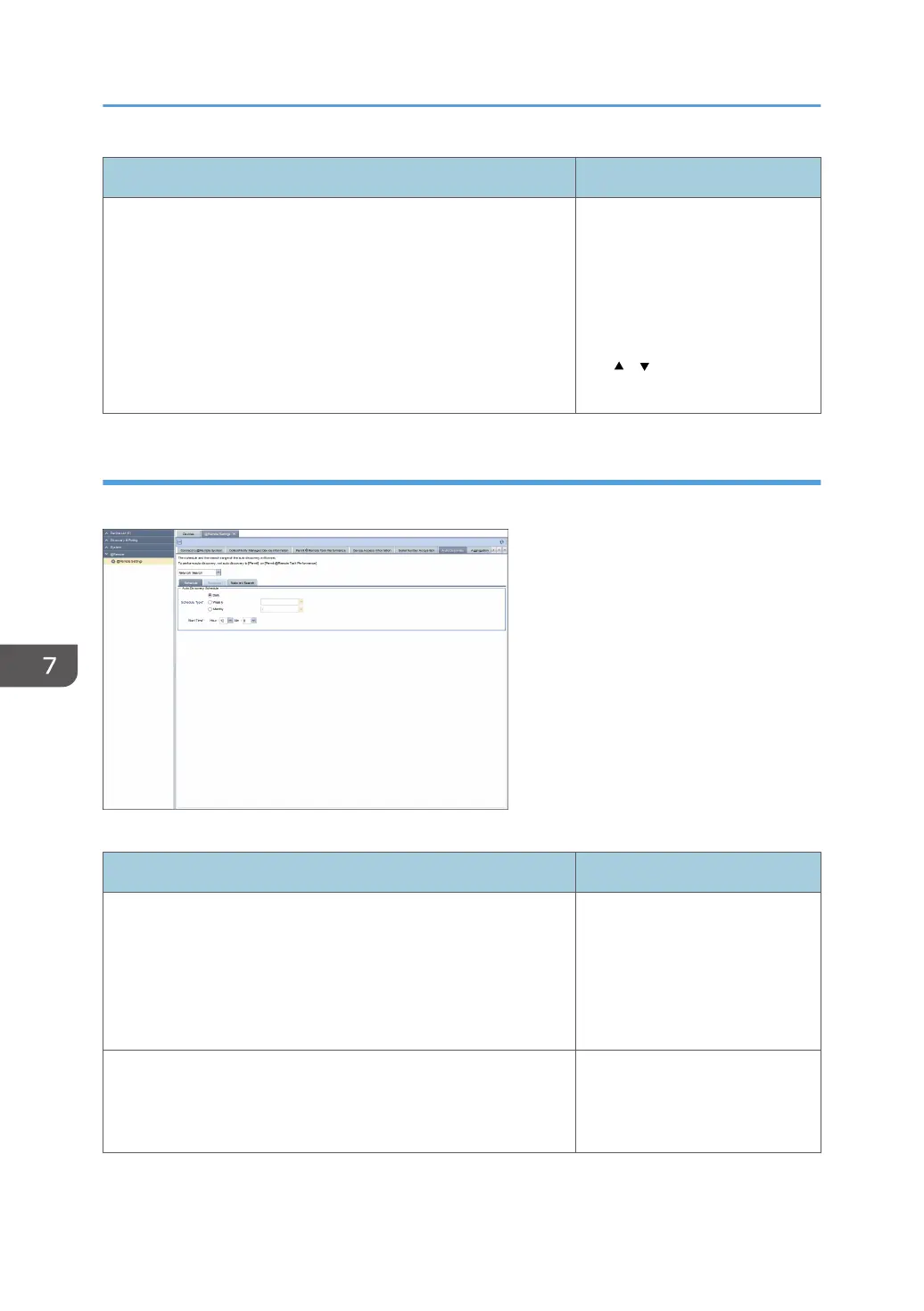Item Detail
[Access Accounts] tab Select an access account
suitable for communicating with
the devices that can be detected.
Change the account to be used
from [Not Assigned Accounts] to
[Assigned Account] by clicking
the [ ] [ ] button or by dragging
and dropping.
Network Search
Select the broadcast in the drop-down list box.
[Schedule] tab
Item Detail
Schedule Type Schedule type can be selected
from the following items.
• Daily
• Weekly
• Monthly
Start Time Setting start time
Hour: 0-23
Min: 00-59
7. @Remote
96