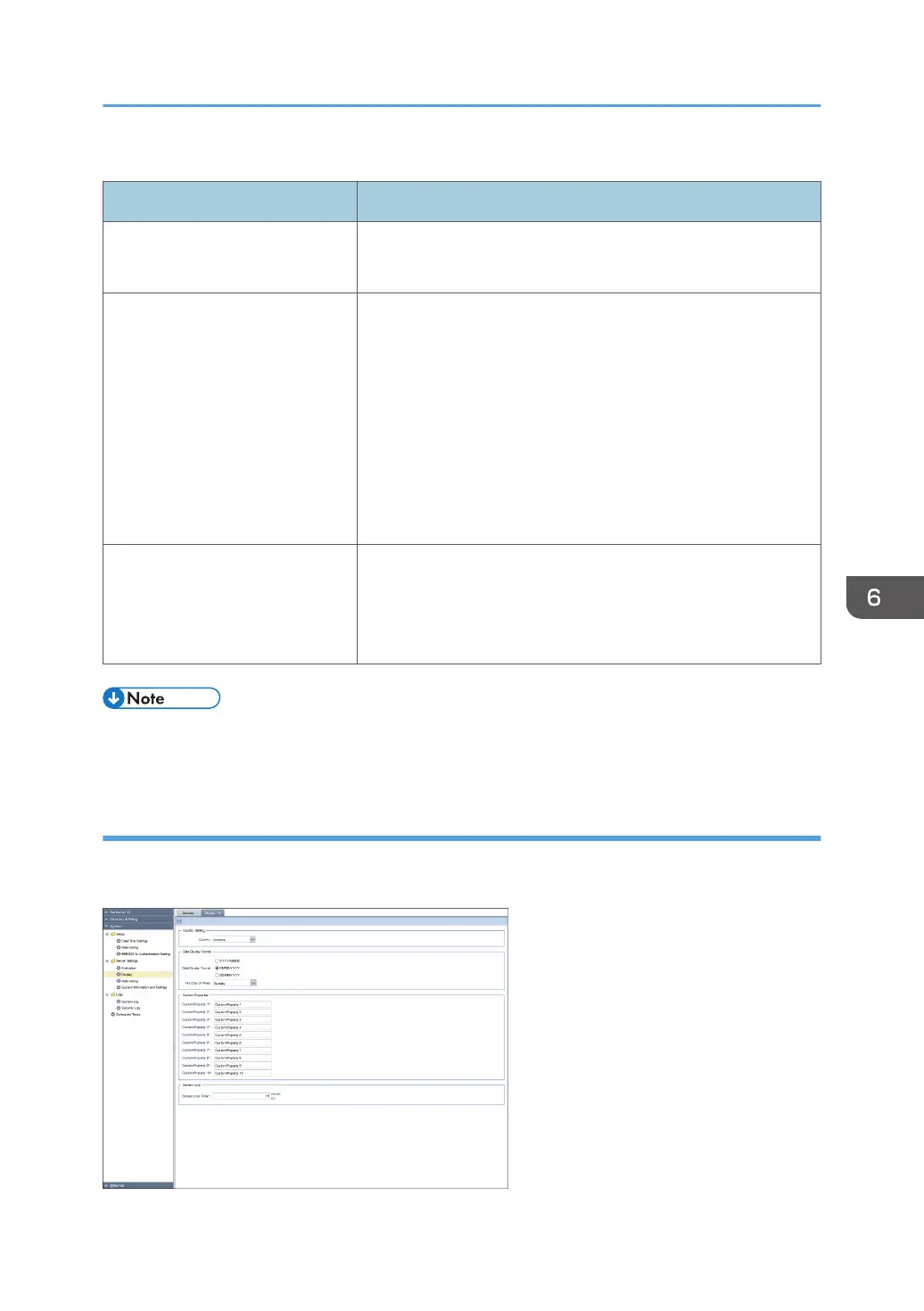Activation/Deactivation
Item Description
[Activated license] field Displays the activated license on the [Activated license] field.
Only one license can be activated.
[Activation] button Activates a license.
This button can be only if [Activated license] field is blank.
This button cannot be used if [Activated license] field is not blank.
Click [Activation] and then specify the following settings, and
then click [OK].
• Product Key
• Country
• Organization
[Deactivation] button Deactivates the activated license.
If you select an activated license from [Activated license] field
and click [Deactivation] button, the deactivation confirmation
message appears.
• For the functional outlines or operations of these setting items, see page 84 "Activating the RC
Gate".
Display
You can configure the date display format and other related settings for the RC Gate. To display the
settings screen, click [System] - [Server Settings] and [Display].
System Settings
73