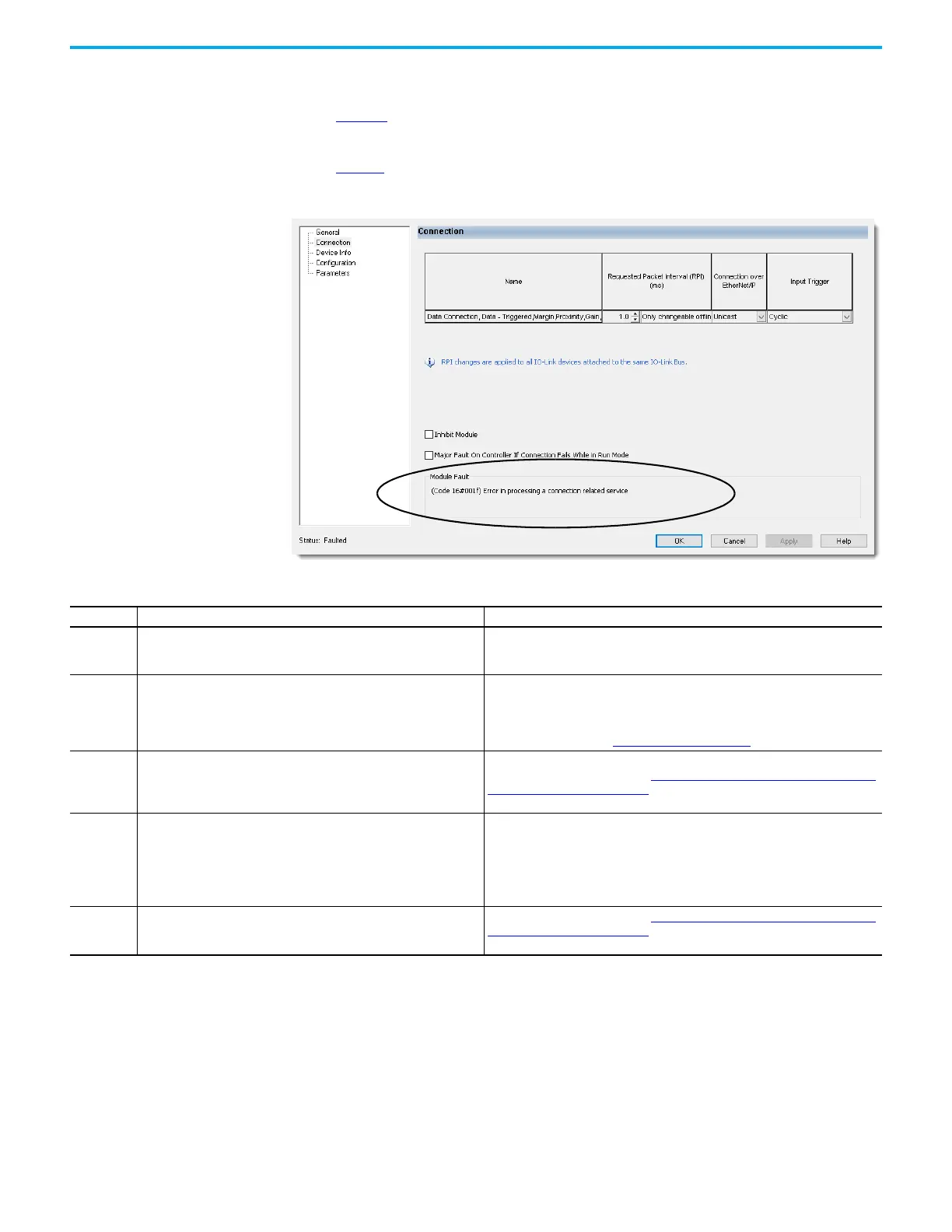Rockwell Automation Publication 5032-UM001A-EN-P - April 2023 91
Appendix B Troubleshoot Your IO-Link Device
Module Fault Descriptions on Connection View
Figure 15 shows where a device fault description, which includes an error code that is
associated with the specific fault type, is indicated on the Connection view.
Table 23
describes the special connection error codes for IO-Link devices.
Figure 15 - Fault Description with Error Code on Connection View
Table 23 - Special Connection Error Codes for IO-Link Device
Code Description Recommended Action
16x033B
This error is returned when a connection to an IO-Link device cannot be
opened due to an IO-Link Data Storage Backup/Restore operation that is
in progress.
No action required. The connection is established after the Data Storage operation
is completed.
16x033C
This error is returned when a connection to an IO-Link device cannot be
opened because the device is not in the IO-Link Operate state.
No action required if this is a temporary error.
If the error persists, check the IO-Link Status parameter in the XX Diagnostics - IO-
Link dialog. If the IO-Link Status parameter is not in the Operate state, check the
port-level IO-Link event log in the XX - IO-Link view.
For more information, see IO-Link Event Log
on page 95.
16x033D
This error is returned when an IO-Link device cannot enter its regular
operating state due to a failed Data Storage Backup/Restore operation
in the IO-Link startup stage.
This is usually caused by anomalous behavior of the IO-Link device.
Perform the steps as described in General Troubleshooting Tips for Configuration
and Connection Issues on page 92.
If the error persists, contact technical support.
16x033F
This error is returned when ADC is disabled and the selected connection
type does not match the process data set currently used in the device.
Complete one of the following:
1. If you want to use the selected connection type, go to the Configuration view,
perform Device Correlation Check, and select “Use Project Values”.
2. If you want to use the process data set that is currently used in the device, go
offline with your project, go to the device Module Definition, and change the
connection type to match the device.
16x001F
This error is returned when there is an issue with the configuration of
the device.
Perform the steps as described in General Troubleshooting Tips for Configuration
and Connection Issues on page 92.
If the error persists, contact technical support.
