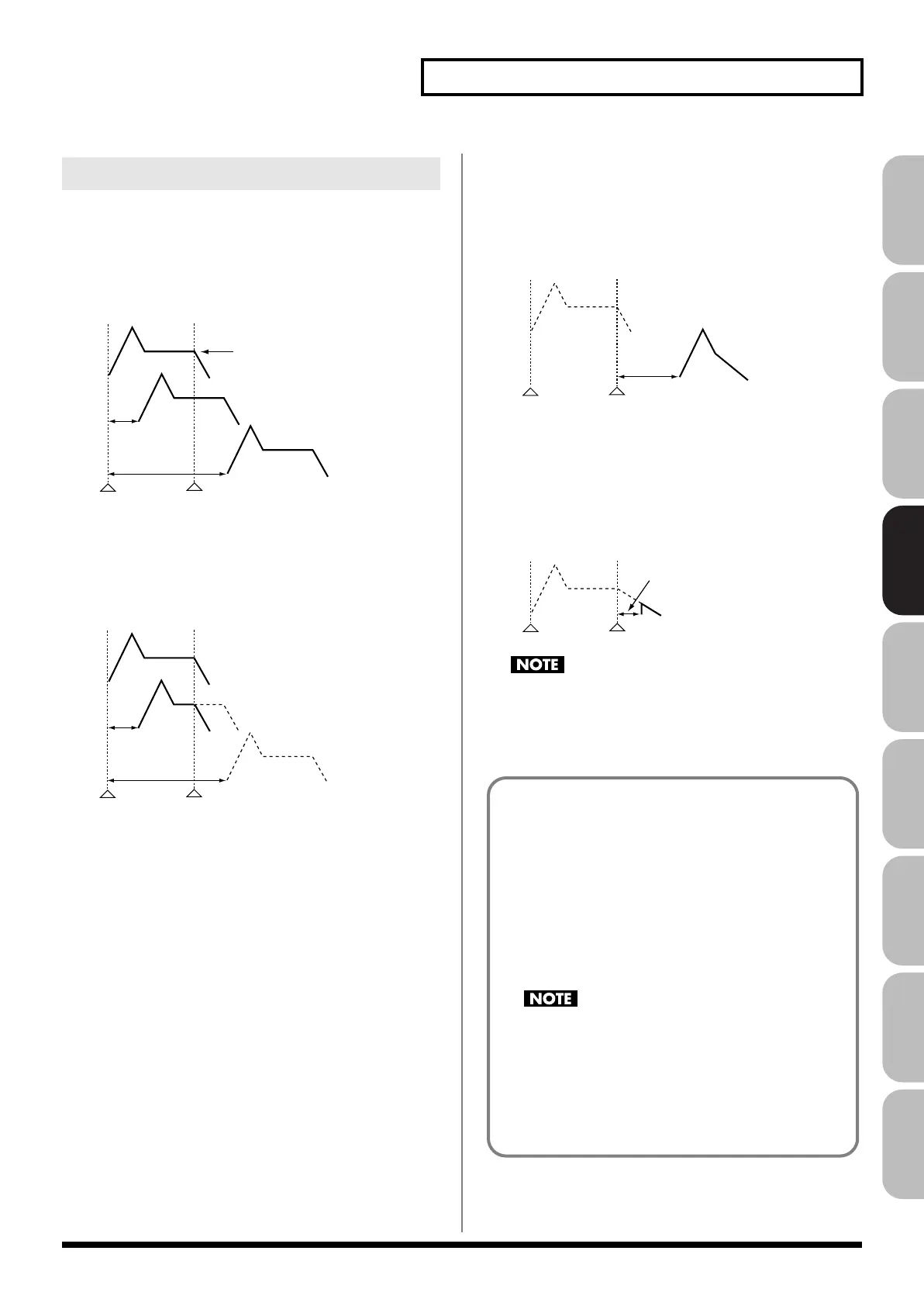107
Creating a Patch
Overview Sound 1 Sound 2 Sound 3 Pad Sampler
Menu/System
AppendixSequencer
Tone Delay Mode
Selects the type of tone delay.
Value
NORM:
The tone begins to play after the time specified in the
Delay Time parameter has elapsed.
fig.06-051.e
HOLD:
Although the tone begins to play after the time
specified in the Delay Time parameter has elapsed, if
the key is released before the time specified in the
Delay Time parameter has elapsed, the tone is not
played.
fig.06-052.e
OFF-N:
Rather than being played while the key is pressed,
the tone begins to play once the period of time
specified in the Delay Time parameter has elapsed
after release of the key. This is effective in situations
such as when simulating noises from guitars and
other instruments.
fig.06-053.e
OFF-D:
Rather than being played while the key is pressed,
the tone begins to play once the period of time
specified in the Delay Time parameter has elapsed
after release of the key. Here, however, changes in
the TVA Envelope begin while the key is pressed,
which in many cases means that only the sound
from the release portion of the envelope is heard.
fig.06-054.e
If you have selected a waveform that is a decay-type sound (i.e.,
a sound that fades away naturally even if the key is not
released), selecting “OFF-N” or “OFF-D” may result in no
sound being heard.
Miscellaneous Settings (Misc)
Note off
Delay time
Note on
No Tone Delay
Note off
Delay time
Note on
No sound
played
Note off
Delay time
Note on
Note off
Delay time
Note on
Tone Delay
This produces a time delay between the moment a key is
pressed (or released), and the moment the tone actually begins
to sound. You can also make settings that shift the timing at
which each tone is sounded. This differs from the Delay in the
internal effects, in that by changing the sound qualities of the
delayed tones and changing the pitch for each tone, you can
also perform arpeggio-like passages just by pressing one key.
You can also synchronize the tone delay time to the tempo of
the sequencer.
If you are not going to use Tone Delay, set the Delay Mode
parameter to “NORM” and Delay Time parameter to “0.”
• If the Structure parameters set in the range of “2”–”10,” the
output of tones 1 and 2 will be combined into tone 2, and
the output of tones 3 and 4 will be combined into tone 4.
For this reason, tone 1 will follow the settings of tone 2, and
tone 3 will follow the settings of tone 4 (p. 92).
Fantom-G_r_e.book 107 ページ 2009年7月2日 木曜日 午後2時55分
