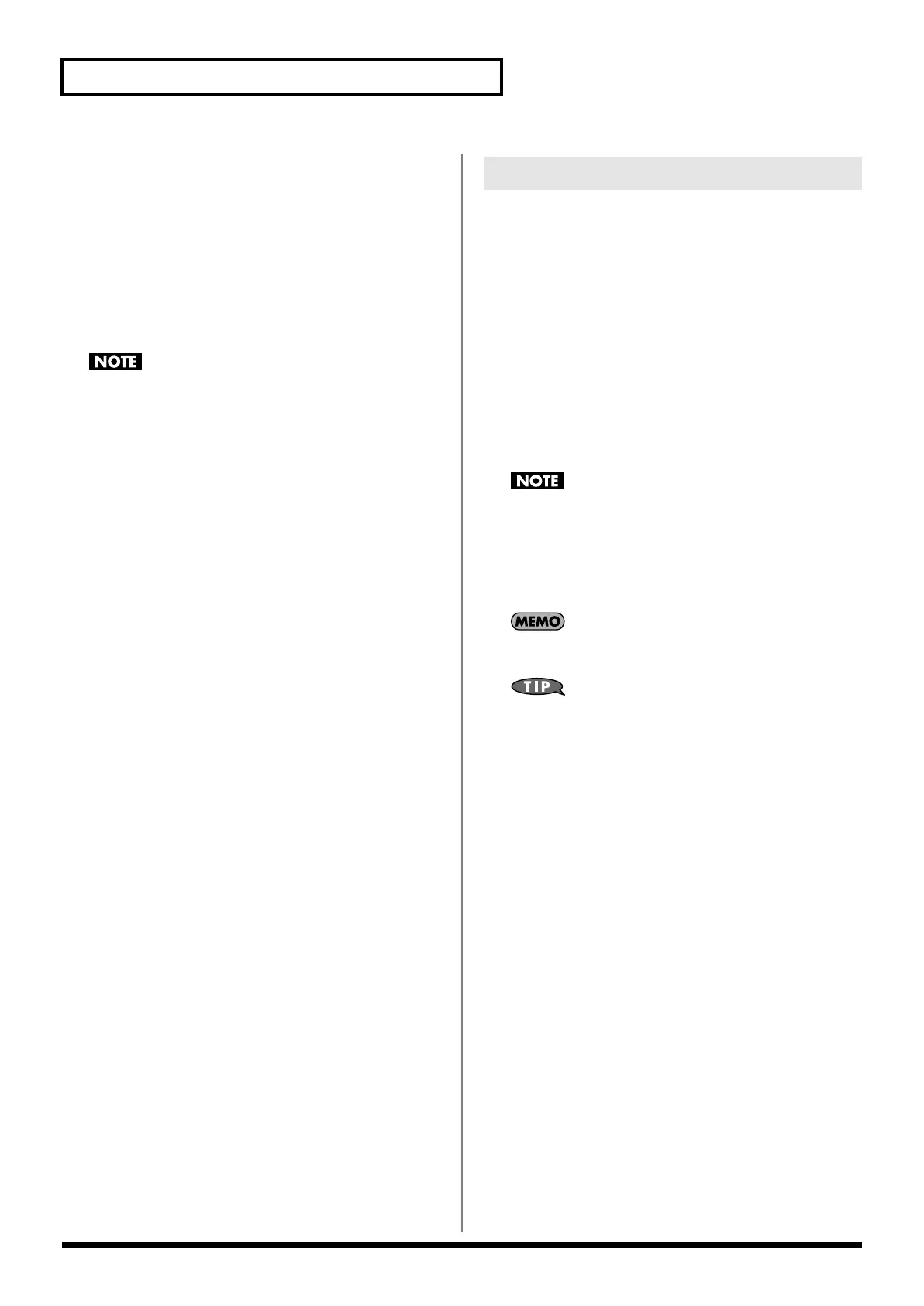136
Creating a Live/Studio Set
Part Velocity Sens Offset
This changes the volume and cutoff frequency for each part
according to the velocity with which the keys are pressed. If you
want strongly played notes to raise the volume/cutoff frequency, set
this parameter to positive (+) settings. If you want strongly played
notes to lower the volume/cutoff frequency, use negative (-)
settings. Set Velocity Sensitivity to “0” when you want sounds
played at a fixed volume and cutoff frequency, regardless of the
force with which the keys are played.
Value:
-63– +63
Patches also contain a Velocity Sensitivity Offset setting (p. 91).
The ultimate Velocity Sensitivity Offset value is the sum of the
part’s and the patch’s Velocity Sensitivity Offsets. Accordingly,
if the patch’s Velocity Sensitivity Offset parameter is set to
“127” (maximum), there will be no change in the part’s Velocity
Sensitivity Offset, even when this is set to a positive value.
* EXP 1, EXP 2, and External parts do not have this item.
Arpeggio Part Switch
Specifies the part that will use the Arpeggio function.
Value:
OFF, ON
Sample Pad Part Switch
Specifies the Sample Pad Part.
Value:
OFF, ON
Rhythm Pad Part Switch
Specifies the Rhythm Pad Part.
Value:
OFF, ON
Part Output Assign
Specifies for each part how the direct sound will be output.
Value
A, B:
Output to the OUTPUT A (MIX) jack or OUTPUT B jack
in stereo without passing through multi-effects.
1–4:
Output to the INDIVIDUAL 1–4 jacks in mono without
passing through multi-effects.
MFX1, MFX2:
Output in stereo through multi-effects. *Studio set only
In the case of parts EXP1, EXP2:
DRY:
Output without being passed through the expansion
board’s MFX.
EXP:
Accords with the settings of the expansion board.
If you’ve made settings so that sounds are separately routed to
the INDIVIDUAL 1 jack and INDIVIDUAL 2 jack, but no plug
is actually inserted in the INDIVIDUAL 2 jack, the sounds
routed to INDIVIDUAL 1 and INDIVIDUAL 2 will be mixed
and output from the INDIVIDUAL 1 jack. This is due to the
mechanism of the INDIVIDUAL 1 and 2 jacks.
If the Mix/Parallel parameter is set to “MIX,” all sounds are
output from the OUTPUT A (MIX) jacks in stereo (p. 298).
Chorus are output in mono at all times.
• The output destination of the signal after passing through the
chorus is set with the Chorus Output Select (p. 153) and the
Chorus Output Assign (p. 153).
• The output destination of the signal after passing through the
reverb is set with the Reverb Output Assign (p. 153).
* EXP 1 and EXP 2 parts will depend on the expansion board that is
installed.
* External parts do not have this item.
Part Output Level
Set the level of the signal that is sent to the output destination
specified by Part Output Assign.
Value:
0–127
* EXP 1 and EXP 2 parts will depend on the expansion board that is
installed.
* External parts do not have this item.
Part Chorus Send Level
Sets the level of the signal sent to chorus for each part.
Value:
0–127
* External parts do not have this item.
Output/EFX
Fantom-G_r_e.book 136 ページ 2009年7月2日 木曜日 午後2時55分
