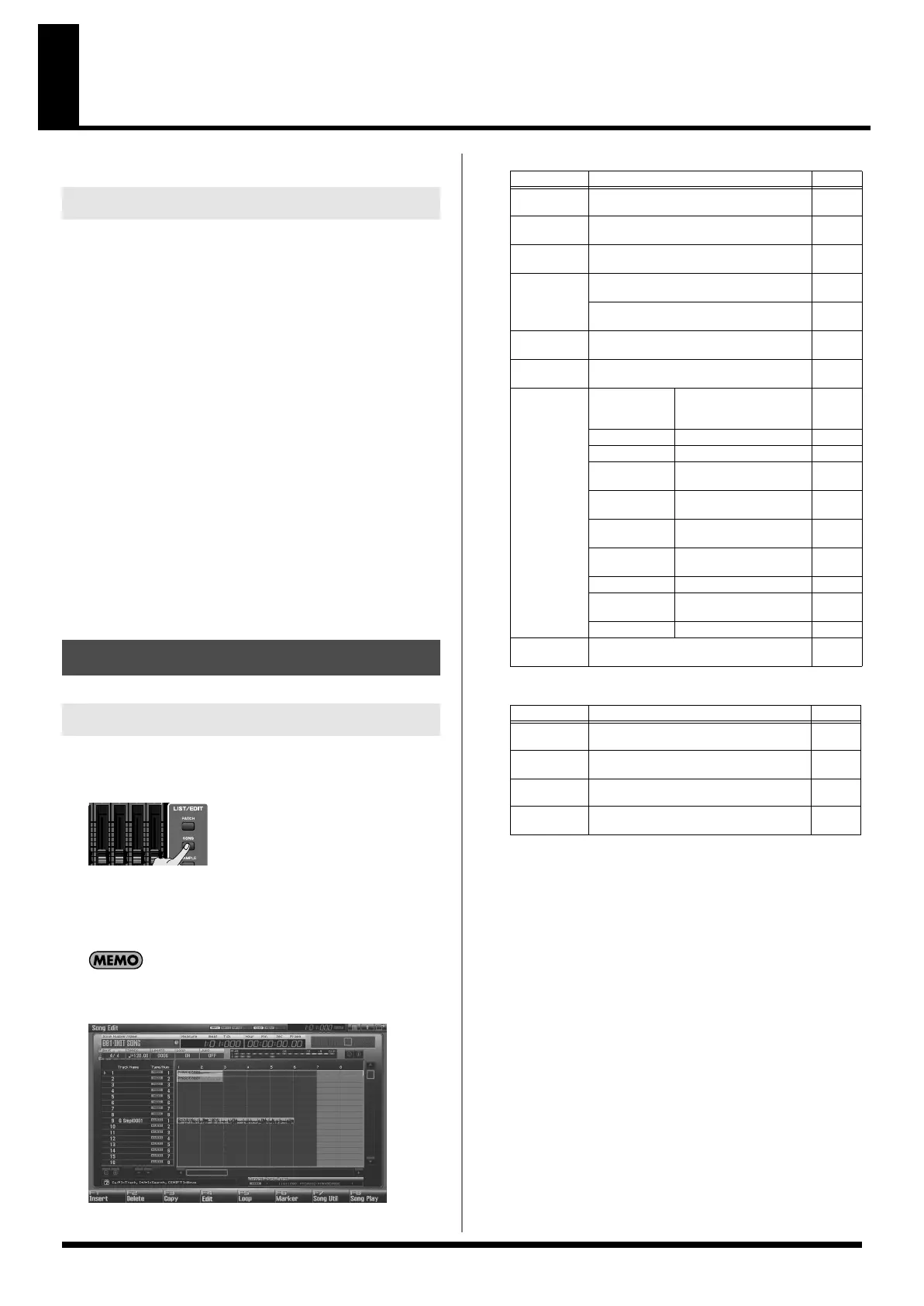232
Editing Songs
This section explains how to edit songs.
Editing a song (p. 232)
In the Song Play screen and Song Edit screen you can edit the entire
song. Here you can make settings for each track, and rearrange the
phrases and samples. The tracks of a song do not contain the
samples or phrases themselves, but merely hold information telling
“at this point, play sample (or phrase) number so-and-so.”
Editing a phrase (p. 238)
You can edit the individual phrases that are assigned to the tracks.
Use the Phrase Edit screen to edit phrases.
Editing a sample (p. 263)
You can edit the individual samples that are assigned to the tracks.
Use the Sample Edit screen to edit samples.
To edit a song, access the Song Edit screen.
1.
Press [SONG].
The Song Play screen will appear.
2.
Press [F8 (Song Edit)].
The Song Edit screen will appear.
You can also access the Song Edit screen by pressing [SONG]
twice in succession.
fig.17-001
F-keys operations in the Song Edit screen
SHIFT + F-keys operations in the Song Edit screen
Three Ways to Edit
Editing a Song (Song Edit)
Opening the Song Edit Screen
F-key
Explanation Page
F1
Insert
Inserts a sample/phrase at the specified lo-
cation.
p. 233
F2
Delete
Deletes the selected sample/phrase from
the track.
p. 234
F3
Copy
Copies the selected sample/phrase. p. 234
F4
Edit
If a sample is selected:
Opens the Sample Edit screen.
p. 266
If a phrase is selected:
Opens the Phrase Edit screen.
p. 238
F5
Loop
Opens the Loop window, where you can
specify the loop region.
p. 208
F6
Marker
Opens the Marker window, where you can
assign markers.
p. 208
F7
Song Util
Zoom/
Track Order
Zooms the track display,
or changes the displayed
order of the tracks.
p. 209
Song Clear Erases the song. p. 235
Track Clear Erases the track. p. 235
Track Name Assigns a name to the
track.
p. 235
Track Edit
Insert
Inserting a Blank Mea-
sure
p. 237
Track Edit
Delete
Deleting Unwanted
Measures
p. 237
Track Edit
Copy
Copying Measures p. 237
Tempo Track Changes the tempo. p. 235
Beat Track Changes the time signa-
ture.
p. 236
Save As SMF Save As an SMF File p. 256
F8
Song Edit
Opens the Song Play screen. p. 205
F-key Explanation Page
SHIFT + F1
Trk Edit Ins
Inserting a Blank Measure p. 237
SHIFT + F2
Trk Edit Del
Deleting Unwanted Measures p. 237
SHIFT +F3
Trk Edit Copy
Copying Measures
p. 237
SHIFT +F8
Zoom
Zooms the track display, or changes the
displayed order of the tracks.
p. 209
Fantom-G_r_e.book 232 ページ 2009年7月2日 木曜日 午後2時55分
