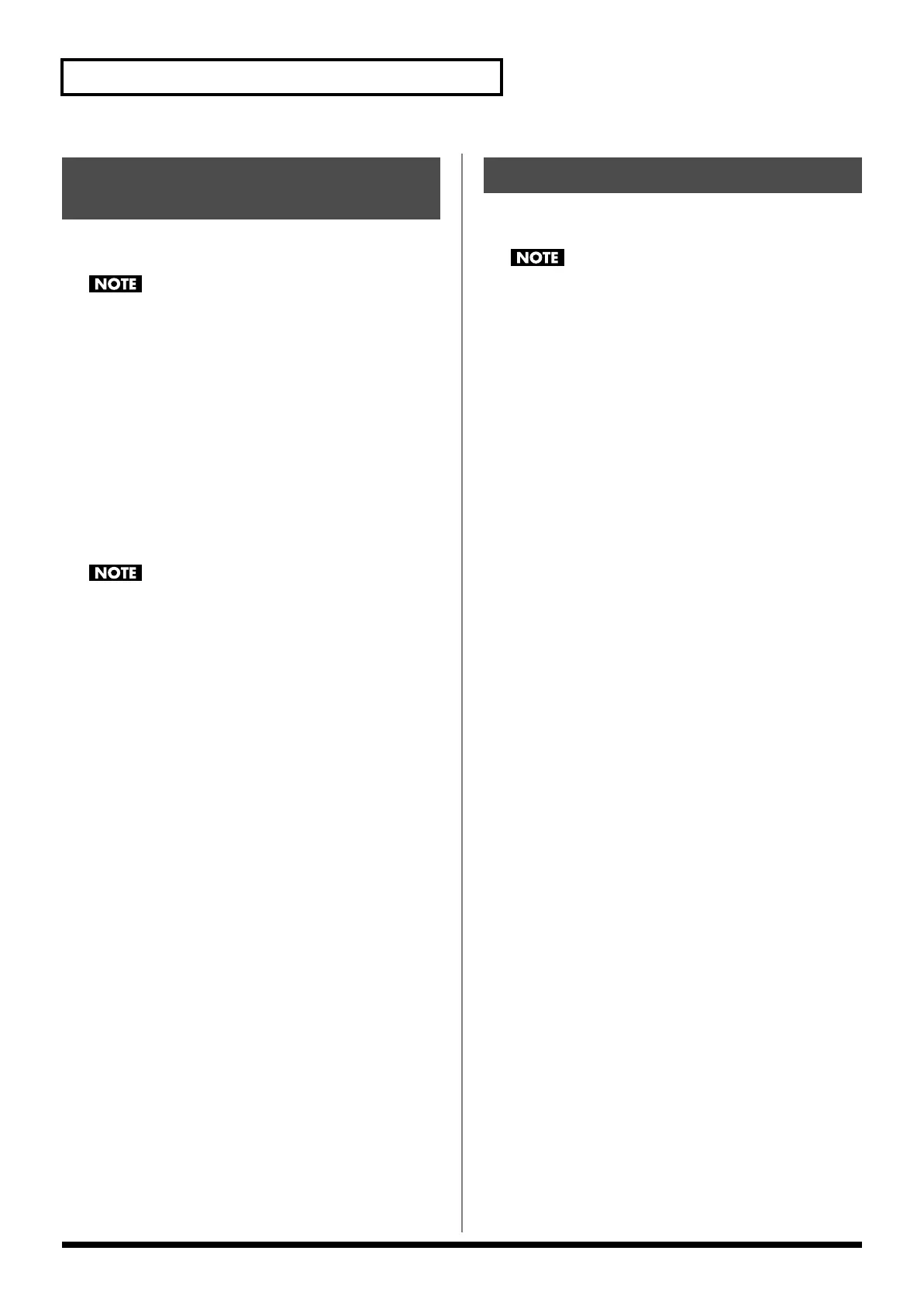284
Menu Reference
This restores all data in the Fantom-G to the factory-set condition
(
Factory Reset
).
If there is important data you’ve created that’s stored in the
Fantom-G’s User memory, all such data is discarded when a
Factory Reset is performed (
the data of the internal user
memory will be lost
). If you want to keep the existing data,
save it on a USB memory (p. 281) or save it via USB to your
computer (p. 285).
1.
Press [MENU] to open the Menu window.
2.
Turn the VALUE dial or use [CURSOR] to select “Factory
Reset,” and then press [ENTER].
A message will ask confirmation.
3.
Press [F7 (OK)] to execute the Factory Reset.
* To cancel, press [F8 (EXIT)].
This process will require several minutes. Never turn off the
power until this process has been completed.
4.
When the display indicates “Factory Reset Completed!,”
press [F7 (OK)].
This formats (initializes) the USB memory that’s connected to the
rear panel USB MEMORY connector.
If the format of the USB memory is other than FAT, it won’t be
recognized by the Fantom-G. (Nor will the Fantom-G be able to
format it.) In this case, use your computer to format the USB
memory using the “FAT” or “FAT32” file system. (If you’re
using Mac OS X, format the USB memory using the “MS-DOS
file system (FAT32).”)
1.
Press [MENU] to open the Menu window.
2.
Turn the VALUE dial or use [CURSOR] to select “Format
USB Memory,” and then press [ENTER].
A message will ask confirmation.
3.
Press [F7 (OK)] to execute the Format USB memory.
* To cancel, press [F8 (Cancel)].
4.
When the display indicates “Format USB memory
Completed!,” press [F7 (OK)].
Reset to Default Factory
Settings (Factory Reset)
Format USB Memory
Fantom-G_r_e.book 284 ページ 2009年7月2日 木曜日 午後2時55分
