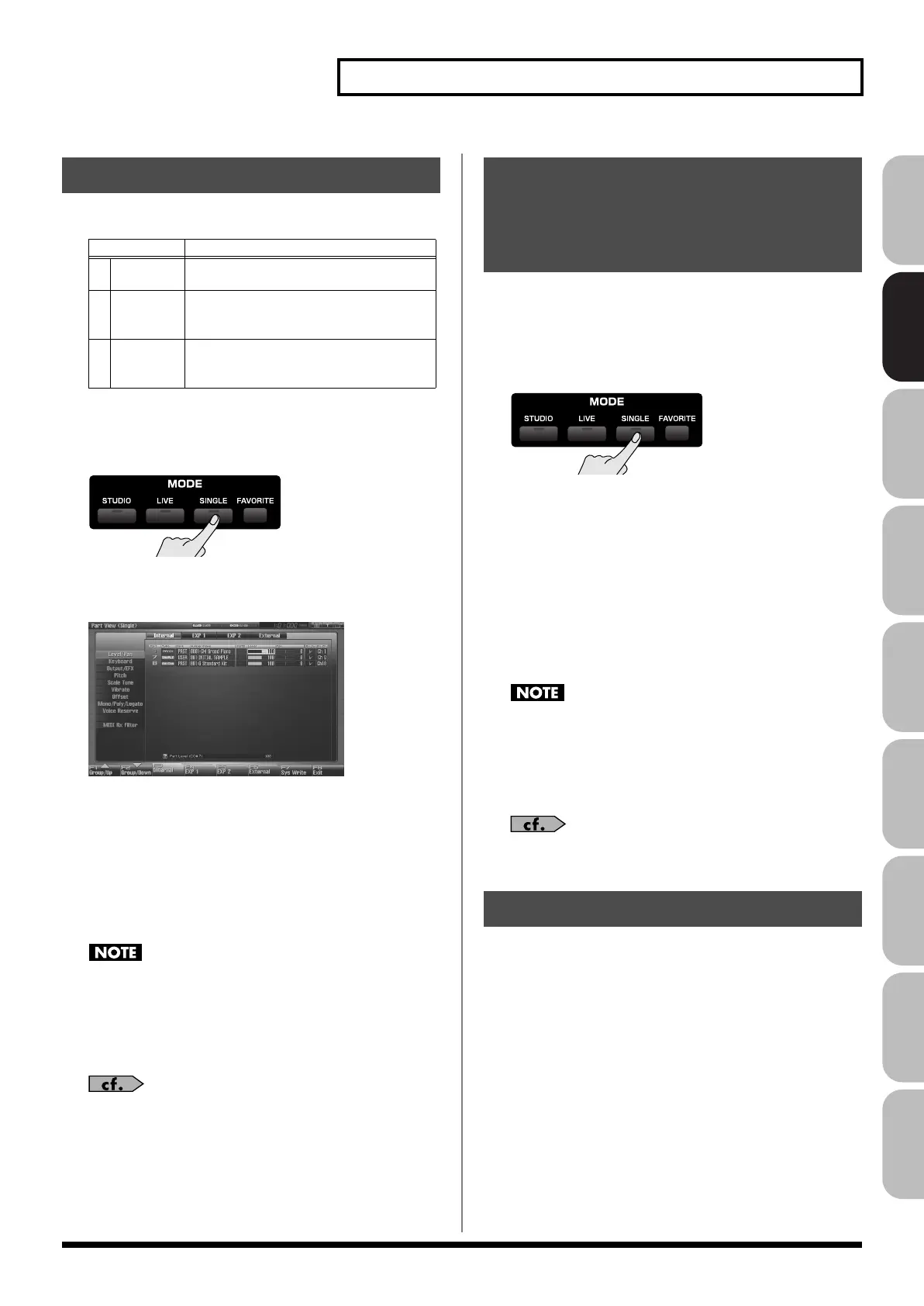51
Playing in Single Mode
Overview Sound 1 Sound 2 Sound 3 Pad Sampler
Menu/System
AppendixSequencer
Single mode has the following three parts.
In the Part View screen you can view and edit the volume and pan
settings of these three parts.
1.
Press [SINGLE] to access the Single Play screen.
2.
Press [F3 (Part View)].
The Part View screen will appear.
fig.08-017_50
3.
Press [F1 (Up)] or [F2 (Down)] to select the parameter
group.
4.
Use [CURSOR] to move the cursor to the parameter.
5.
Either turn the VALUE dial or use [INC] [DEC] to set the
value.
6.
If you want to keep the settings, press [F7 (Sys Write)].
When Single mode is selected, part settings cannot be saved for
each individual patch. Part settings are saved as system
settings.
7.
When you have finished making settings, press [EXIT] to
return to the Single Play screen.
See
“Level/Pan (When the Part Group is Internal/EXP1/
EXP2)”
(p. 134)–
“MIDI Rx Filter”
(p. 141) for each parameter’s
functions.
The Fantom-G lets you assign the parameters that will be affected
when you operate the 1–4 knobs, 1–8 sliders, S1/S2 switches, D
Beam, pitch bend, or modulation lever. This lets you modify the
sound in a variety of ways by operating the controllers.
1.
Press [SINGLE] to access the Single Play screen.
2.
Press [F4 (Control)].
The Control Setting screen will appear.
3.
Press [F1 (Up)] or [F2 (Down)] to select the parameter
group.
4.
Use [CURSOR] to move the cursor to the parameter.
5.
Either turn the VALUE dial or use [INC] [DEC] to set the
value.
6.
If you want to keep the settings, press [F7 (Sys Write)].
When Single mode is selected, controller settings cannot be
saved for each individual patch. Controller settings are saved as
system settings.
7.
When you have finished making settings, press [EXIT] to
return to the Single Play screen.
See
“Keyboard Mode”
(p. 143)–
“Ctrl Switch”
(p. 147) for each
parameter’s functions.
In Single mode, you can hold down [SHIFT] and press [SINGLE] to
reset the controllers.
In addition to controllers such as bender, modulation, and pedals,
the values of the following part parameters will also be initialized.
Cutoff Offset, Resonance Offset, Attack Time Offset, Release
Time Offset, Decay Time Offset, Vibrato Rate, Vibrato Depth,
Vibrato Delay
Part Settings (Part View)
Part
Explanation
1
Keyboard The part that is heard when you play the
keyboard
7 Sample
Pad
The part that is heard when you set the
pads to
“1 SAMPLE PAD (Using the
Pads to Play Samples)”
(p. 191) mode
8 Rhythm
Pad
The part that is heard when you set the
pads to
“2 RHYTHM (Using the Pads to
Play a Rhythm Set)”
(p. 192) mode
Selecting the Parameter
Controlled by the Realtime
Controllers or D Beam
Controller (Control Setting)
Controller Reset
Fantom-G_r_e.book 51 ページ 2009年7月2日 木曜日 午後2時55分
