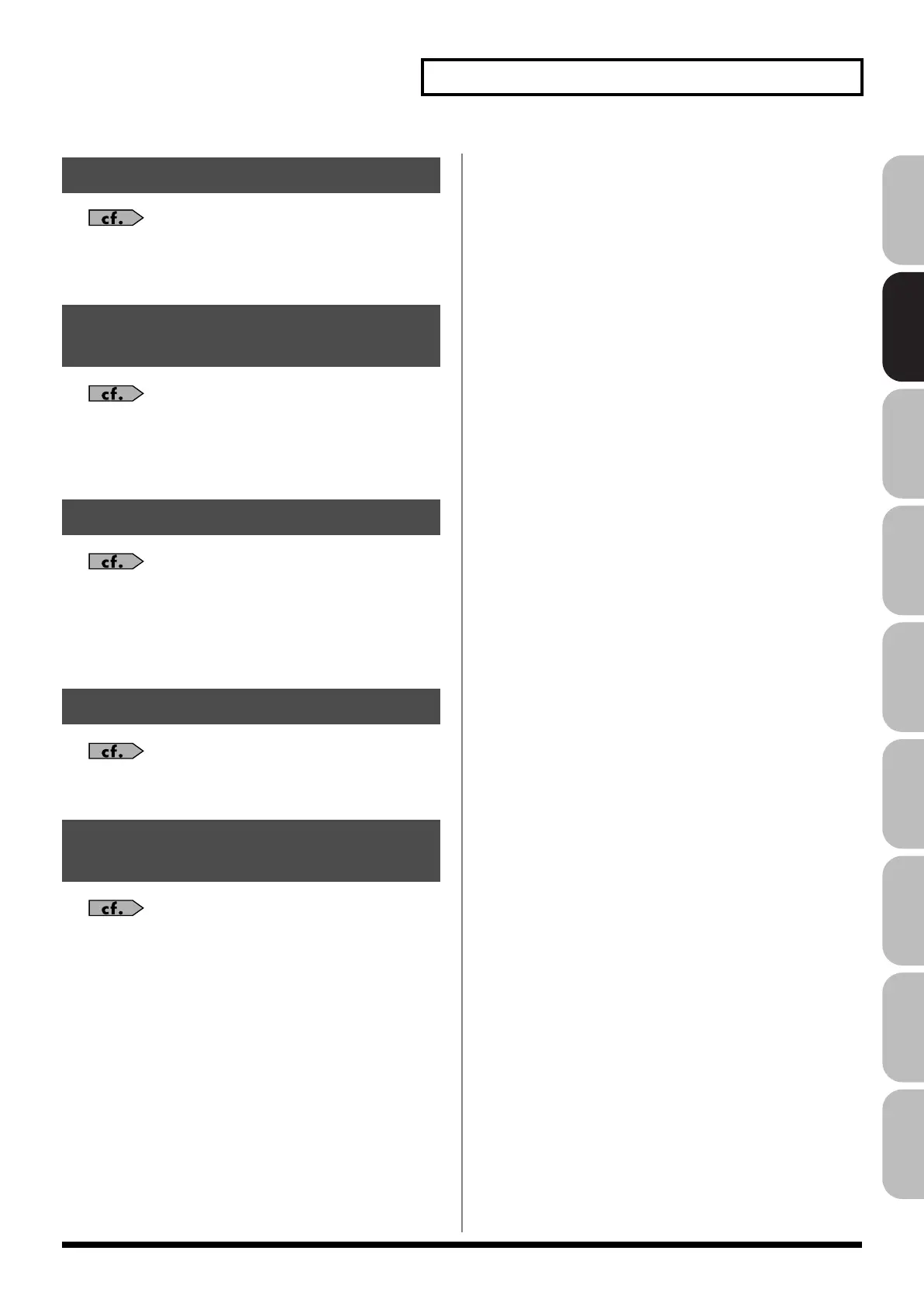65
Playing in Live Mode
Overview Sound 1 Sound 2 Sound 3 Pad Sampler
Menu/System
AppendixSequencer
For details on using the Arpeggio, refer to
“Playing
Arpeggios”
(p. 78)
.
For details on the setting, refer to
“Selecting the Parameter
Controlled by the Realtime Controllers or D Beam
Controller (Control Setting)”
(p. 142).
For details regarding effect settings, refer to the pages shown
below.
•
“Making Effect Settings”
(p. 151)
•
“Applying Effects in Live Mode”
(p. 151)
For details, refer to
“How Do I Adjust the Volume?”
(p. 298)
Refer to
“Creating a Live/Studio Set”
(p. 132)
.
Performing with the Arpeggio
Performing with the Realtime
Controllers and D Beam Controller
Setting Effects
Adjusting the Master Level
Making Detailed Settings
for a Live Set
Fantom-G_r_e.book 65 ページ 2009年7月2日 木曜日 午後2時55分
