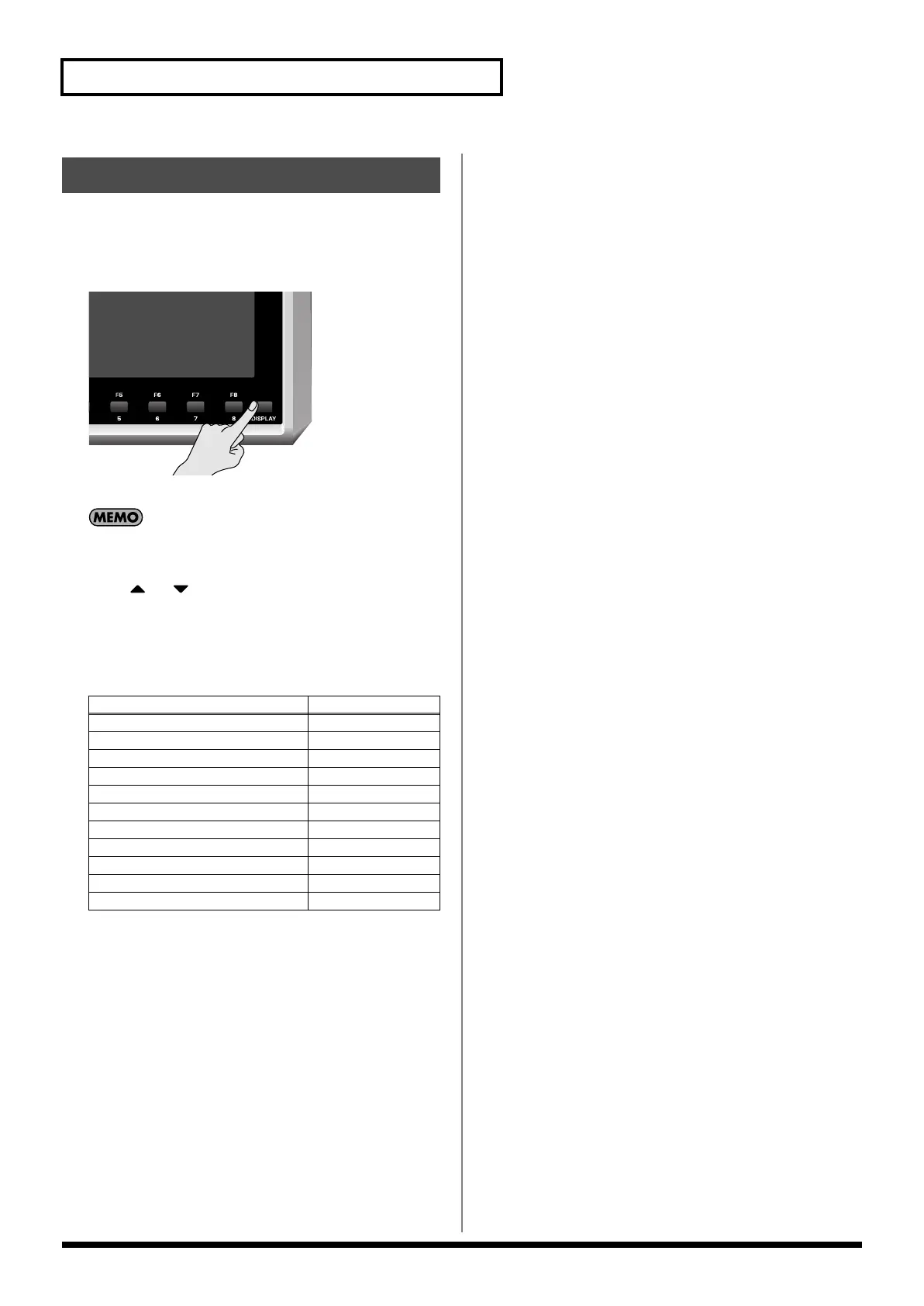44
Basic Operation of the Fantom-G
By pressing the [
DISPLAY
] button, you can jump directly to the
most important screens.
1.
Press [DISPLAY].
The Shortcut menu will appear.
You can also open the Shortcut menu by clicking your USB
mouse on the shortcut icon.
2.
Press
or to select the screen to which you want to
jump, then press [F8 (Select)].
If you decide to cancel, press [F7 (Cancel)].
List of shortcut menu
Shortcut Menu
Menu
Page
Studio Play/Live Play/Single Play
p. 66, p. 58. p. 46
Patch Zoom Edit p. 84
Patch Pro Edit p. 86
Song Play/Song Edit p. 205, p. 232
Sample Edit p. 266
Effects Routing p. 151
Sampling p. 260
Input Setting p. 258
Digital/USB Input Level p. 301
Master Level p. 297
Pad Setting p. 190
Fantom-G_r_e.book 44 ページ 2009年7月2日 木曜日 午後2時55分
