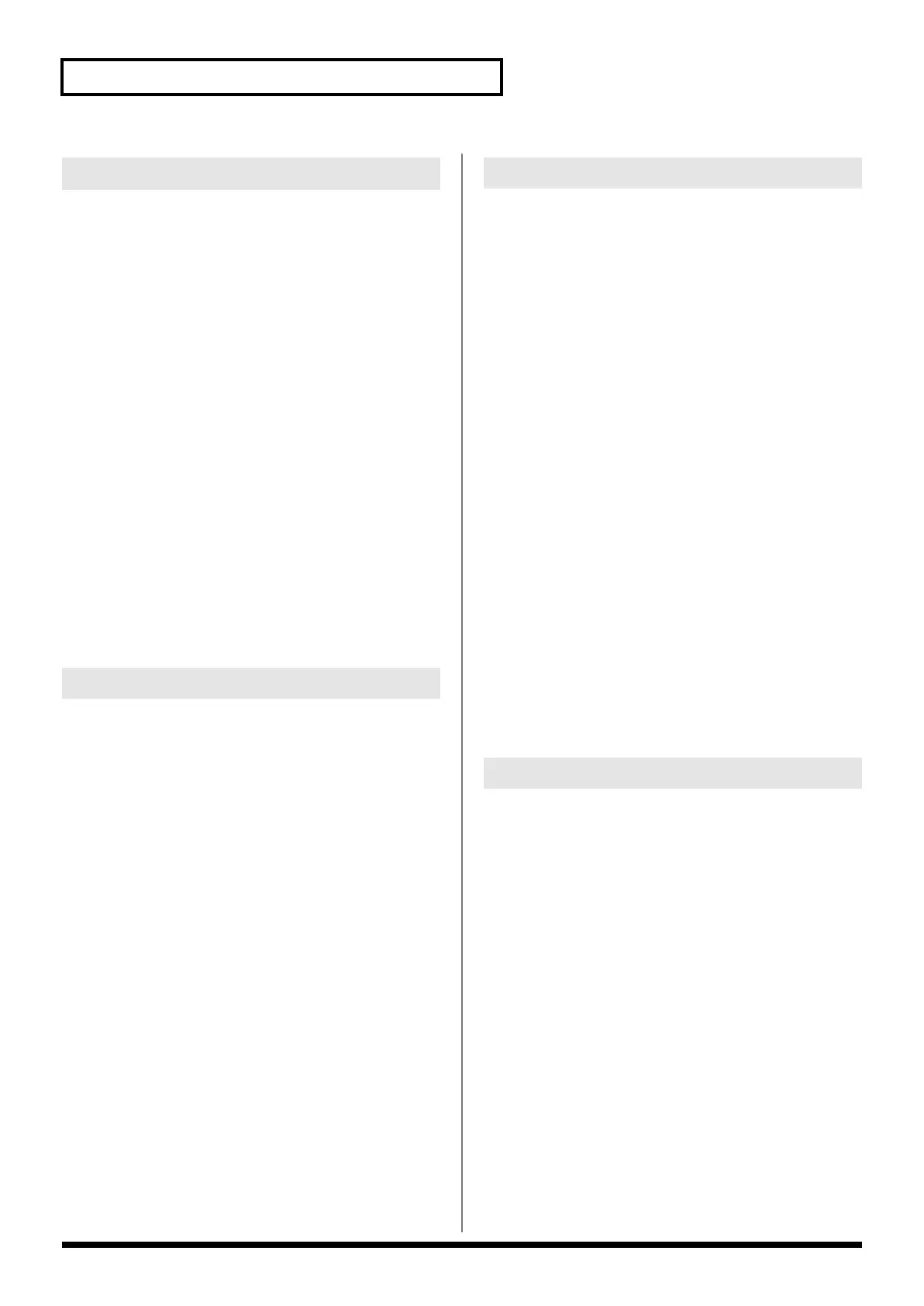146
Creating a Live/Studio Set
Switch S1/S2 Assign
Specify the functions that will be controlled by the [S1] [S2] switches.
Value
Live Set:
OFF, CC01 - CC31, CC32 (OFF), CC33 - CC95,
AFTERTOUCH, MONO/POLY, PFX SWITCH,
MFX SWITCH, RESERVE, CHORUS SWITCH,
REVERB SWITCH, MASTERING SWITCH,
MASTER KEY UP, MASTER KEY DOWN,
SCALE TUNE SWITCH
Studio Set:
OFF, CC01 - CC31, CC32 (OFF), CC33 - CC95,
AFTERTOUCH, MONO/POLY, PFX SWITCH,
MFX1 SWITCH, MFX2 SWITCH,
CHORUS SWITCH, REVERB SWITCH,
MASTERING SWITCH, MASTER KEY UP,
MASTER KEY DOWN, SCALE TUNE SWITCH
Switch S1/S2 Assign Mode
Turns the [S1] [S2] switches function LATCH/MOMENTARY.
Value
LATCH:
The on/off status will alternate each time you
press [S1] [S2].
MOMENTARY:
The status will be on only while you hold down
[S1] [S2].
Arpeggio Switch
Turns the Arpeggio function (p. 78) on/off.
Value:
ON, OFF
Arpeggio Hold
Turns the Arpeggio Hold function (p. 78) on/off.
Value:
ON, OFF
Arpeggio Number
Specifies the arpeggio number.
Value:
001–128
Arpeggio Part Group
Selects the part group that will use the Arpeggio function: internal
(INT), expansion board 1 (EXP1), expansion board 2 (EXP2), or
external MIDI output (EXT).
Value
: INT, EXP1, EXP2, EXT
Arpeggio Part Number
Specifies the part that will use the Arpeggio function.
Value:
Part1–16
Chord Switch
Turns the Chord Memory function (p. 81) on/off.
Value:
ON, OFF
Chord Form
Specifies the Chord Form (p. 81).
Value:
001–128
Rolled Chord
Turns the Rolled Chord function (p. 82) on/off.
Value:
ON, OFF
Rolled Chord Type
Specifies the Rolled Chord Type (p. 82).
Value
UP:
Notes will be sounded in order from bottom to top.
DOWN:
Notes will be sounded in order from top to bottom.
ALTERNATE:
The order in which the notes are sounded will
change each time you play the keyboard.
L-DOWN:
The lowest note will be sounded first, and then notes
will be sounded in order from the top down.
* If you press C E G B, the notes will be sounded as C B
G E.
U-UP:
The highest note will be sounded first, and then
notes will be sounded in order from the bottom up.
* If you press C E G B, the notes will be sounded as B C
E G.
Rhythm Pad Part Group
Selects the rhythm pad part group: internal (INT), expansion board 1
(EXP1), expansion board 2 (EXP2), or external MIDI output (EXT).
Value
: INT, EXP1, EXP2, EXT
Rhythm Pad Part Number
Specifies the Rhythm Pad Part.
Value:
Part1–16
Sample Pad Part Number
Specifies the Sample Pad Part.
Value:
Part1–16
Switch S1/S2
Arpeggio
Chord Memory
Dynamic Pad
Fantom-G_r_e.book 146 ページ 2009年7月2日 木曜日 午後2時55分
