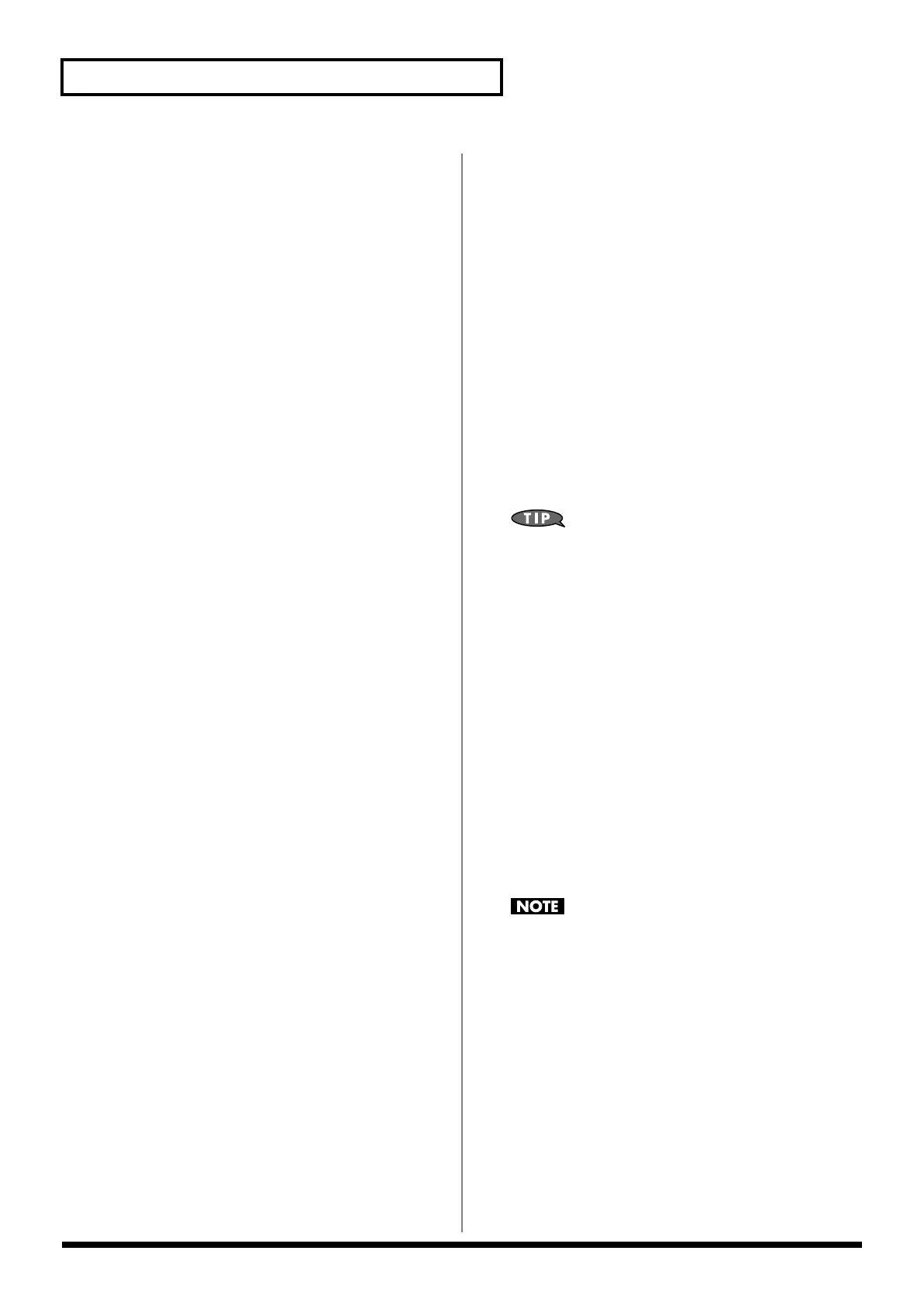110
Creating a Patch
●
Changing How the Effects Are Applied
OUTPUT LEVEL:
Changes the amount of original sound.
CHORUS SEND:
Changes the amount of chorus.
REVERB SEND:
Changes the amount of reverb.
●
Applying LFO to Modulate Sounds
LFO1/LFO2 PITCH DEPTH:
Changes the vibrato depth.
LFO1/LFO2 TVF DEPTH:
Changes the wah depth.
LFO1/LFO2 TVA DEPTH:
Changes the tremolo depth.
LFO1/LFO2 PAN DEPTH:
Changes the effect that the LFO will
have on pan.
LFO1/LFO2 RATE:
Changes the speed of the LFO
cycles. The speed will not change if
LFO Rate is set to “note.”
●
Changing the Pitch Envelope
PIT ENV A-TIME:
Changes the Env Time 1 parameter of the
pitch envelope.
PIT ENV D-TIME:
Changes the Env Time 2 and Env Time 3
parameters of the pitch envelope.
PIT ENV R-TIME:
Changes the Env Time 4 parameter of the
pitch envelope.
●
Changing the TVF Envelope
TVF ENV A-TIME:
Changes the Env Time 1 parameter of the
TVF envelope.
TVF ENV D-TIME:
Changes the Env Time 2 and Env Time 3
parameters of the TVF envelope.
TVF ENV R-TIME:
Changes the Env Time 4 parameter of the
TVF envelope.
●
Changing the TVA Envelope
TVA ENV A-TIME:
Changes the Env Time 1 parameter of the
TVA envelope.
TVA ENV D-TIME:
Changes the Env Time 2 and Env Time 3
parameters of the TVA envelope.
TVA ENV R-TIME:
Changes the Env Time 4 parameter of the
TVA envelope.
●
Splitting Tones That Are Played
TMT
If the Matrix Control is used to split tones, set the TMT Velocity
Control parameter to “OFF,” and the TMT Control Switch
parameter to “ON” (p. 95).
• If the Matrix Control is used to split tones, we recommend
setting the Control Sens to “+63.” Selecting a lower value may
prevent switching of the tones. Furthermore, if you want to
reverse the effect, set the value to “-63.”
• If you want to use matrix control to switch smoothly between
tones, use the Velocity Fade Width Lower and Velocity Fade
Width Upper parameters (p. 95). The higher the values set, the
smoother the switch is between the tones.
●
Changing the Depth of Frequency
Modulation for FXM
FXM DEPTH
●
Changing Specific PFX Parameters
PFX 1–4:
Change the parameter that was specified by
PFX Control (p. 157) parameter.
If you have not made the necessary settings for using the PFX,
the PFX will not be applied even if you attempt to control it as a
Matrix Control destination.
●
If you’re not using Matrix Control
OFF:
Matrix Control will not be used.
Fantom-G_r_e.book 110 ページ 2009年7月2日 木曜日 午後2時55分
