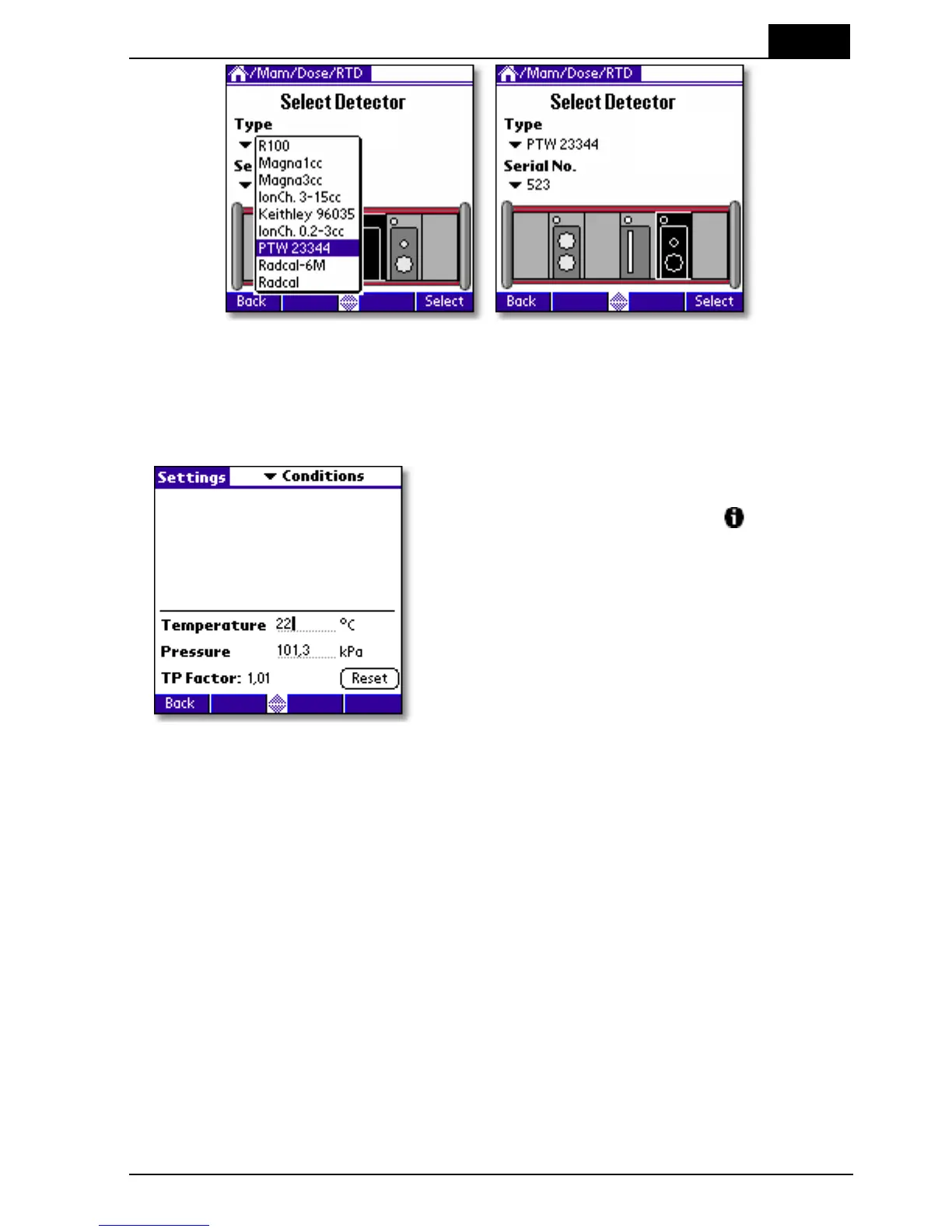5. Measurements with the Barracuda System
Mammography
2012-10/4.3A
139
Barracuda & QABrowser Reference Manual
3B. The selected EMM LED is flashing to assist you to confirm that your detector has
been connected to the module of your choice.
More display information will guide you if an ionization chamber is selected. The
EMM-Bias bias diode is on to indicate that the bias is activated.
3C. The temperature and pressure
compensation, the TP-factor, can also be
defined in the Settings. Tap the symbol to
show the settings.
