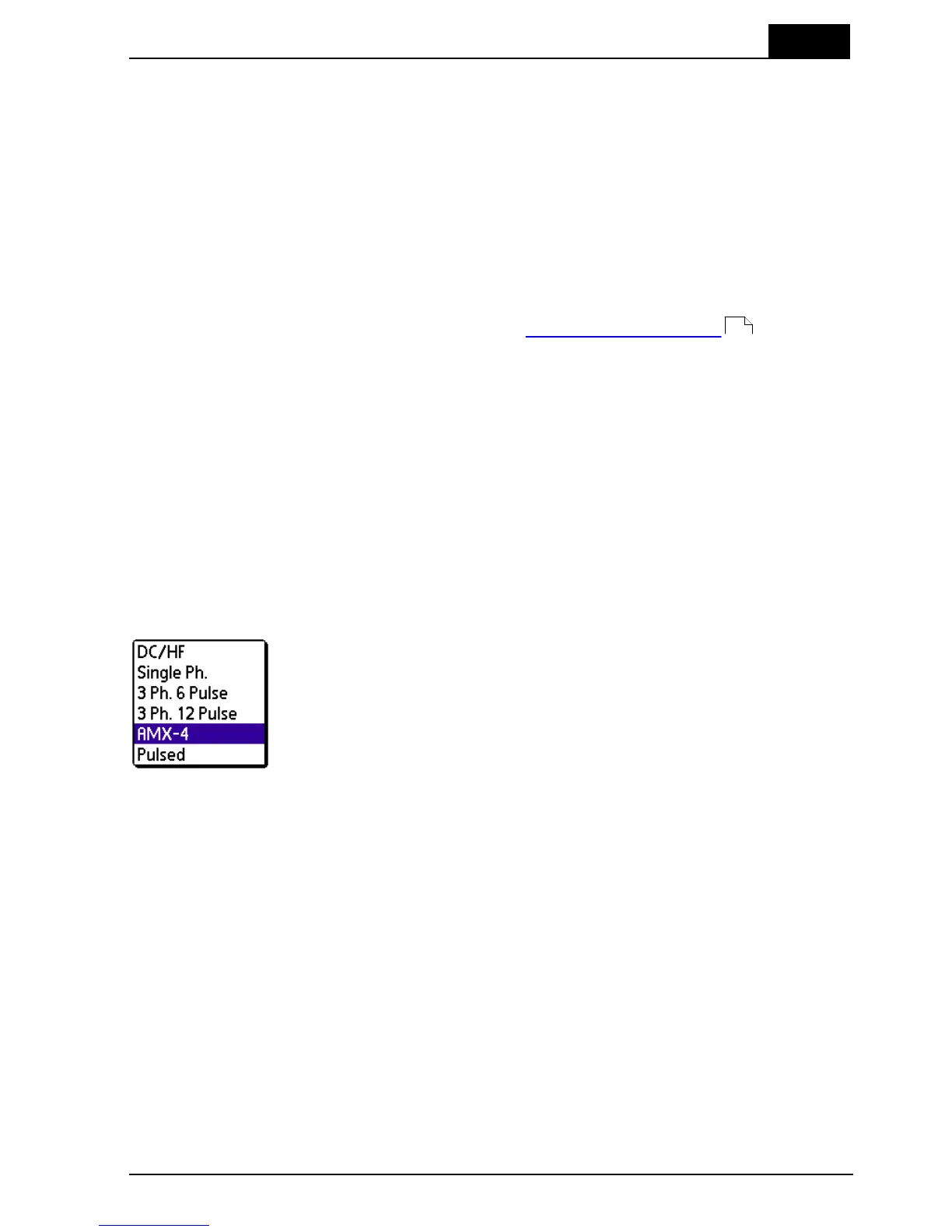3. Description of the QABrowser
Real-time Display and Waveforms
2012-10/4.3A
65
Barracuda & QABrowser Reference Manual
Shows the actual waveform type. Determine means that a new
analyse of the waveform will be performed for the next exposure.
The result will be displayed on screen. The waveform types
supported are:
- DC/HF
- Single Phase
- 3-Phase 6-Pulse
- 3-Phase 12-Pulse
- AMX-4
- Pulsed
The first four can be automatically determined when Estimate is
chosen. The selected or set waveform is also shown with a symbol
on the Real-Time Display, see Indicators and Symbols .
AMX-4
The difficulties when measuring tube voltage on a GE AMX-4 is a well-known problem.
Due to high kV ripple at a frequency of 2 kHz it is hard for most non-invasive
kVp-meters to follow the kV waveform correctly.
This waveform type has an agreement with measurements made with the Keithley
Triad System 37946C mobile filter pack (50-135 kV), which is the only filter package
recommended by GE. According to GE, the use of the standard Keithley 37617C W-R
filter pack (50-150 kV) is not good enough. The results have further been verified with
measurements with a traceable high voltage divider that has sufficient bandwidth to
accurately follow the kV ripple from the AMX-4.
Therefore it is important to select the AMX-4 waveform
under Settings | Conditions.
More about the AMX-4 correction can be found in the
Application Note 1-AN-52020-1 from RTI Electronics
AB.
Pulsed
This waveform type should be used for pulsed fluoroscopy especially when the pulses
do not have a "good" square waveform shape. The exposure time must be longer than
the selected recording time when using this waveform type. Pulsed waveform type is
89