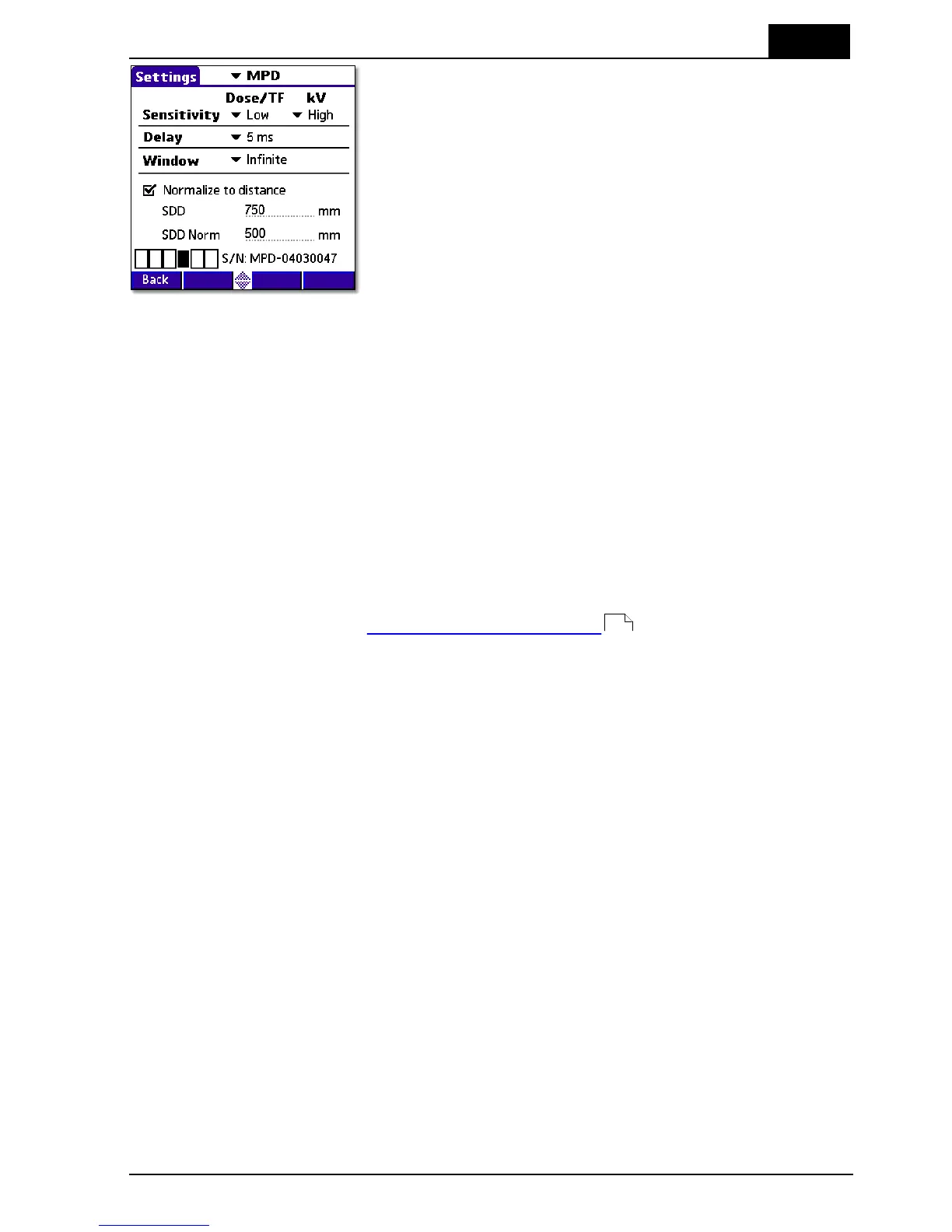3. Description of the QABrowser
Real-time Display and Waveforms
2012-10/4.3A
71
Barracuda & QABrowser Reference Manual
If Normalize to distance is checked, another section is
shown. See description below.
This is used to set the dose and TF sensitivity for the MPD.
The sensitivity can be set to: Low, High, and Very High.
Default value is set according to type of measurement.
This is used to set the kV sensitivity for the MPD.
The sensitivity can be set to: Low and High.
Default value is set according to type of measurement selected.
The delay time defines how long time the Barracuda shall wait before
starting to measure kVp after that radiation has been detected.
The delay can be set to: Off, 5 ms, 25 ms, 100 ms, 500 ms, 1 s, 2 s,
or Other…(0-9999 ms)
The default value is set according to selected type of measurement,
see section Measurement Type Settings .
This gives the possibility to define a fixed time that Barracuda
measures kVp after that the delay time has expired.
The window can be set to: Infinite, 5 ms, 10 ms, 25 ms, 100 ms, 200
ms, or Other…(0-9999 ms)
Default value is always "Infinite".
If Normalize to distance is checked, you have the option to normalize
the dose reading to any given distance. Here you can enter your
Source to Detector Distance (SDD) and a normalizing distance (SDD
Norm), that you want the dose normalized to. When this is activated
a blue N will show in the top right corner of the RTD screen.
