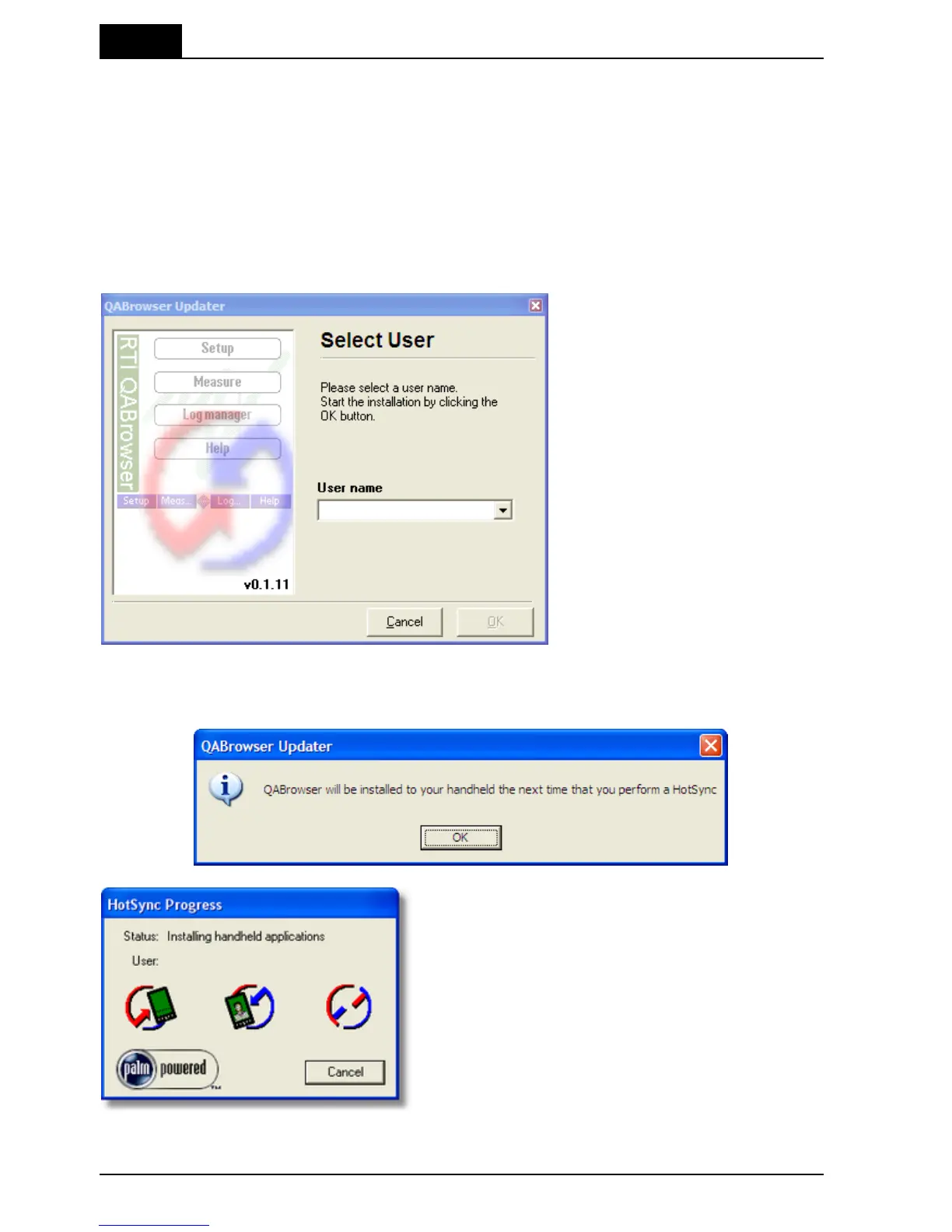3. Description of the QABrowser
Installation of Palm OS Handheld Computers
Barracuda & QABrowser Reference Manual
2012-10/4.3A
92
2. In the end of the installation process you will get the question if you want to run
that updater immediately. If you have your handheld computer and the cradle
available you can continue directly and step #4 below can be ignored. Perform
step #6 and answer "Yes".
3. Attach the HotSync cable.
4. Go to Start | RTI Electronics | QABrowser Updater | QAB Updater to start the
QABrowser Updater.
5. The QABrowser Updater
starts. If the PC is used with
more than one handheld
computer you are asked to
select user.
6. Select the user name of the
handheld computer and click
the OK button.
7. The QABrowser Updater is now preparing the files that should be installed on the
handheld computer. A message is shown when this is completed.