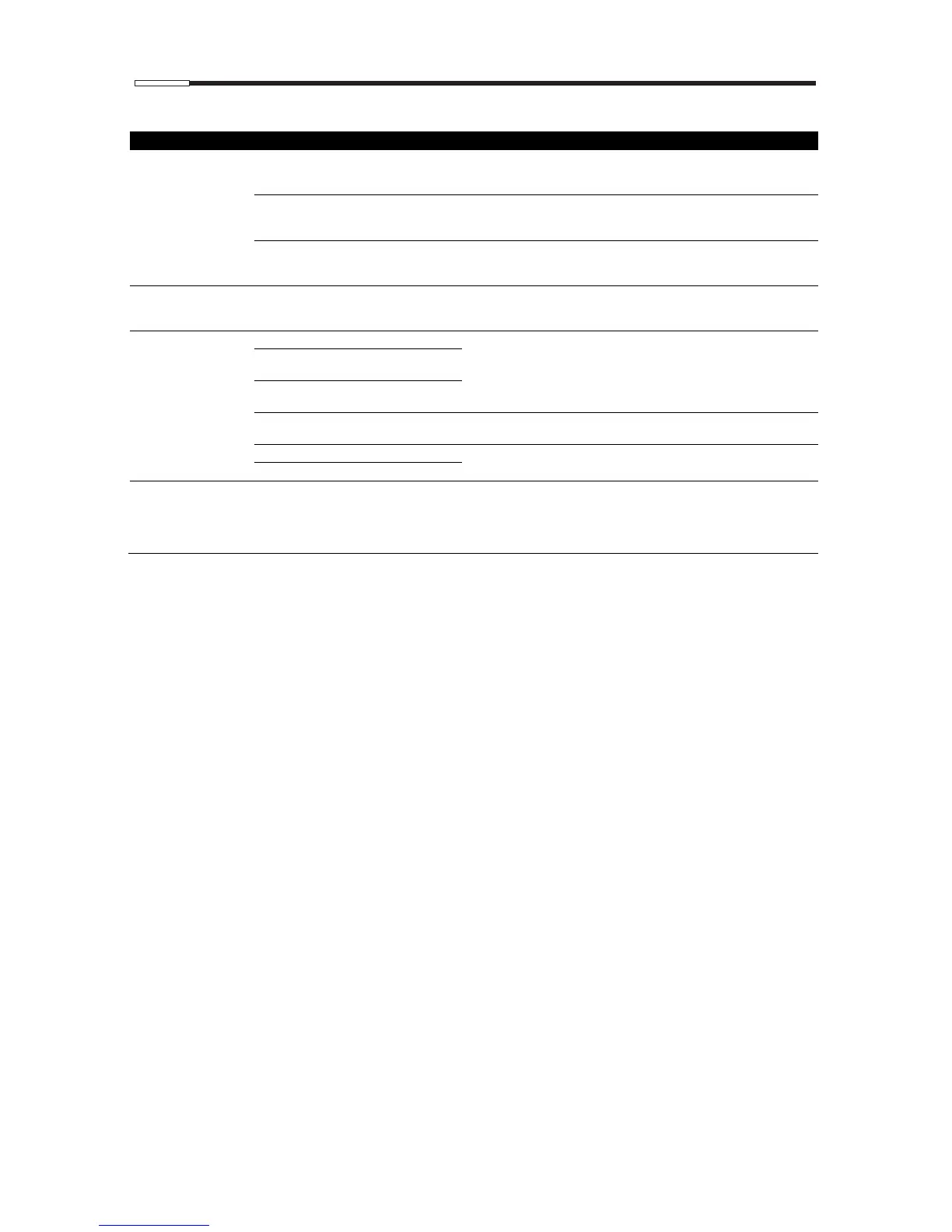Smoke came from the
instrument.
The primary power line was
overheated and smoke was generated
from the vinyl wire.
Turn off the power immediately.
Contact the Sakura Finetek Technical Support representative or
local representative.
Smoke was generated due to an
abnormal printed circuit board.
Turn off the power immediately.
Contact the Sakura Finetek Technical Support representative or
local representative.
Smoke was generated due to an
abnormal heater.
Turn off the power immediately.
Contact the Sakura Finetek Technical Support representative or
local representative.
Solution/water was
spilled inside the
instrument.
Turn off the power immediately.
Contact the Sakura Finetek Technical Support representative or
local representative.
USB flash drive is not
recognized or the
output cannot be
made.
USB flash drive is not connected.
Make sure that the instrument recognizes USB flash drive certified
as an option after USB flash drive is connected to the instrument
and then, the output button is pressed.
USB flash drive that is not accepted by
the instrument was connected.
USB flash drive was connected in an
incorrect timing.
USB flash drive is defective.
Use a new USB flash drive.
Use the USB flash drive certified as an option.
Contact the Sakura Finetek Technical Support representative or
local representative.
When USB flash drive
was inserted into the
instrument, the control
program was
restarted.
USB flash drive that is not accepted by
the instrument was connected.
Under a condition that the instrument power is turned off, insert
USB flash drive certified as option into the instrument and turn the
power on. Make sure that the instrument recognizes USB flash
drive correctly.
