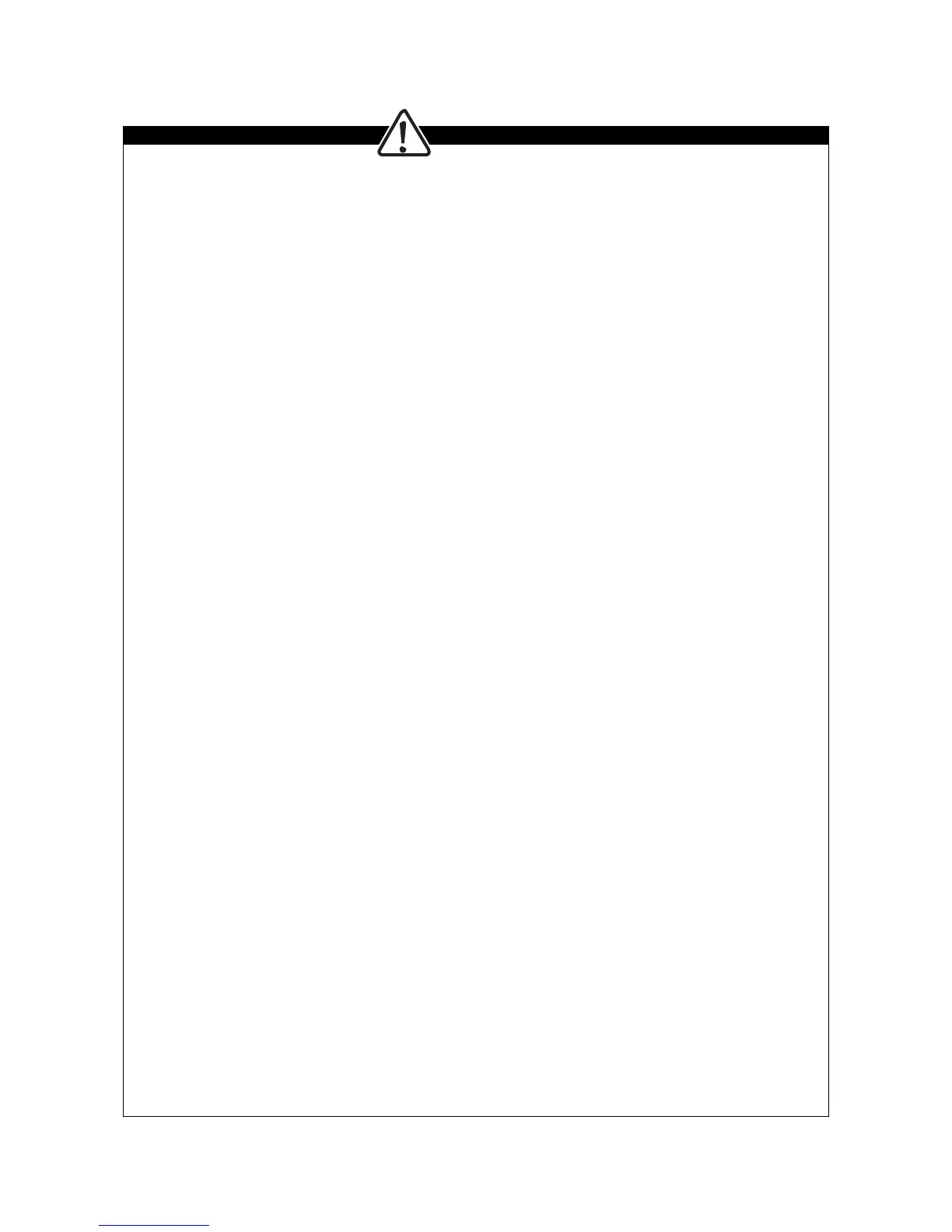Do not move the instrument while operating. Move the instrument after removing all
reagent bottles, paraffin containers and other components carrying liquid inside.
Moving the instrument while operating may cause the reagent or paraffin to leak. Accident or failure may
also occur.
Do not open the doors while the instrument is operating.
Always keep the paraffin oven door, reagent bottle rack door, fume control unit door closed and do not
open them while the instrument is operating. Fume may leak, injury or environment pollution may occur, of
inappropriate processing may result.
When starting the tissue processing, make sure the retort lid and retort lock handle are
securely closed.
If the retort lid and retort lock handle are not securely closed, the lock cover may open during processing
and the tissues processing may not end properly.
Never remove, connect or change reagent bottles or paraffin containers while the
instrument is operating. Do not add reagent or paraffin while the instrument is
operating.
The instrument may suffer material damage. Do not remove or set reagent bottles or paraffin containers
while the instrument is operating, unless otherwise instructed in this manual. Paraffin may leak and cause
burns. Poor reagent bottle connection, reagent leak or failure may also occur.
If processing is suspended, the tissues may be damaged depending on the situation.
Remember to resume operation.
Prolonged suspension may damage the tissues. Keep the suspension time to the minimum. If processing is
interrupted, remove and protect the tissues in the retort.
Use cleaned baskets for tissue processing.
Failure to do so may cause instrument failure.
Do not connect to the USB data port any peripheral device other than an optional USB
flash drive. Before connecting a USB flash drive, be sure to run a virus check on the
memory device.
Connecting a peripheral device other than the optional USB flash drive, or unsupported USB flash drive,
may cause the software to stop operating properly. Please note that not all USB storage devices have been
confirmed to operate with the instrument.
Never connect a USB flash memory during tissue processing. Instrument trouble or
tissue damage may occur.
Connect a USB flash drive when the export button is pressed.
If the auto pressure test or bottle connection check fails, the tissue processing
program cannot be started. Make the necessary corrections.
