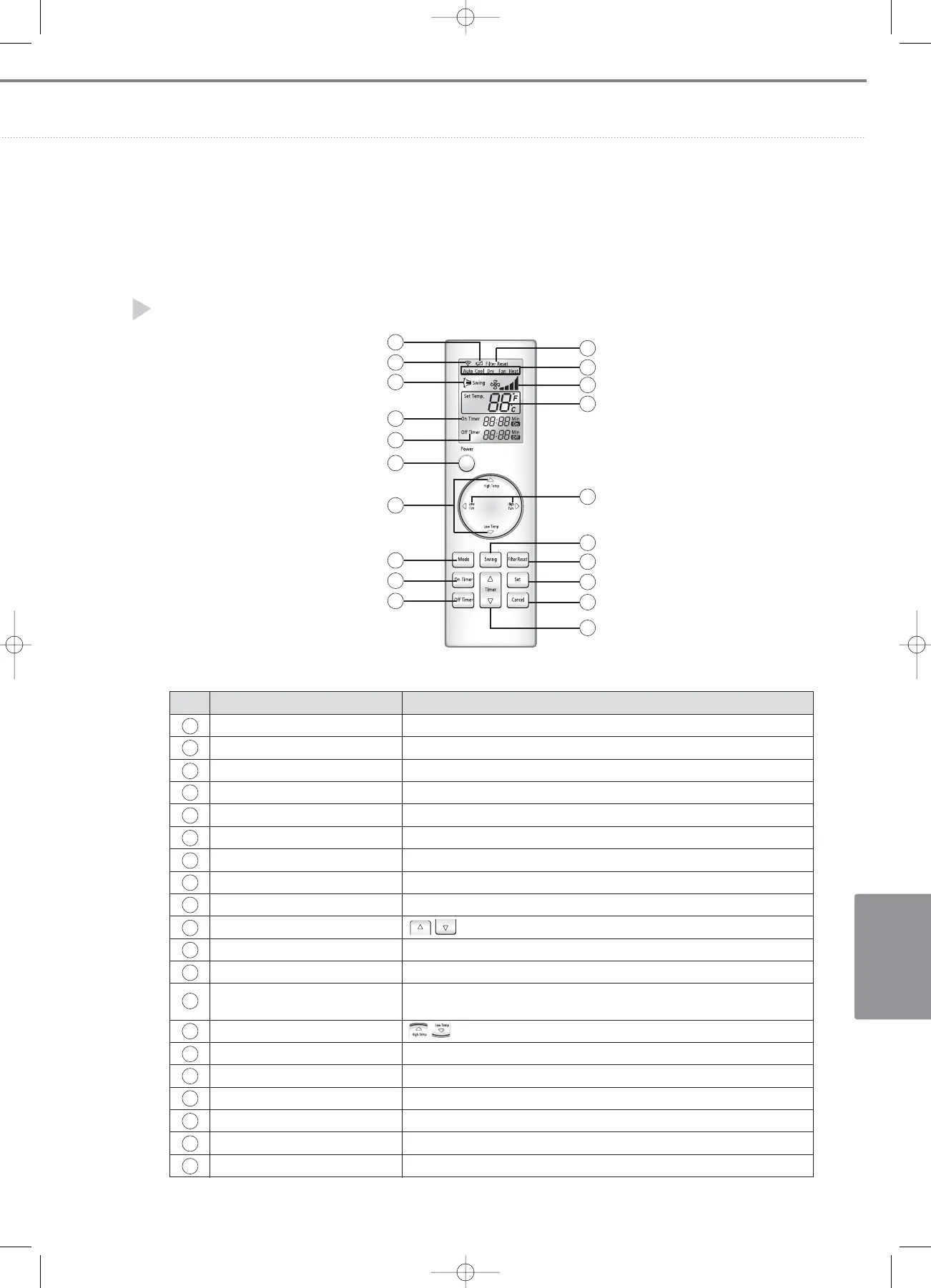V-9
C
ONTROL
S
YSTEMS
MR-BH01
No. Name Description
Filter replacement alarm reset display Blinks when “Filter reset” button is pressed.
Operation mode display Indicates the operation mode.
Fan speed display Indicates the fan speed settings (Low, Medium, High, and Auto.)
Set temperature display Indicates the set temperature.
Fan speed button Press the button to select a fan speed (Auto, Low, Medium, or High.)
Air flow setting button Press this button to adjust the air flow direction.
Filter replacement alarm reset button Press this button to turn off filter replacement alarm LED on the indoor panel.
Timer set button Press this button to complete On/Off timer setting.
Timer cancel button Press this button to cancel On/Off timer setting.
Timer Setting button Press these buttons to increase or decrease the time by 30 minutes.
Off timer button Press the button to enter the operation Off timer.
On timer button Press this button to enter the operation On timer.
Operation mode setting button
Press this button to select the operation mode
(Auto, Cooling, Heating, Dry, Fan mode).
Temperature setting button
Press this button to increase or decrease the set temperature by 1°C.
On/Off button Press this button to turn on the indoor unit. Press again to turn off the indoor unit.
Off timer display Indicates that Off timer setting is on.
On timer display Indicates that On timer setting is on.
Louver swing Icon Indicates that the louver is in swing mode.
Signal transmission icon Indicates that wireless signal is transmitted.
Battery life icon Indicates the battery life.
1
2
7
9
8
3
4
5
14
11
12
13
16
17
19
20
15
18
1
2
3
4
5
6
7
8
10
11
12
13
14
15
16
17
18
19
20
9
6
10
05-1_control systems(002~045) 3/15/08 4:09 Page 9