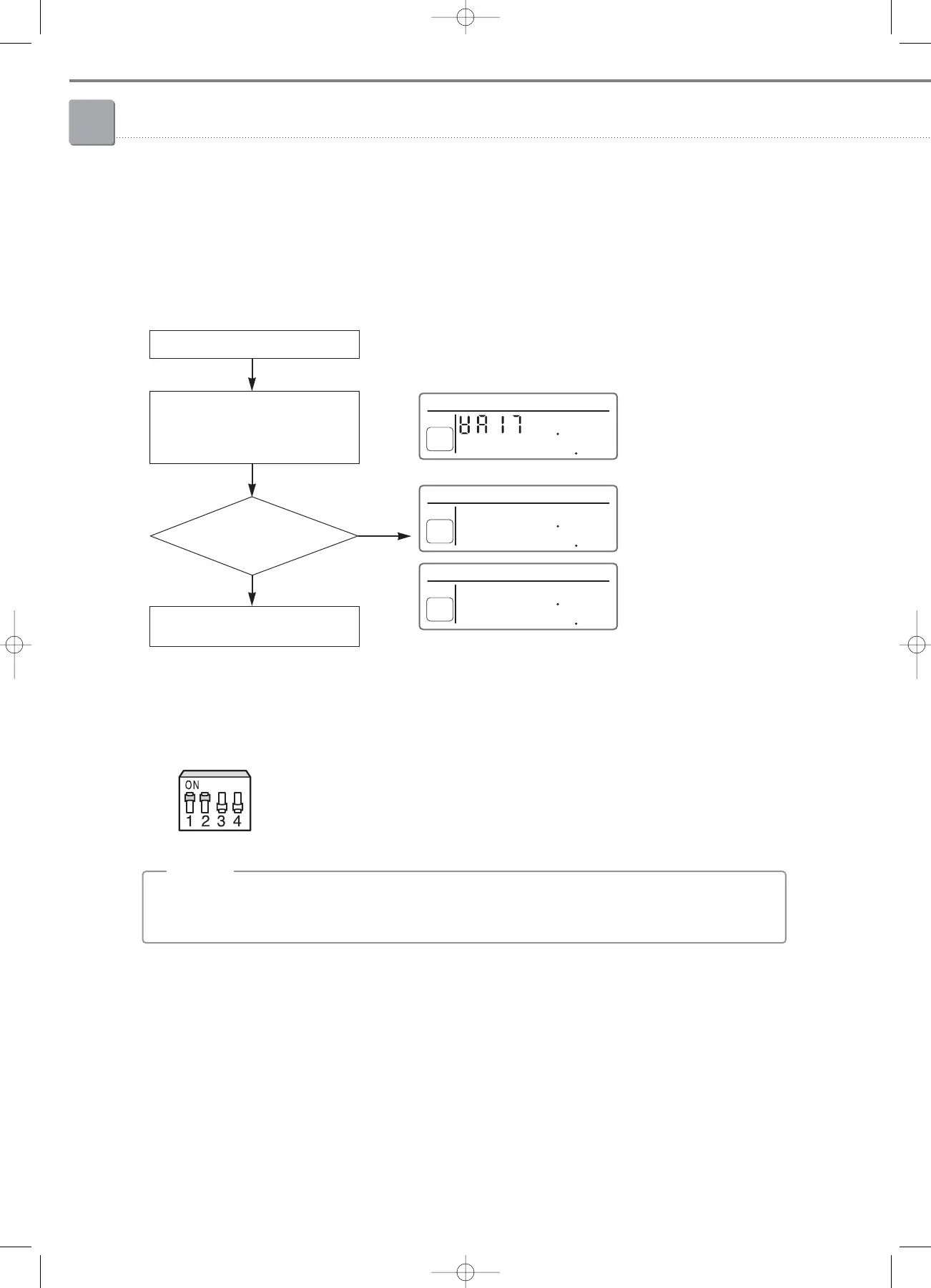Control Systems
V-152
4
4
Power distribution system
4-2. Power distribution unit (MCM-B102)
4) Installation
(3) Power distribution unit comm. timing flowchart
Input power
Power distribution unit ↔
Indoor/Outdoor units comm.
Power distribution unit ↔
Watt-hour meter Comm.
Display the consumed power
with the connected indoor units
Confirm normal comm.
Yes
No
Screen display
Watt-hour meter comm. error
Indoor/Outdoor units comm. error
Option switch setting for RS485 watt-hour meters. (1)
(4) Option switch setting for the watt-hour meter
• Set the option setting switch for the PCB below.
(1) Pulse-type watt-hour meter cannot be connected with the power distribution unit.
If the option setting for watt-meter is not correct, watt-hour meter communication error occurs.
;
NN
NN
oo
oo
tt
tt
ee
ee