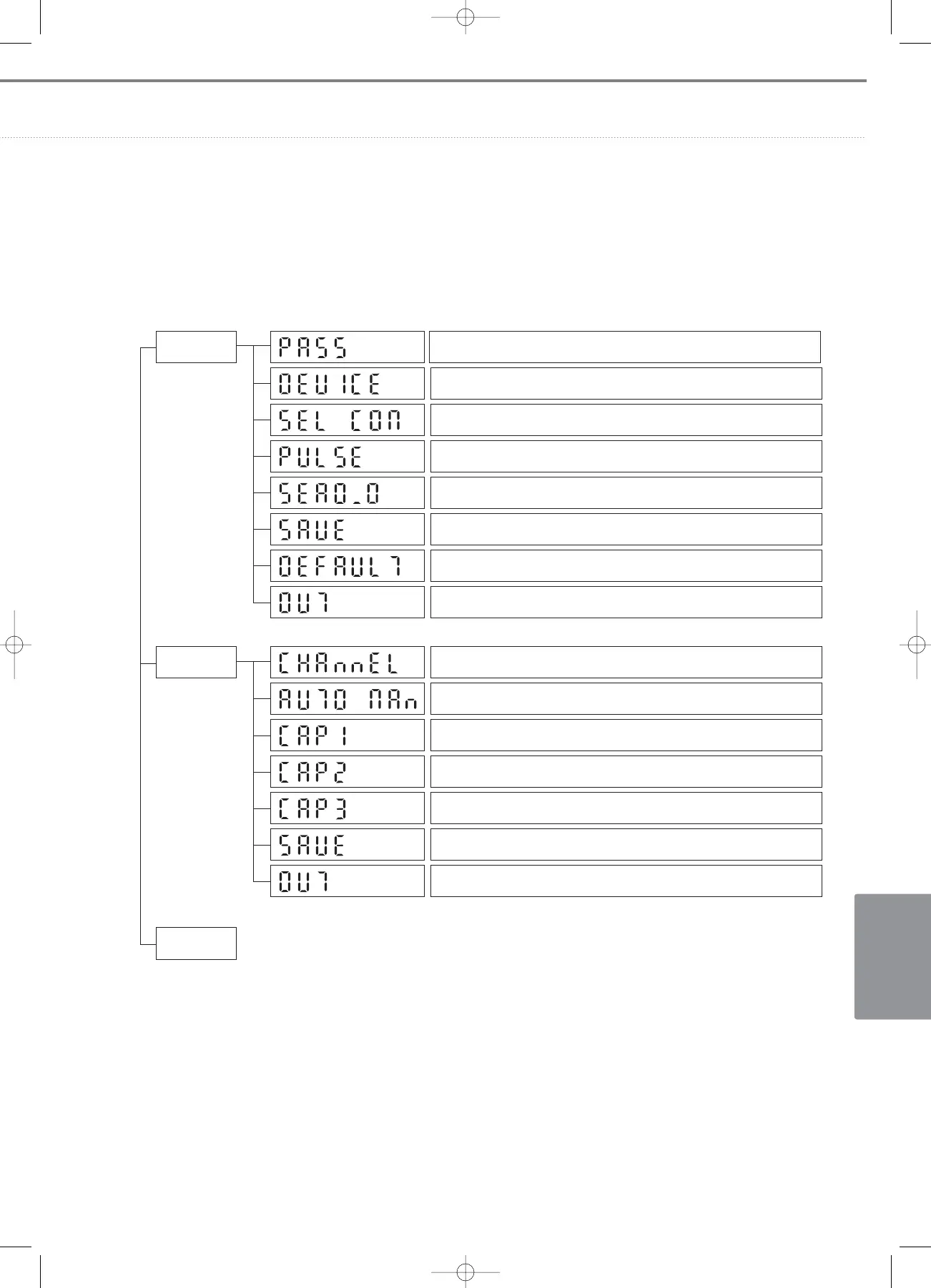V-153
C
ONTROL
S
YSTEMS
4-2. Power distribution unit (MCM-B102)
5) Function
(1) Power distribution unit setup menu description
SET
Administrator’s password setup (default value “0000000”).
Power distribution unit address setup
(Applicable if there is more than one power distribution unit).
Select a watt-hour meter manufacturer to be connected with the power
distribution unit (1).
No function available as pulse type watt-hour meter cannot be
connected.
Power distribution unit address setup
(Applicable if a watt-hour meter by Korea Micronix is connected).
Store the power distribution unit setup values.
Set up the default values of the power distribution unit
(changed into a factory default value).
Exit the setup mode (SET mode).
FAN
OUT
Select an address for an indoor unit.
Select auto/manual mode for FAN’s power consumption (2).
Power consumption during the fan of an indoor unit is set to low.
Power consumption during the fan of an indoor is set to
medium wind.
Power consumption during the fan of an indoor is set to high wind.
Store an input power consumption level of a FAN.
Exit the power consumption setting mode for FAN.
05-4~6_control systems(142~171 3/6/08 14:09 Page 153