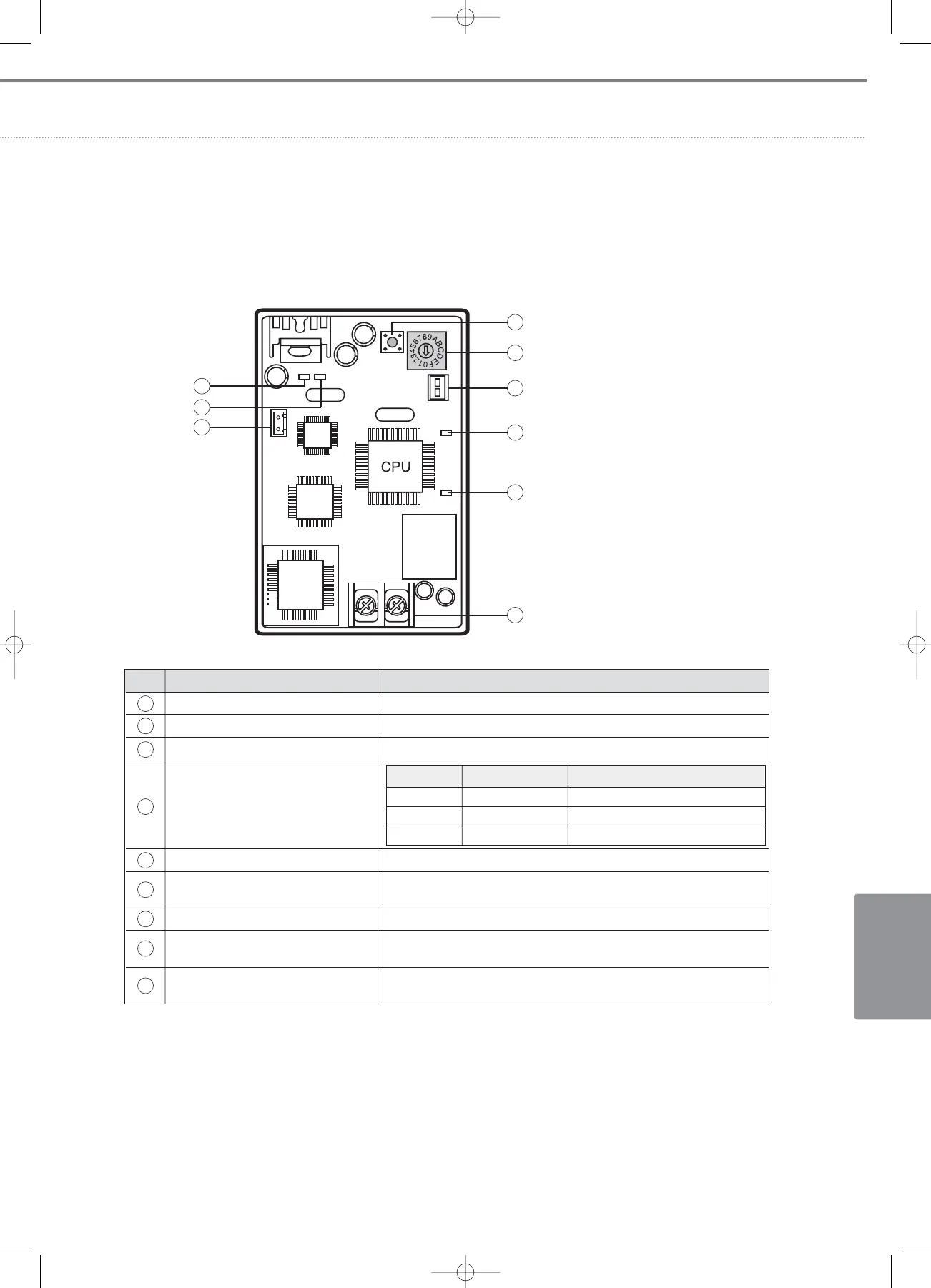V-167
C
ONTROL
S
YSTEMS
3) Explanation of part names
No. Name Description
Service button Press the button to bind with other I/Ms.
Address setting switch Set Lonworks I/M address (Range : 0~3).
Connection I/M ↔ Outdoor unit Connect to outdoor unit (Indoor unit) F1/F2.
Service LED
Communication LED 1 LED flickers when I/M receives commands from Lonworks network (0.2s).
Communication I/M ↔ Lonworks MMI
Connect to Lonworks MMI (Use twisted pair communication line). Non-polarity.
(FTT-10A communication)
Power connector DC12V power input connector (Connect to outdoor unit PCB).
Communication LED 2
Flickering when I/M receives data from communication line F1-F2.
(RS-485, Receive)
Communication LED 3
Flickering when I/M sends data to outdoor/indoor units.
(RS-485, Send)
Operation State Description
OFF Normal -
Flickering Unconfigured
Connecting(Re-Commission) is needed.
ON No application Software download is needed.
1
2
3
4
5
6
7
8
9
1
2
3
4
5
7
8
9
6
05-4~6_control systems(142~171 3/6/08 14:09 Page 167