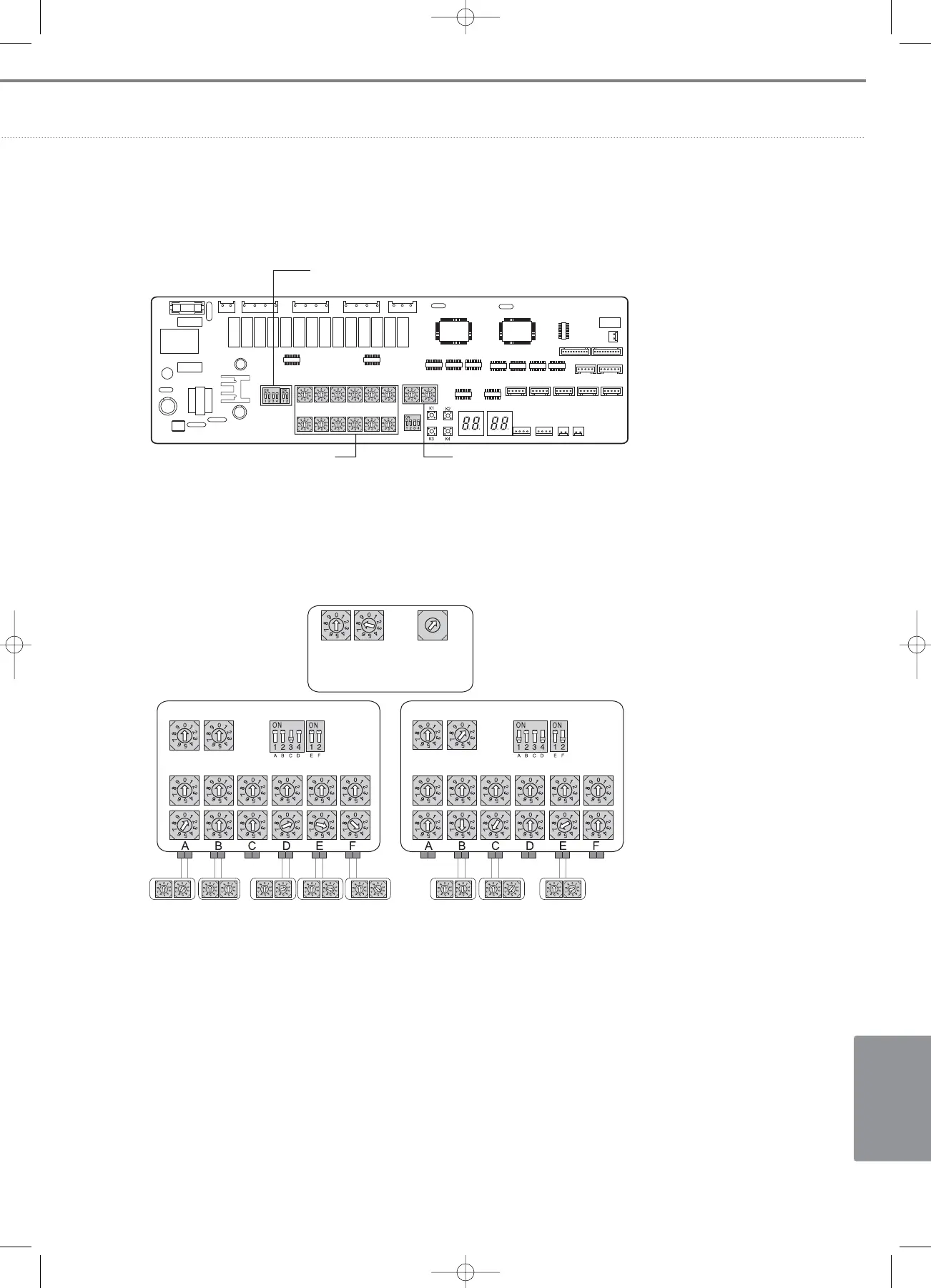Indoor unit’s activating dip switch
Rotary switch for indoor unit address Rotary switch for MCU address
Outdoor unit PCB
MCU PCB MCU PCB
MCU address
Indoor unit address
MCU address
Indoor unit address
Indoor unit Indoor unit
Setting the
number of
indoor unit
Setting the
number of
MCU
➀ Set the rotary switch for the indoor unit ADDRESS on the MCU PCB same as the
ADDRESS of connected indoor unit.
➁ When installing more than 2 MCUs, set each rotary switch for MCU ADDRESS properly.
➂ Turn off the indoor unit’s activating dip switch on the MCU PCB when pipe is not
connected.
06_Installation(02~45) 3/15/08 4:34 Page 43
