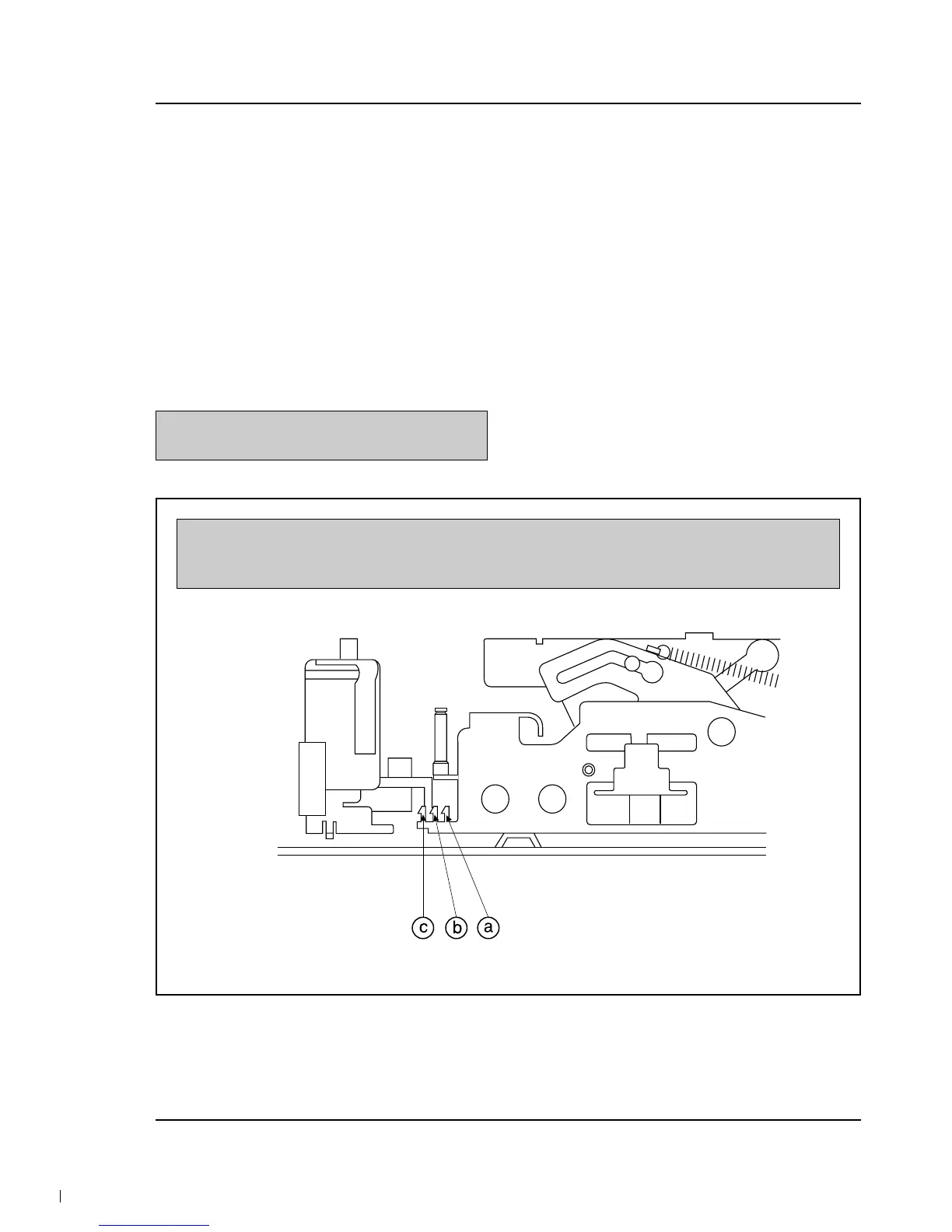Samsung Electronics 2-5
Adjustment
Fig. 2-6
2-4-2 Back Tension Adjustment
1. Set up the cassette-torque tape.
2. Set to PB mode and check that the torque value
of Reel S is 9 ± 1.5g.cm.
(If necessary, proceed to step 3 or 4).
3. If the value is too high : While pushing the
adjustment claw (rack shape) of Slider Tension
toward arrow C, shift the meshing position (with
the claw of Slider Tension toward arrow A).
See Fig. 2-6.
4. If the value is too low : While pushing the adjust
ment claw (rack shape) of Slider Tension toward
arrow C, shift the meshing position (with the
claw of Slider Tension toward arrow B).
See Fig. 2-6.
2-4-3 PB/REV Torque Check
1. Set up the cassette torque tape.
2. Set to PB mode, and check that the torque vlaue
of Reel T is 9 ± 3g.cm.
3. Set to REV mode, and check that the torque
value of Reel S is 25 ± 5g.cm.
4. If necessary, replace the defective reel assembly.
Note : When shifting the position of hooks,
remove the cassette torque tape.
* Remarks : If the cassette torque tape is recorded both in the LP/SP modes by mistake, the torque
at the switching point between SP/LP modes becomes unstable.
In that case, do the torque adjustment in REC mode.