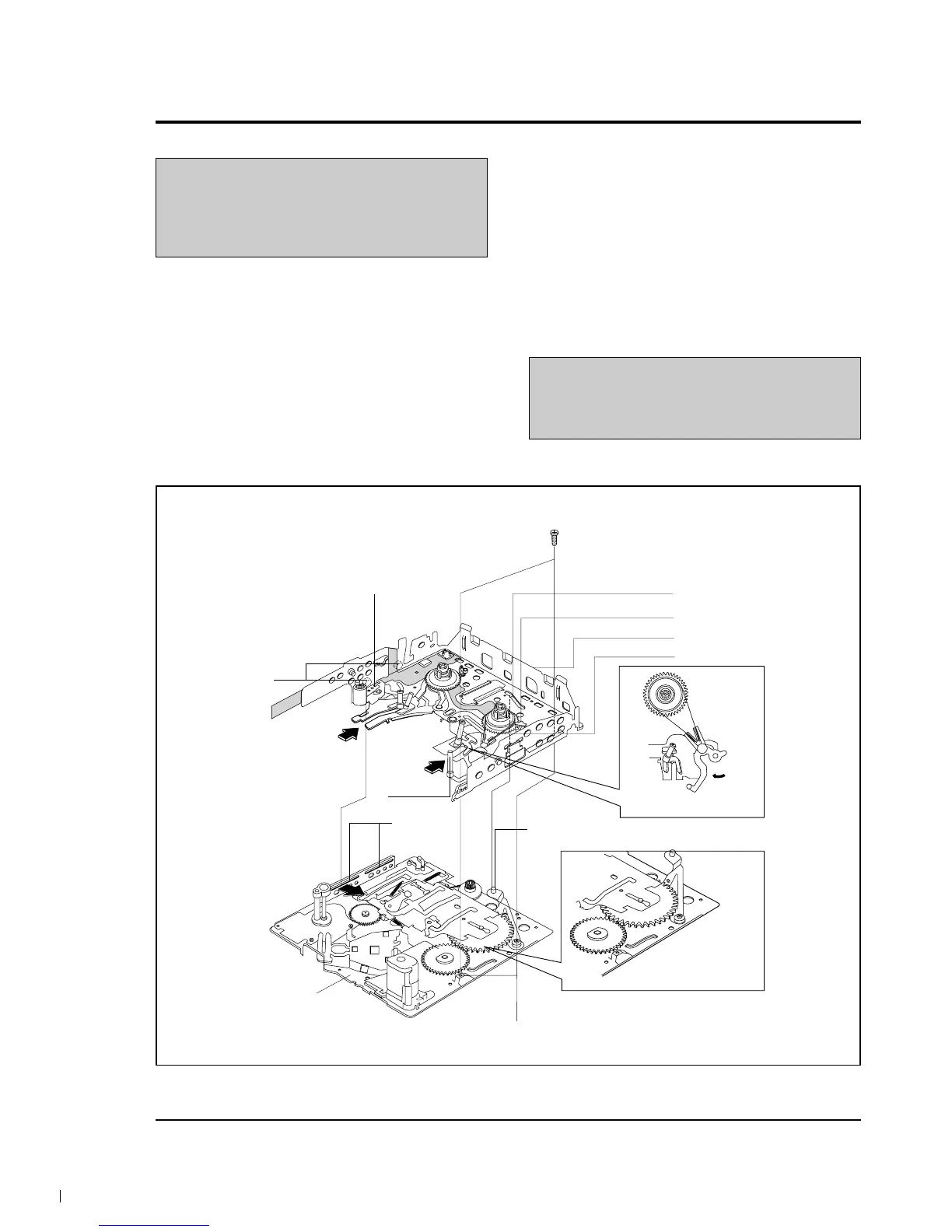3-5 Sub Deck
3-5-1 Disassembly
1. Remove 2 screws 1 .
2. Lift the Sub Deck Ass’y 2 from the Main Deck
Ass’y 3 .
3-5-2 Reassembly
1. Align the Main-Base Hole with the Lever-Cam
Hole as shown in Fig. A.
2. Push the Pole-Base T 9 and the Pole-Base S 0 in
the direction of arrows “A, B”.
3. Push the Arm Tension Ass’y 7 in the direction of
arrow “C” and then push it downward.
4. Insert the 2 BOSS 4 of Sub Deck Ass’y 2 into
the 2 Rails 5 of Main Deck Ass’y 3 .
5. Fit the Sub Deck Ass’y 2 to the Guide Pin 9 of
Main Deck Ass’y 3 .
6. Install the Sub Deck Ass’y 2 with 2 screws 1 .
Samsung Electronics 3-5
Disassembly and Reassembly
Fig. 3-5 Sub Deck
Note : After assembling the Sub Deck Ass’y 2 ,
make sure that the Sub Deck Ass’y loads and
unloads cor-rectly by applying 3V to the Motor
Loading.
8 SUB DECK CAM
A SUB DECK CAM
2 SUB DECK ASS'Y
7 ARM TENSION ASS'Y
8 ARM REVIEW ASS'Y
1 2 SCREWS
4 2 BOSS
5 2 RAILS
3 MAIN DECK ASS'Y
9 GUIDE PIN
Fig . B
C
B
A
Fig . A
Note 1 : When disassembling, take care not to
damage any other parts, Do not stain the roller
and poles with oil or grease.
Note 2 : Always remove the Sub Deck Ass’y
when Deck Ass’y is in unload mode.
6
PIN
LEVER CAM