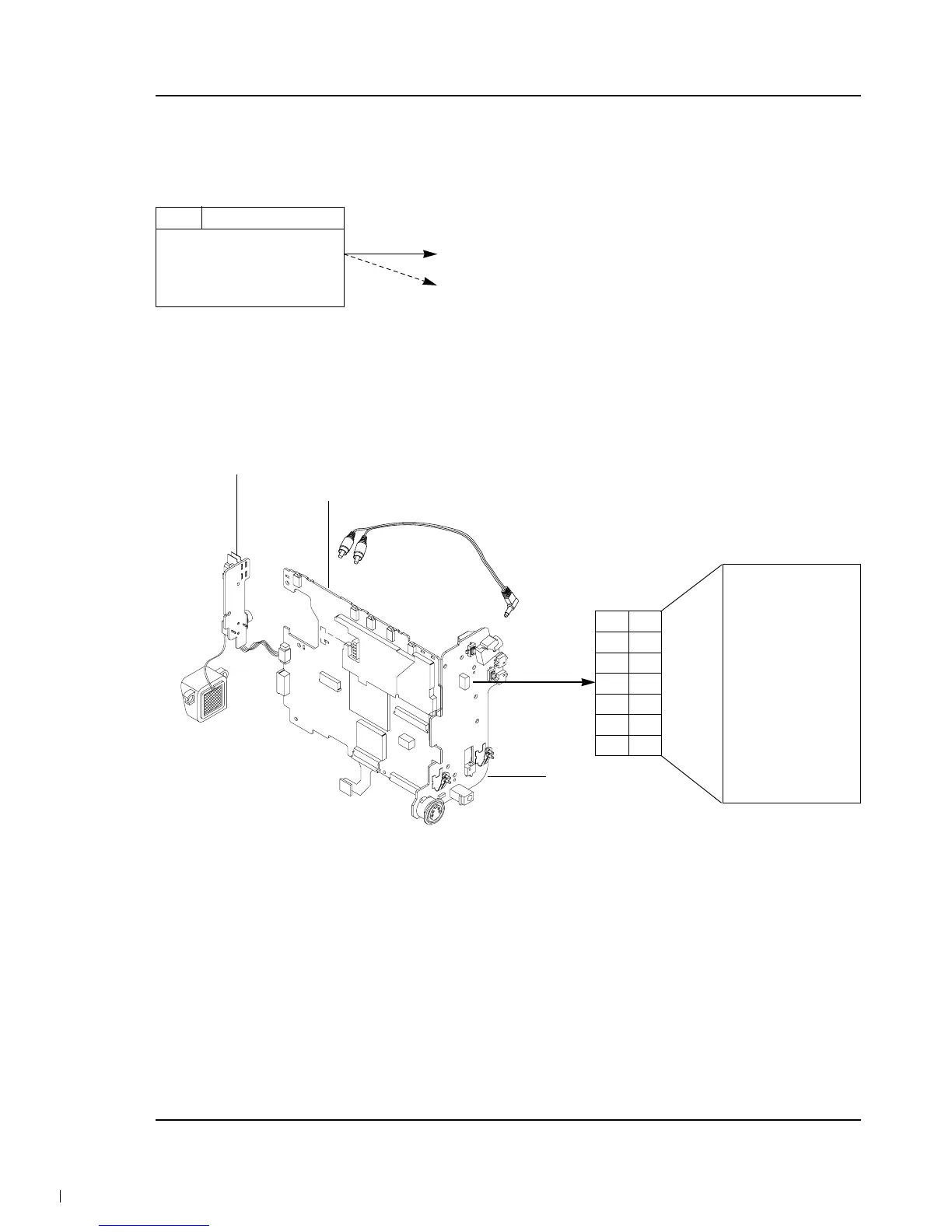Samsung Electronics 4-41
Alignment and Adjustment
Note 2 : How to connect video out signal.
-Connect the video cable to ass’y A/V Jack.
4-3-2 VCR Section
Note 1 : From this point forward, the structure of every adjustment is as follows.
Test point
Step Adjustment Item
1. Mode and input signal/
alignment tape
2. Test point and ADJ. part
3. Result and Remarks
ADJ. point
Fig. 1 Video Signal Connection
14
13
VIDEO OUT
12
11
10
9
8
7
6
5
4
3
2
1
NC
PB RF
AUDIO OUT
HD SW
VCR UNREG
JIG CS
VCR UNREG
JIG SCK
SS GND
JIG SO
JIG DETECT
JIG SI
AUDIO GND
14
MAIN PCB
REAR PCB
FRONT PCB
CN452
13
12
11
10
9
8
7
6
5
4
3
21