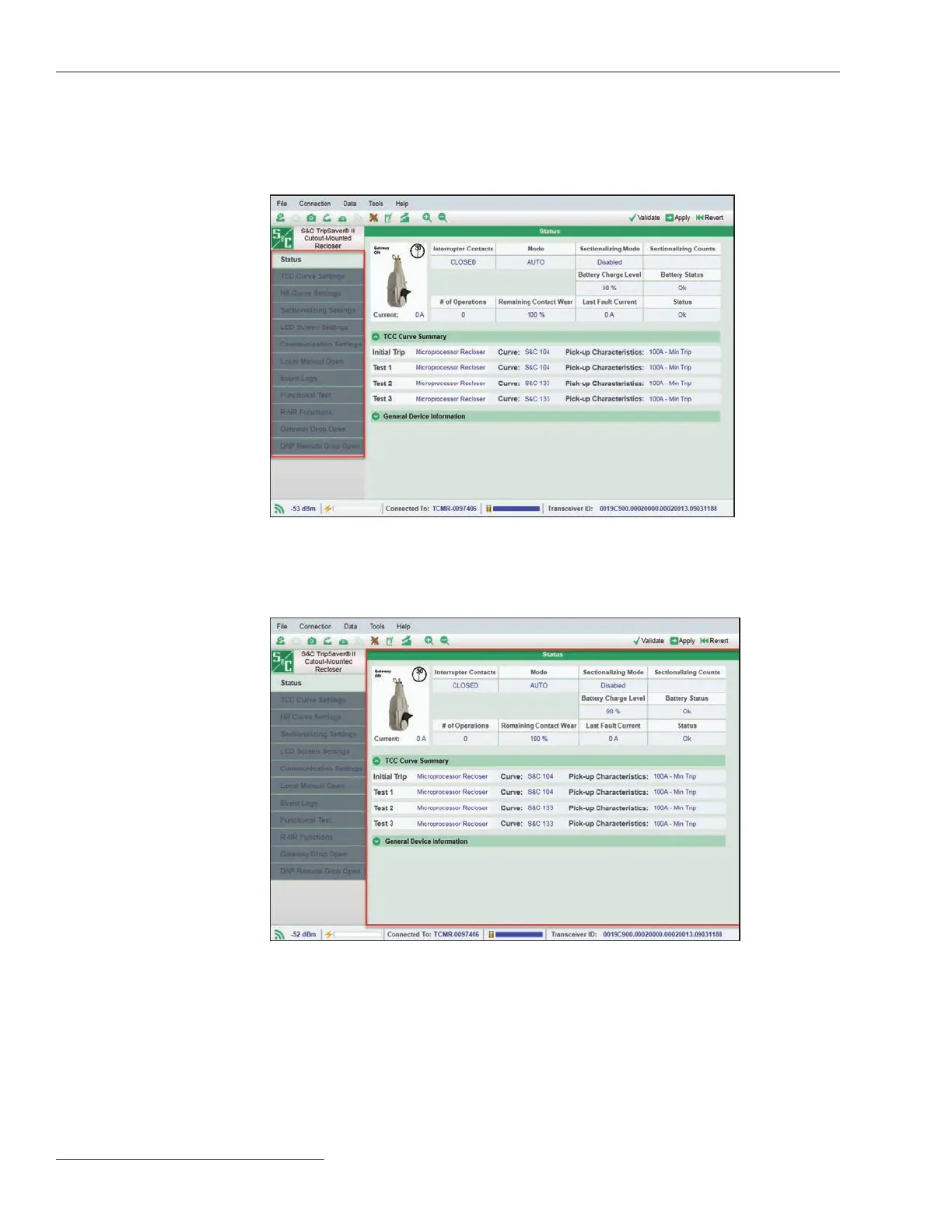20 S&C Instruction Sheet 461-504
Using TripSaver
®
II Service Center Conguration Software Version 2.0
Menu Tree
On the left side of the user interface is a menu tree that contains the names of available
screens. Click on the menu tree items to navigate through screens. Active screens are
highlighted, and the rest remain gray. See Figure 21.
Figure 21. The menu tree on the left side of every screen.
Main Body
To the right of the menu tree is the main body of the user interface, where conguration
and other tasks are performed. See Figure 22.
Figure 22. The main body of the screen is to the right of the menu tree.
