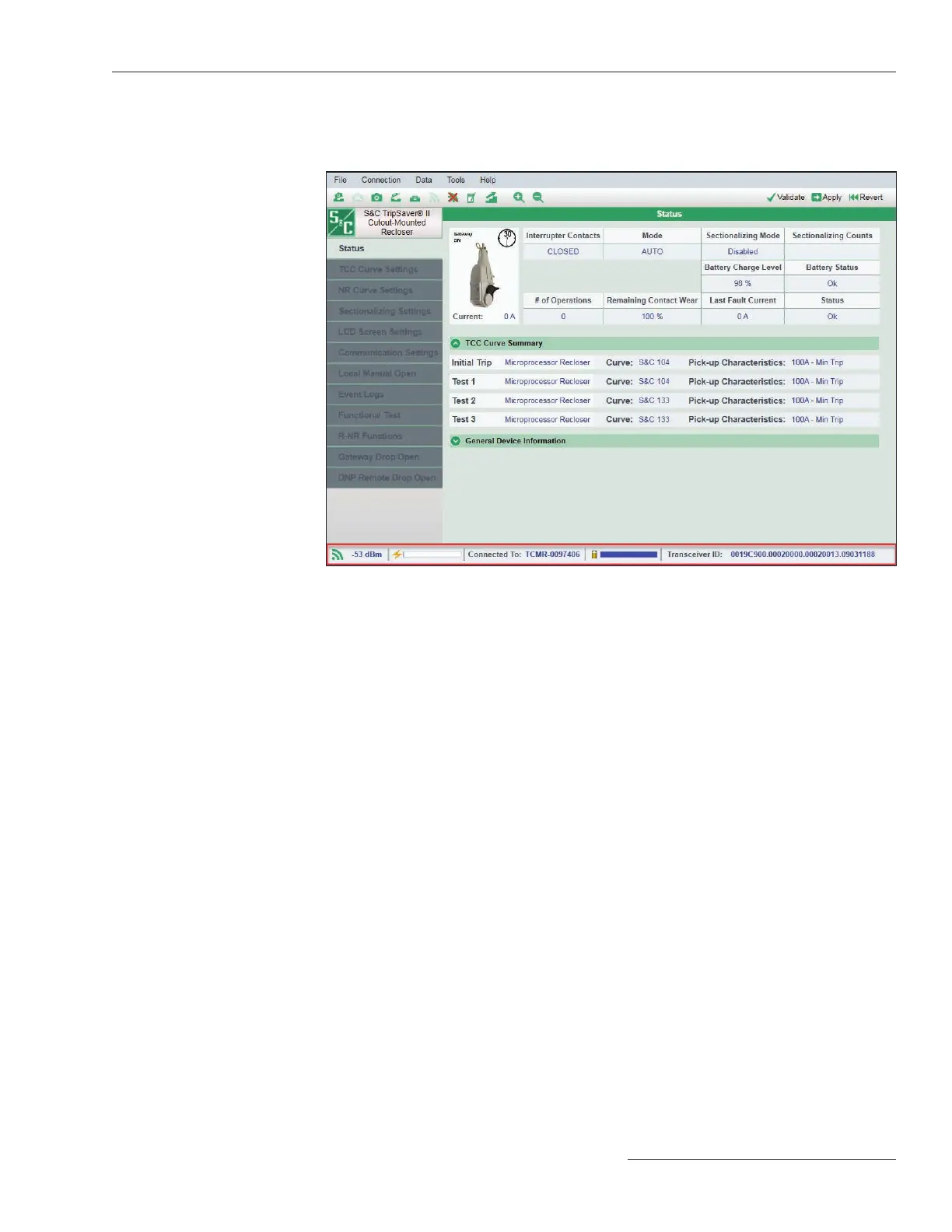S&C Instruction Sheet 461-504 21
Using TripSaver
®
II Service Center Conguration Software Version 2.0
Additional Information Bar
At the bottom of the screen is an information bar that contains additional recloser-related
information. See Figure 23.
Figure 23. The information bar at the bottom of the screen.
