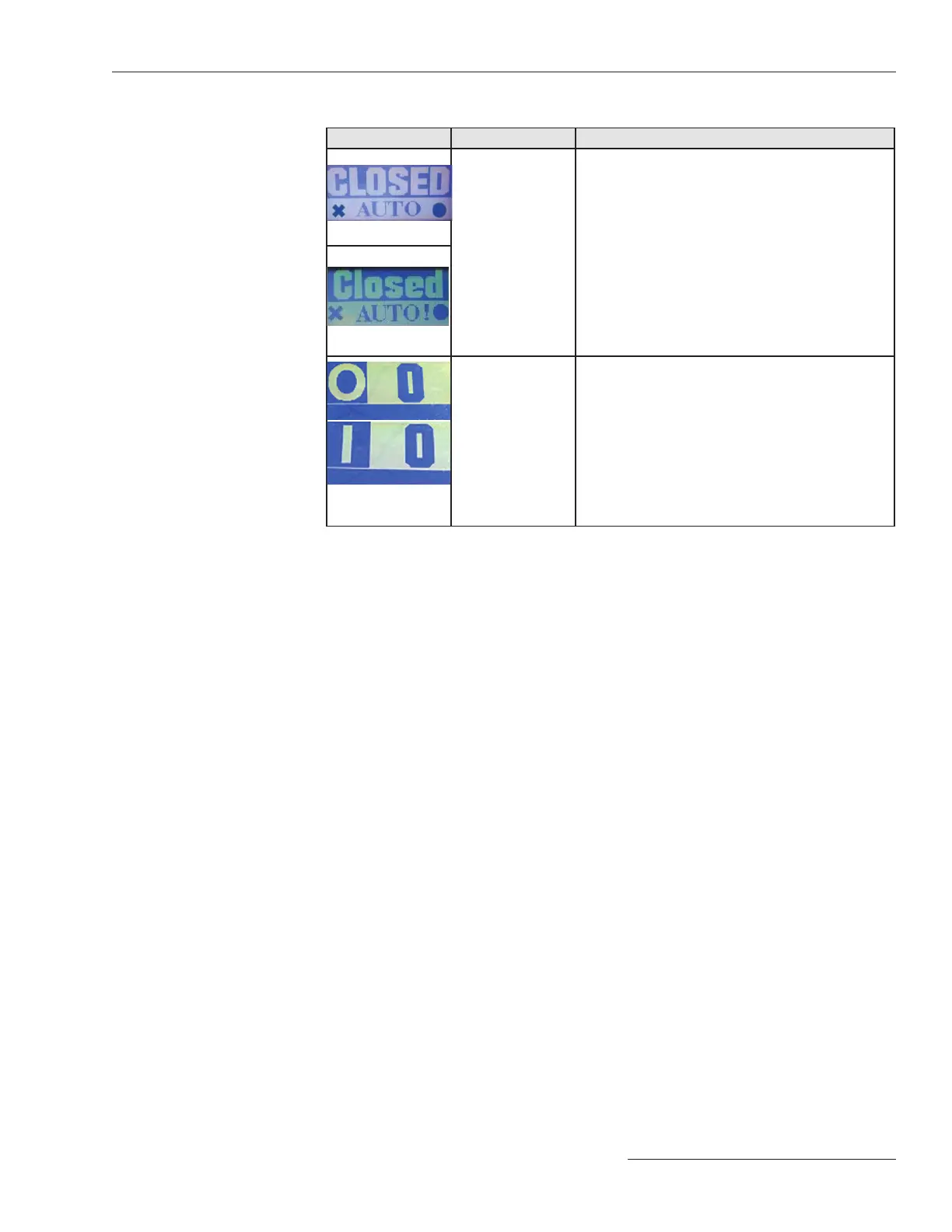S&C Instruction Sheet 461-504 77
Informational and Settings Screens
Table 1. The Normal screen designs
Screen Name Description
Primary Normal
screen
Four operating parameters are displayed: Vacuum
Interrupter status (Open or Closed), Mode Selector
status (Auto or NR), Overload indicator at the bottom left
corner (Symbol “X”), and Service Soon indicator at the
bottom right corner (Symbol “•”). The Overload indicator
will appear when a TripSaver II recloser has dropped
open due to an overload. The Service Soon indicator will
appear when the vacuum interrupter reaches 10% of the
remaining contact wear.
For extended-open-interval-enabled TripSaver II
reclosers (catalog number with “-O” suffix option), an
additional operating parameter may be displayed: Battery
Status Indicator (symbol “!”) to the left of the Service
Soon indicator. The Battery Status indicator will appear
when the control detects a battery problem.
Secondary Normal
screen
Three operating parameters are displayed: Vacuum
Interrupter status at the upper left corner (Symbol
“O” for Open, Symbol “I” for Closed), Number of Open
operations at the upper right corner, and Remaining
Contact Wear using bar chart format at the bottom of
the screen. (A full blue bar indicates 100% remaining
contact wear. The blue bar shortens in length leftward as
remaining contact wear decreases.)
Note: The Secondary Normal screen mode does not
display the Overload indicator or the Service Soon
indicator or the Battery Status indicator for Extended
Open Interval-enabled TripSaver II reclosers.
“Display” Screen Full Sequence Repeats. Select the number of times the entire
sequence of Display screen items is repeated. See Figure 108 on page 76. The Display
screen is initiated by any operation of the MODE SELECTOR lever.
Each “Display” Screen Duration. Select the length of time, in seconds, that
each Display screen item is displayed before the screen scrolls to the next item.
